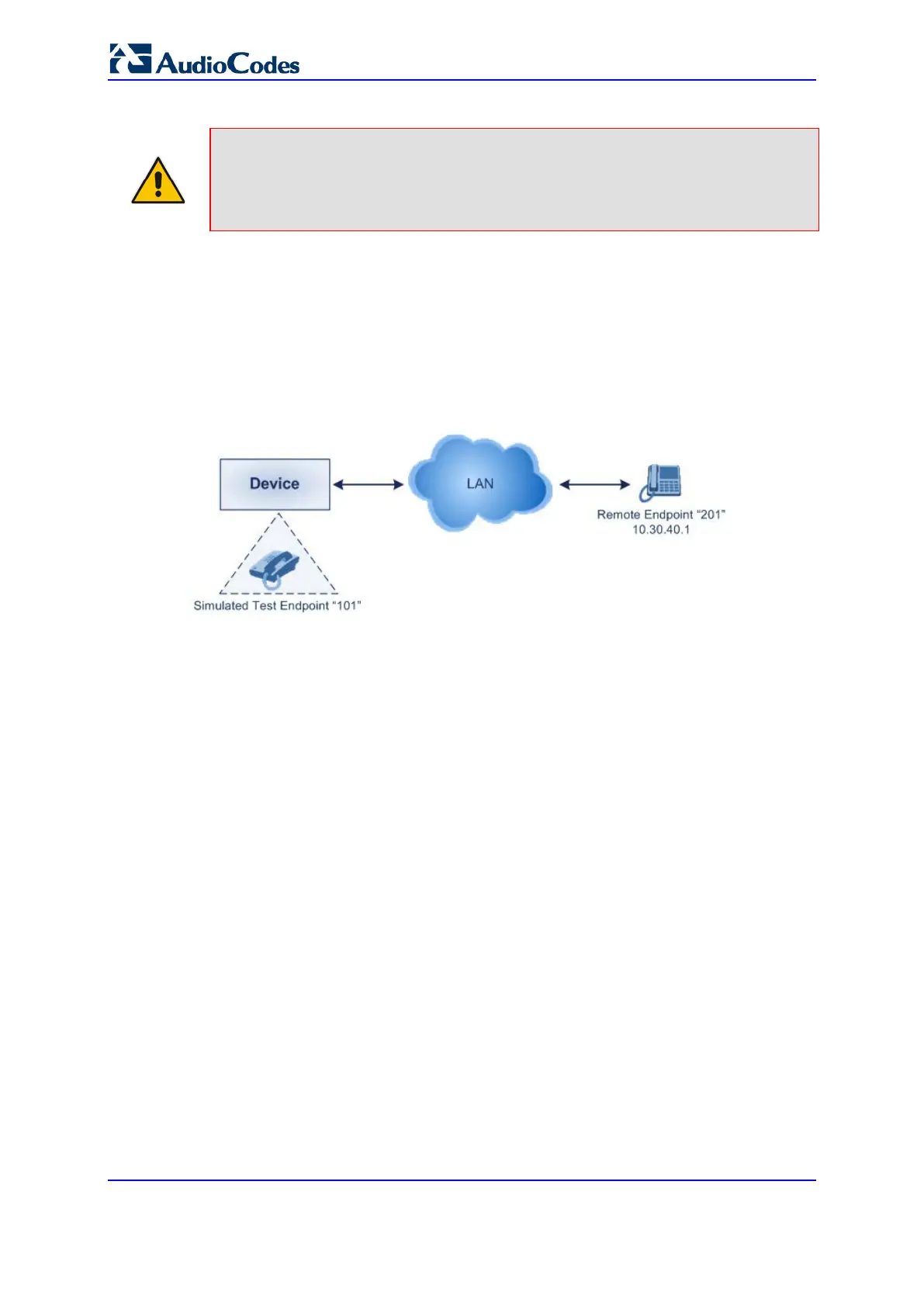User's Manual 1044 Document #: LTRT-10632
Mediant 800B Gateway & E-SBC
Note:
• The device can play DTMF tones to the remote endpoint. For more information,
see Configuring DTMF Tones for Test Calls on page 1042.
• Test calls are done on all SIP Interfaces.
69.7 Test Call Configuration Examples
Below are a few examples of test call configurations.
Single Test Call Scenario: This example describes the configuration of a simple test
call scenario that includes a single test call between a simulated test endpoint on the
device and a remote endpoint.
Figure 69-6: Single Test Call Example
• Test Call Rules table configuration:
♦ Endpoint URI: "101"
♦ Called URI: "201"
♦ Route By: Dest Address
♦ Destination Address: "10.30.40.01"
♦ SIP Interface: SIPInterface_0
♦ Call Party: Caller
♦ Test Mode: Once
Alternatively, if you want to route the test call using the Tel-to-IP Routing table for the
Gateway application, configure the following:
• Test Call Rules table configuration:
♦ Endpoint URI: 101@10.0.0.1
♦ Route By: Tel-to-IP
♦ SIP Interface: SIPInterface_0
♦ Called URI: 201@10.30.40.1
♦ Call Party: Caller
• Tel-to-IP Routing table configuration:
♦ Destination Phone Prefix: 201 (i.e., the Called URI user-part)
♦ Source Phone Prefix: 101 (i.e., the Endpoint URI user-part)
♦ Destination IP Address: 10.30.40.1
Batch Test Call Scenario: This example describes the configuration of a batch test
call setup for scheduled and continuous call testing of multiple endpoints. The test call
is done between two AudioCodes devices - Device A and Device B - with simulated
test endpoints. This eliminates the need for phone users, who would otherwise need
