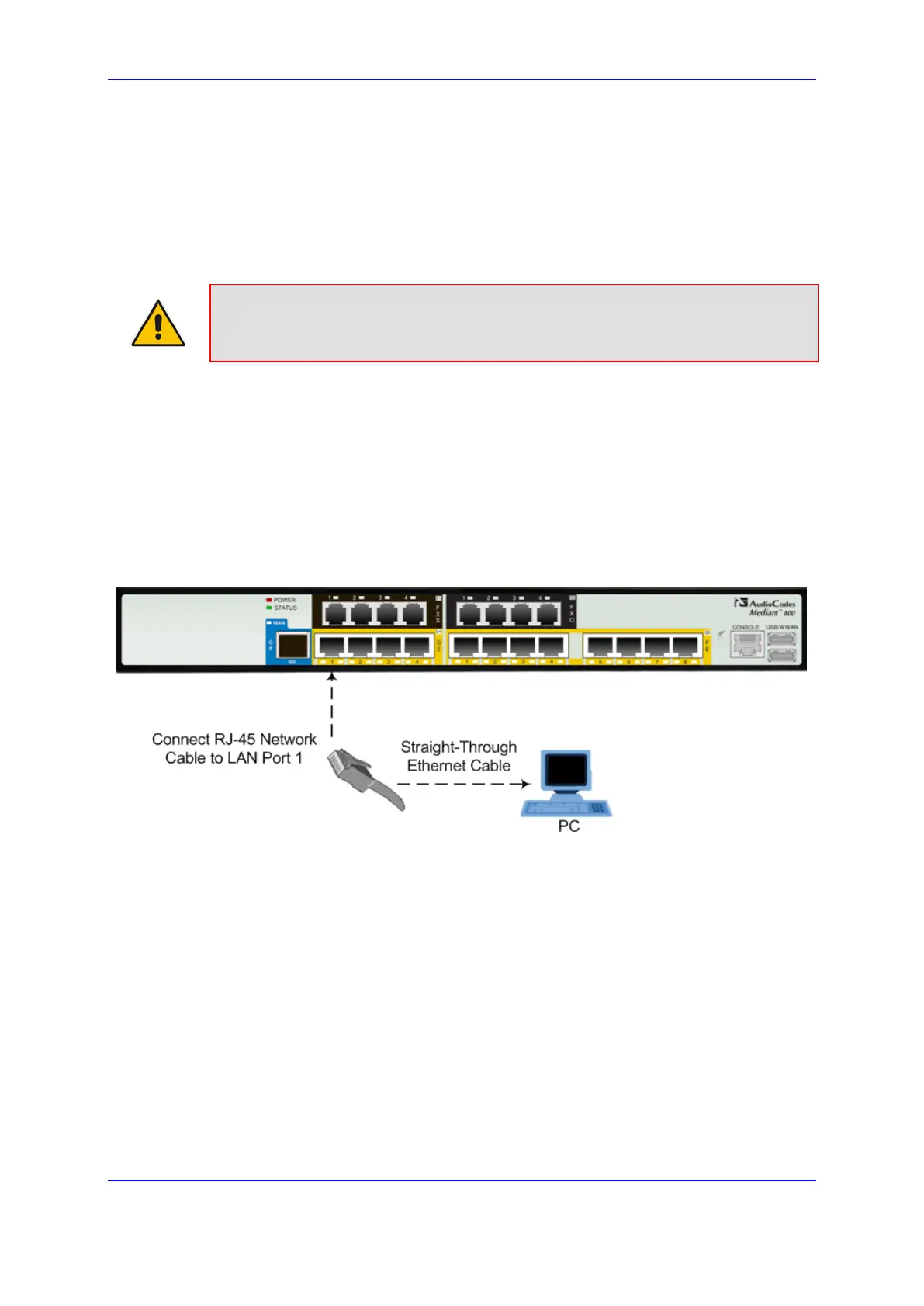Version 7.2 45 Mediant 800B Gateway & E-SBC
User's Manual 4. Configuring VoIP LAN Interface for OAMP
4 Configuring VoIP LAN Interface for OAMP
You can change the IP address of the VoIP-LAN interface for OAMP, using any of the
following methods:
Embedded HTTP/S-based Web server - see 'Web Interface' on page 45
Embedded command line interface (CLI) - see 'CLI' on page 47
Note: If you are implementing the High Availability feature, see also HA Overview on
page 803 for initial setup.
4.1 Web Interface
The following procedure describes how to change the IP address of the OAMP on the
VoIP-LAN interface, using the Web-based management tool (Web interface). The default
IP address is used to initially access the device.
To configure the VoIP-LAN IP Address for OAMP through Web interface:
1. Connect Port 1 (left-most LAN port) located on the front panel directly to the network
interface of your computer, using a straight-through Ethernet cable.
2. Change the IP address and subnet mask of your computer to correspond with the
default OAMP IP address and subnet mask of the device.
