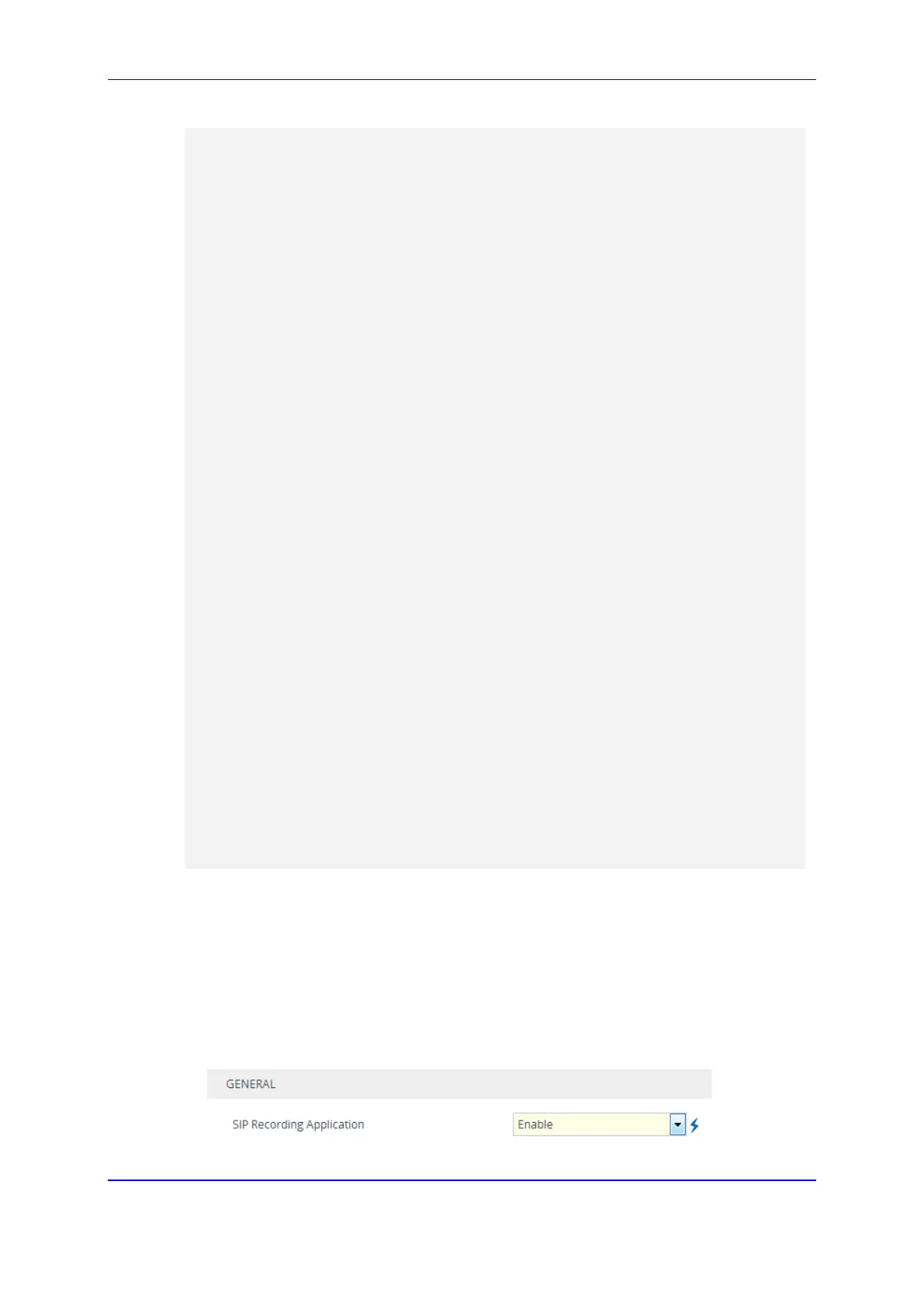Version 7.2 241 Mediant 800B Gateway & E-SBC
User's Manual 15. Services
a=rtpmap:96 telephone-event/8000
a=fmtp:96 0-15
--boundary_ac1fffff85b
Content-Type: application/rs-metadata
Content-Disposition: recording-session
<?xml version="1.0" encoding="UTF-8"?>
<recording xmlns='urn:ietf:params:xml:ns:recording'>
<datamode>complete</datamode>
<group id="00000000-0000-0000-0000-00003a36c4e3">
<associate-time>2010-01-24T01:11:57Z</associate-time>
</group>
<session id="0000-0000-0000-0000-00000000d0d71a52">
<group-ref>00000000-0000-0000-0000-00003a36c4e3</group-ref>
<start-time>2010-01-24T01:11:57Z</start-time>
<ac:AvayaUCID
xmlns="urn:ietf:params:xml:ns:Avaya">FA080030C4E34B5B9E59</ac:Avay
aUCID>
</session>
<participant id="1056" session="0000-0000-0000-0000-
00000000d0d71a52">
<nameID aor="1056@192.168.241.20"></nameID>
<associate-time>2010-01-24T01:11:57Z</associate-time>
<send>00000000-0000-0000-0000-1CF23A36C4E3</send>
<recv>00000000-0000-0000-0000-BF583A36C4E3</recv>
</participant>
<participant id="182052092" session="0000-0000-0000-0000-
00000000d0d71a52">
<nameID aor="182052092@voicelab.local"></nameID>
<associate-time>2010-01-24T01:11:57Z</associate-time>
<recv>00000000-0000-0000-0000-1CF23A36C4E3</recv>
<send>00000000-0000-0000-0000-BF583A36C4E3</send>
</participant>
<stream id="00000000-0000-0000-0000-1CF23A36C4E3" session="0000-
0000-0000-0000-00000000d0d71a52">
<label>1</label>
</stream>
<stream id="00000000-0000-0000-0000-BF583A36C4E3" session="0000-
0000-0000-0000-00000000d0d71a52">
<label>2</label>
</stream>
</recording>
--boundary_ac1fffff85b—
15.2.1 Enabling SIP-based Media Recording
The following procedure describes how to enable the SIP-based media Recording feature.
To enable SIP-based media recording:
1. Open the SIP Recording Settings page (Setup menu > Signaling & Media tab > SIP
Recording folder > SIP Recording Settings).
Figure 15-7: Enabling SIPRec
