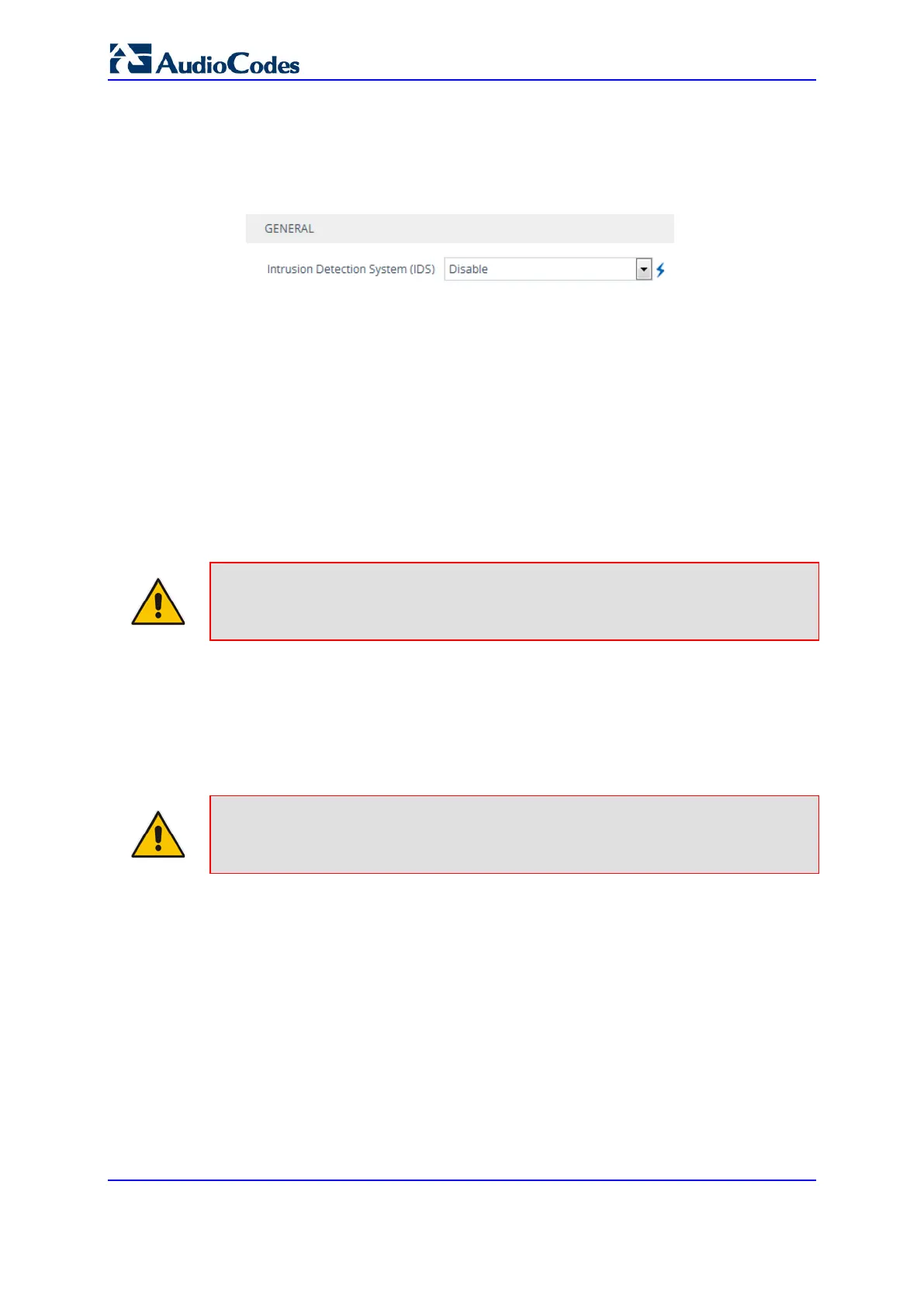User's Manual 182 Document #: LTRT-10632
Mediant 800B Gateway & E-SBC
To enable IDS:
1. Open the IDS General Settings page (Setup menu > Signaling & Media tab >
Intrusion Detection folder >IDS General Settings).
Figure 13-2: Enabling IDS
2. From the 'Intrusion Detection System' drop-down list, select Enable.
3. Click Apply, and then reset the device with a save-to-flash for the setting to take
effect.
13.3.2 Configuring IDS Policies
Configuring IDS Policies is a two-stage process that includes the following tables:
1. IDS Policies (parent table): Defines a name and provides a description for the IDS
Policy. You can configure up to 20 IDS Policies.
2. IDS Rules table (child table): Defines the actual rules for the IDS Policy. Each IDS
Policy can be configured with up to 20 rules.
Note: A maximum of 100 IDS rules can be configured (regardless of how many rules
are assigned to each policy).
The device provides the following pre-configured IDS Policies that can be used in your
deployment (if they meet your requirements):
"DEFAULT_FEU": IDS Policy for far-end users in the WAN
"DEFAULT_PROXY": IDS Policy for proxy server
"DEFAULT_GLOBAL": IDS Policy with global thresholds
Note: The default IDS Policies are read-only and cannot be modified.
The following procedure describes how to configure IDS Policies through the Web
interface. You can also configure it through ini file or CLI:
IDS Policy table: IDSPolicy (ini file) or configure voip > ids policy (CLI)
IDS Rules table: IDSRule (ini file) or configure voip > ids rule (CLI)
