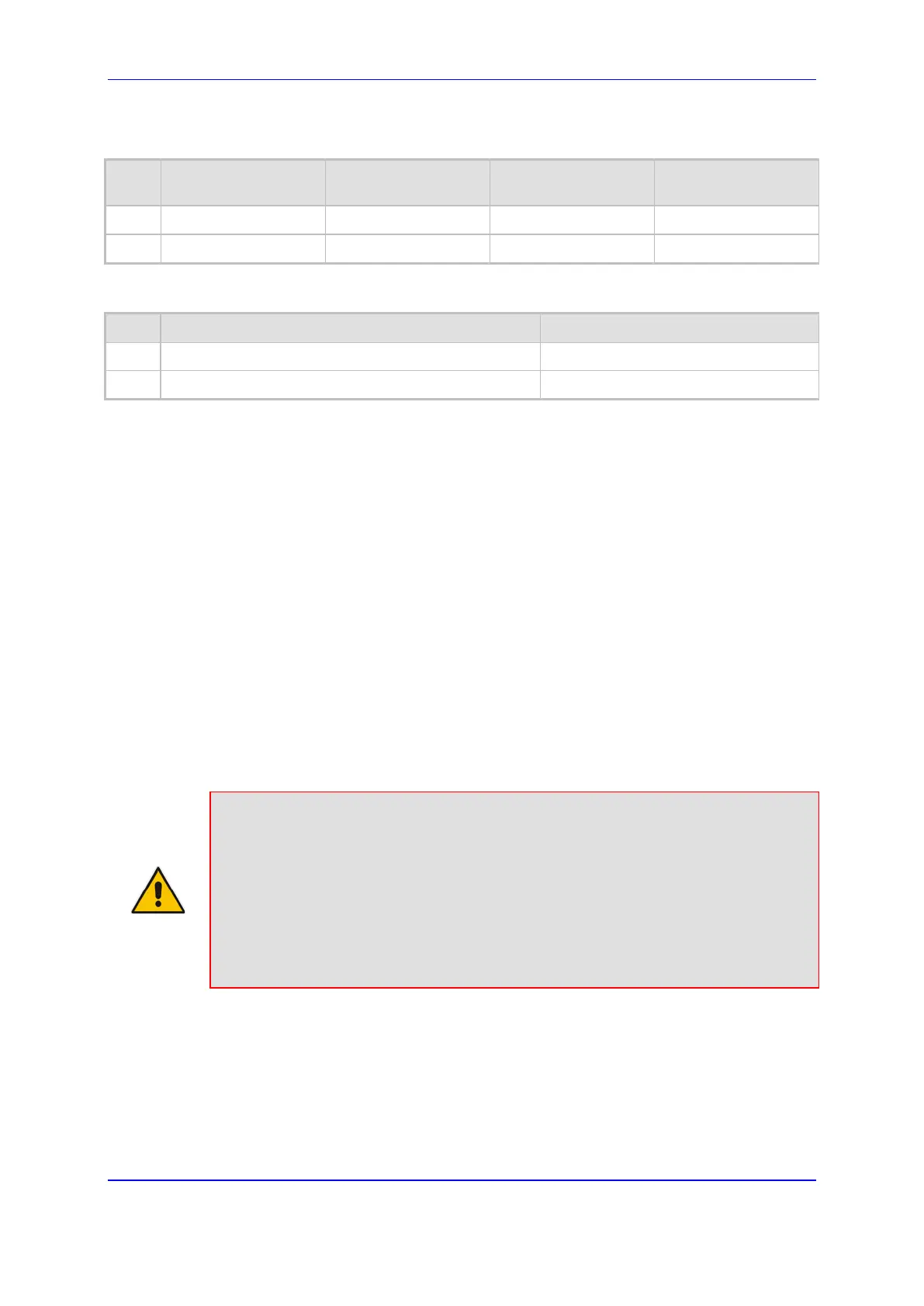Version 7.2 709 Mediant 800B Gateway & E-SBC
User's Manual 34. Routing SBC
1. In the Classification table, add the following classification rules:
Index
Source Username
Prefix
Destination
Username Prefix
Destination Host Source IP Group
0 333 - - 1
1 1111 2000 10.10.10.10 2
2. In the IP Groups table, add the following IP Groups:
Index Source URI Input Destination URI Input
1 - -
2 P-Called-Party-ID Route
In the example, a match exists only for Classification Rule #1. This is because the source
(1111) and destination (2000) username prefixes match those in the INVITE's P-Called-
Party-ID header (i..e., "<sip:1111@10.33.38.1>") and Route header (i.e.,
"<sip:2000@10.10.10.10.10>"), respectively. These SIP headers were determined in IP
Group 2.
34.2 Configuring SBC IP-to-IP Routing
The IP-to-IP Routing table lets you configure up to 615 SBC IP-to-IP routing rules.
Configuration of IP-to-IP routing rules includes two areas:
Match: Defines the characteristics of the incoming SIP dialog message (e.g., IP
Group from which the message is received).
Action: Defines the action that is done if the incoming call matches the characteristics
of the rule (i.e., routes the call to the specified destination).
The device searches the table from top to bottom for the first rule that matches the
characteristics of the incoming call. If it finds a matching rule, it sends the call to the
destination configured for that rule. If it doesn't find a matching rule, it rejects the call.
Note: Configure stricter rules higher up in the table than less strict rules to ensure the
desired rule is used to route the call. Strict
refers to the number of matching
characteristics configured for the rule. For example, a rule configured with source host
name and source IP Group as matching characteristics is stricter than a rule
configured with only source host name. If the rule configured with only source host
name appears higher up in the table, the device ("erroneously") uses the rule to route
calls matching this source host name (even if they also match the rule appearing
lower down in the table configured with the source IP Group as well).
You can route incoming SIP dialog messages (e.g., INVITE) to any of the following IP
destinations:
According to registered user Contact listed in the device's registration database (only
for User-type IP Groups).
IP Group - the destination is the address configured for the Proxy Set associated with
the IP Group.
IP Group Set - the destination can be based on multiple IP Groups for load balancing,
