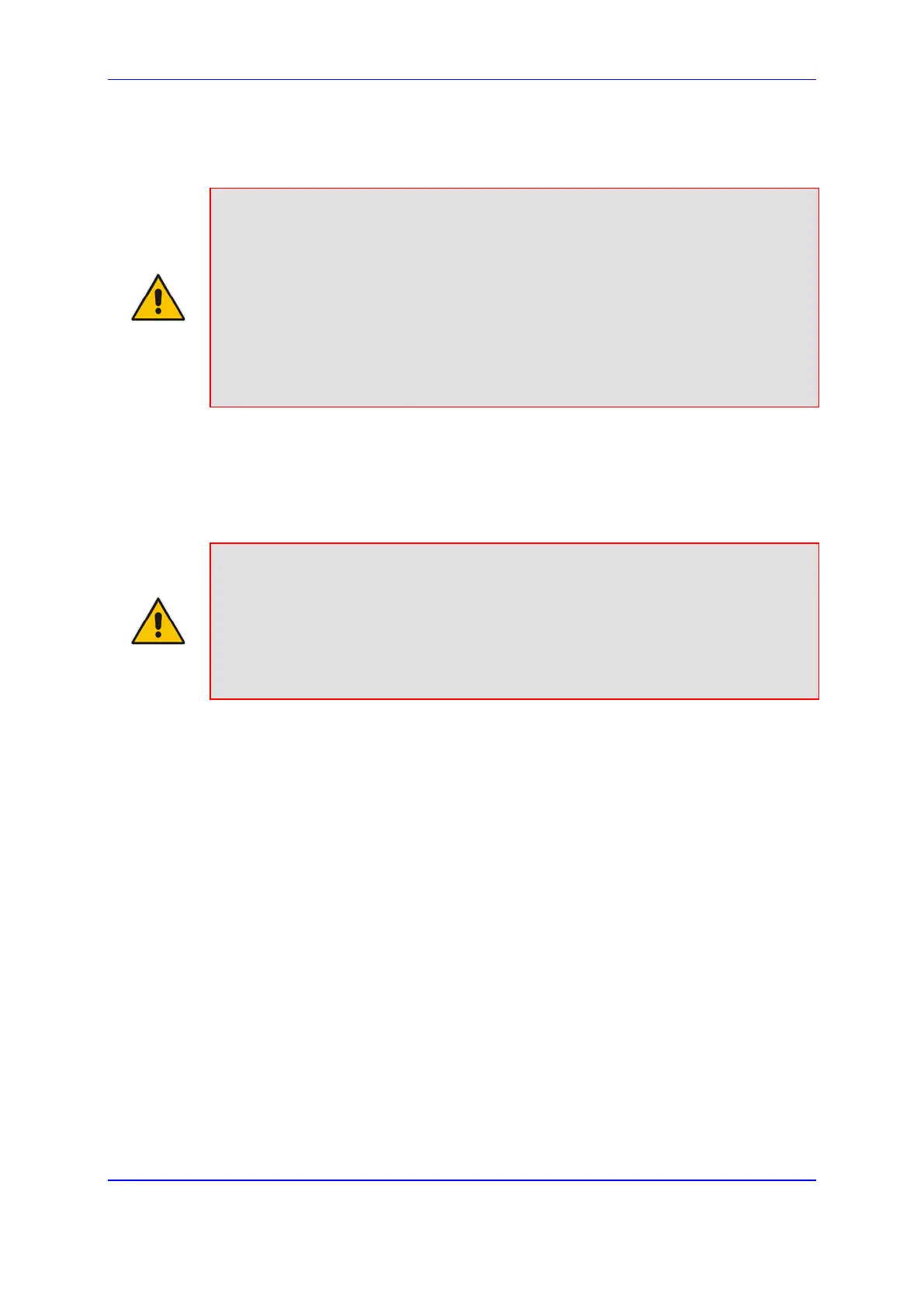Version 7.2 849 Mediant 800B Gateway & E-SBC
User's Manual 47. Auxiliary Files
Loadable User Info file - see 'Configuring GW User Info Table in Loadable Text File'
on page
851
Note:
• To enable user registration, set the following parameters:
√ 'Enable Registration': Enable (IsRegisterNeeded is set to 1).
√ 'Registration Mode': Per Endpoint (AuthenticationMode is set to 0).
• For FXS ports, when the device needs to send a new SIP request with the
Authorization header (e.g., after receiving a SIP 401 response), it uses the
username and password configured in the Authentication table (see Configuring
Authentication per Port on page 633). To use the username and password
configured in the User Info file, set the 'Password' parameter to any value other
than its default value.
47.7.2.1 Configuring GW User Info Table through Web Interface
The following procedure describes how to configure and register users in the GW User Info
table through the Web interface.
Note:
• To configure the User Info table, make sure that you have enabled the feature, as
described in Enabling the User Info Table on page 847.
• If a User Info file is loaded to the device (as described in 'Configuring GW User
Info Table in Loadable Text File' on page 851), all previously configured entries
are removed from the table in the Web interface and replaced with the entries from
the loaded User Info file.
To configure the GW User Info table through the Web interface:
1. Open the GW User Info table (Setup menu > Signaling & Media tab > Gateway
folder > User Information).
