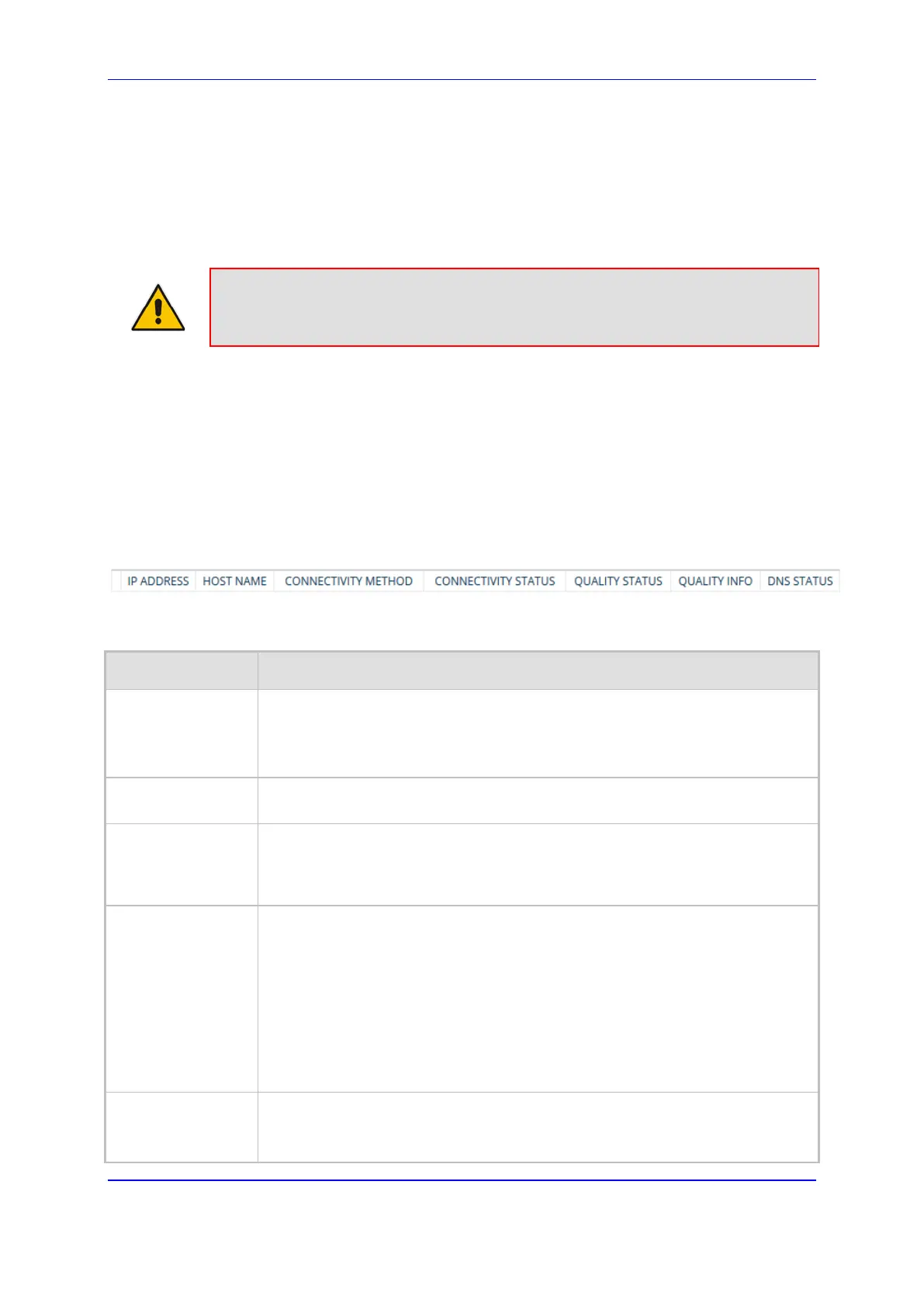Version 7.2 951 Mediant 800B Gateway & E-SBC
User's Manual 60. Viewing VoIP Status
60.5 Viewing IP Connectivity
You can view on-line, read-only network diagnostic connectivity information on destination
IP addresses configured in the Tel-to-IP Routing table (see 'Configuring Tel-to-IP Routing
Rules' on page 525).
Note: The table is applicable only to the Gateway application.
To view IP connectivity status:
1. Enable alternative Tel-to-IP routing that is triggered by connectivity loss with
destination. This is done by configuring the AltRoutingTel2IPEnableparameter to
Enable or Status Only. For more information, see 'Alternative Routing Based on IP
Connectivity' on page 542.
2. Open the IP Connectivity table (Monitor menu > Monitor tab > VoIP Status folder >
IP Connectivity).
Figure 60-4: Viewing IP Destination Connectivity Status
Table 60-5: IP Connectivity Table Description
Column Name Description
IP Address
Displays the destination IP address, which can be one of the following:
Destination IP address as configured in the Tel-to-IP Routing table.
Destination IP address resolved from the host name (FQDN) as configured
in the Tel-to-IP Routing table.
Host Name
Displays the host name (or IP address) as configured in the Tel-to-IP Routing
table.
Connectivity
Method
Displays the method according to which the destination IP address is queried
periodically by the device to check keep-alive connectivity status (SIP
OPTIONS request). To configure the keep-alive mechanism, see 'IP
Destinations Connectivity Feature' on page 541.
Connectivity
Status
Displays the connectivity status with the destination:
"OK": Remote side responds to periodic connectivity queries.
"Lost": Remote side didn't respond for a short period.
"Fail": Remote side doesn't respond.
"Init": Connectivity queries not started (e.g., IP address not resolved).
"Disable": The connectivity option is disabled, i.e., parameter 'Alt Routing
Tel to IP Mode' (AltRoutingTel2IPMode ini) is set to 'None' or 'QoS'. For
more information, see 'Alternative Routing Based on IP Connectivity' on
page 542.
Quality Status
Displays the QoS (according to packet loss and delay) of the destination:
"Unknown": Recent quality information isn't available.
"OK"
