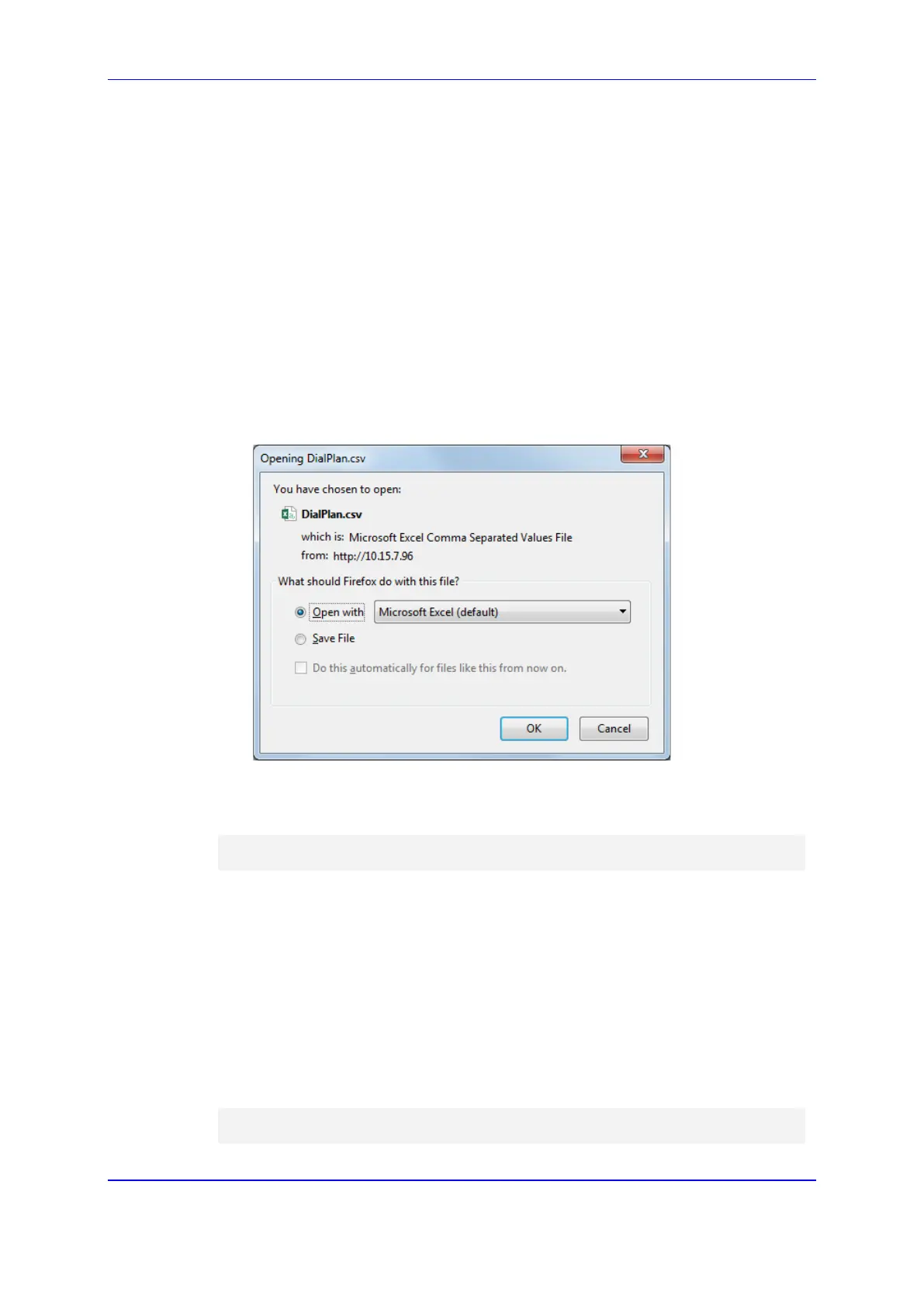Version 7.2 757 Mediant 800B Gateway & E-SBC
User's Manual 36. Configuring Dial Plans
36.1 Importing and Exporting Dial Plans
You can import and export Dial Plans in comma-separated value (CSV) file format. The
Web interface lets you import and export Dial Plans from and to a local folder on the PC
running the Web client. The CLI lets you import and export Dial Plans from and to a remote
server.
The following procedures describe how to export configured Dial Plans.
To export all configured dial plan rules:
Web interface (to a local folder):
1. Open the Dial Plan table.
2. From the 'Action' drop-down menu, choose Export; the following dialog box
appears:
Figure 36-4: Exporting Dial Plan
3. Select the Save File option, and then click OK; the file is saved to the default
folder on your PC for downloading files.
CLI (to a remote server):
(config-voip)# sbc dial-plan-rule export-csv-to all <URL to
CSV file>
To export rules of a specific Dial Plan:
Web interface (to a local folder):
1. Open the Dial Plan table.
2. Select the required Dial Plan, and then click the Dial Plan Rule link; the Dial Plan
Rule table opens, displaying the rules of the selected Dial Plan.
3. From the 'Action' drop-down menu, choose Export; a dialog box appears (as
shown above).
4. Select the Save File option, and then click OK; the file is saved to the default
folder on your PC for downloading files.
CLI (to a remote server):
(config-voip)# sbc dial-plan-rule export-csv-to <Dial Plan
name or index> <URL of server>
