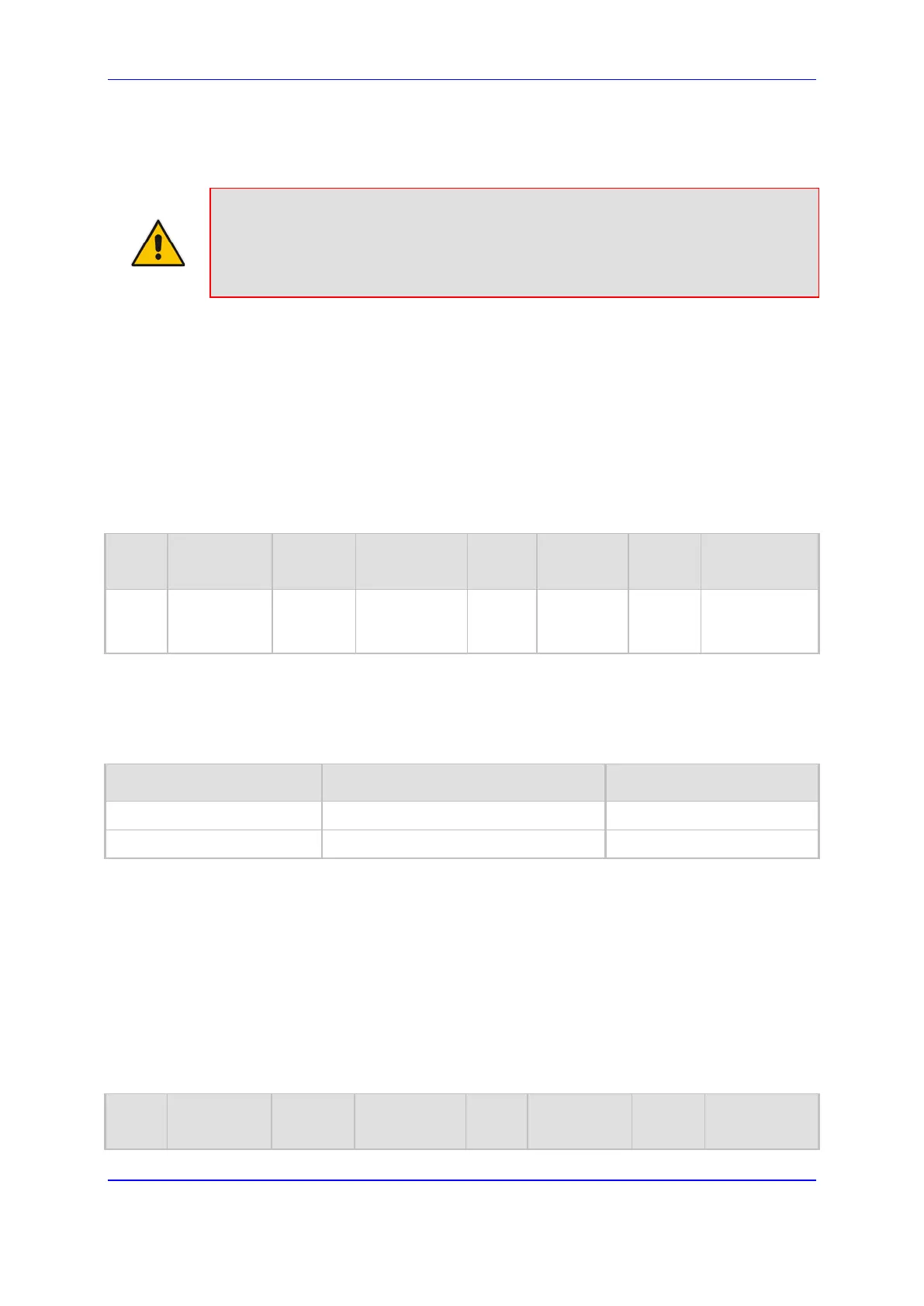Version 7.2 151 Mediant 800B Gateway & E-SBC
User's Manual 12. Network
For IPv4 addresses, the 'Interface Mode' column must be set to IPv4 Manual. For IPv6
addresses, this column must be set to IPv6 Manual or IPv6 Manual Prefix.
Note: Upon device start up, the IP Interfaces ta
comprehensive validation tests. If any errors occur during this validation phase, the
device sends an error message to the Syslog server and falls back to a "safe mode",
using a single interface without VLANs. Ensure that you view the Syslog messages
that the device sends in system startup to see if any errors occurred.
12.5.3 Networking Configuration Examples
This section provides configuration examples of networking interfaces.
12.5.3.1 One VoIP Interface for All Applications
This example describes the configuration of a single VoIP interface for all applications:
1. IP Interfaces table: Configured with a single interface for OAMP, Media and Control:
Table 12-6: Example of Single VoIP Interface in IP Interfaces table
Index
Application
Type
Interface
Mode
IP Address
Prefix
Length
Default
Gateway
Device
Name
0 OAMP,
Media &
Control
IPv4 192.168.0.2 16 192.168.0.1
1 myInterface
2. Static Routes table: Two routes are configured for directing traffic for subnet
201.201.0.0/16 to 192.168.11.10, and all traffic for subnet 202.202.0.0/16 to
192.168.11.1:
Table 12-7: Example of Static Routes Table
Destination Prefix Length Gateway
201.201.0.0 16 192.168.11.10
202.202.0.0 16 192.168.11.1
3. The NTP applications remain with their default application types.
12.5.3.2 VoIP Interface per Application Type
This example describes the configuration of three VoIP interfaces - one for each
application type:
1. IP Interfaces table: Configured with three interfaces, each for a different application
type, i.e., one for OAMP, one for Call Control, and one for RTP Media, and each with
a different VLAN ID and default gateway:
Table 12-8: Example of VoIP Interfaces per Application Type in IP Interfaces table
Index
Application
Type
Interface
Mode
IP Address
Prefix
Length
Default
Gateway
Device
Name
