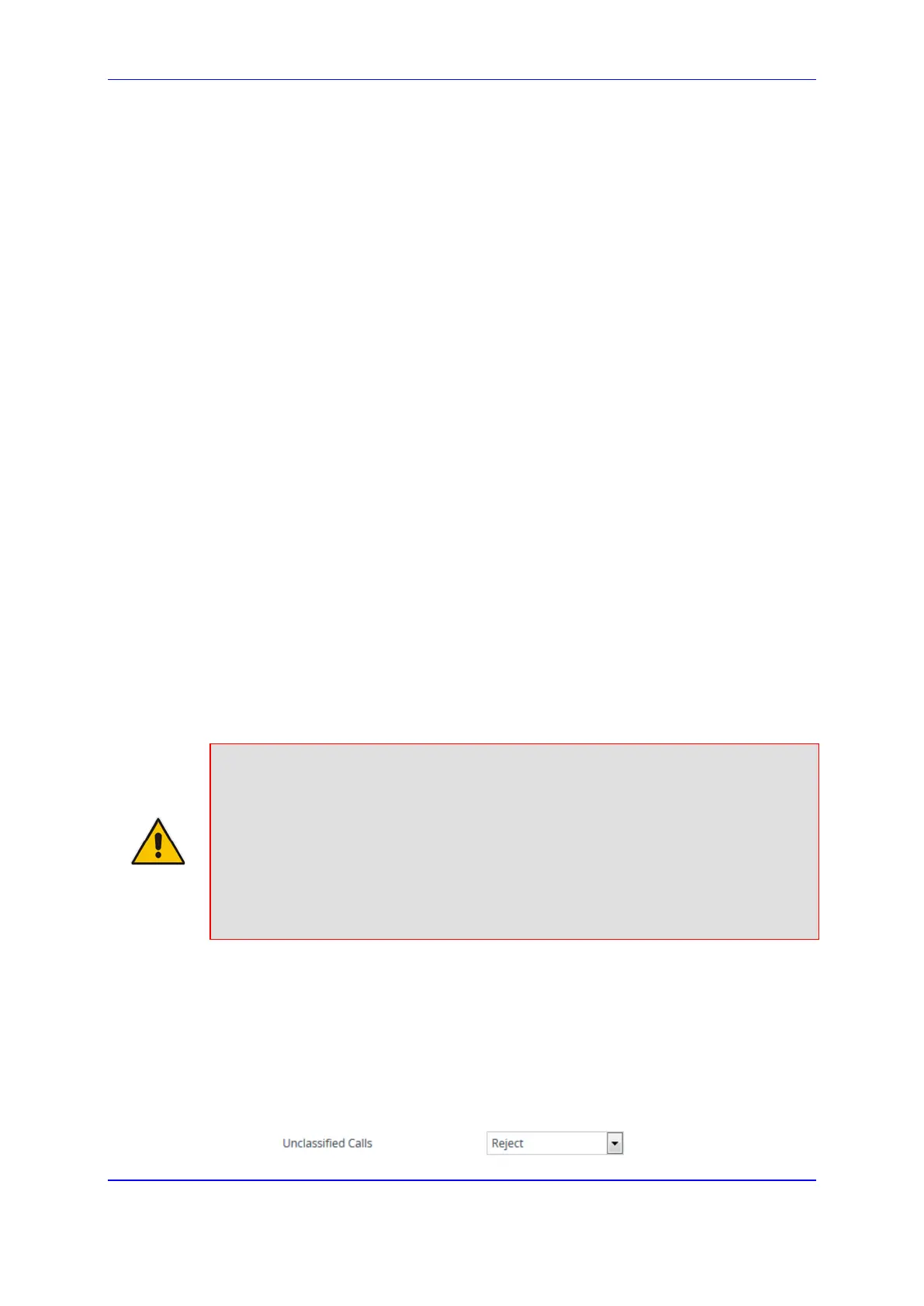Version 7.2 701 Mediant 800B Gateway & E-SBC
User's Manual 34. Routing SBC
34 Routing SBC
This section describes the configuration of the call routing entities for the SBC application.
34.1 Configuring Classification Rules
The Classification table lets you configure up to 102 Classification rules. A Classification
rule classifies incoming SIP dialog-initiating requests (e.g., INVITE messages) to a "source"
IP Group. The source IP Group is the SIP entity that sent the SIP dialog request. Once
classified, the device uses the IP Group to process the call (manipulation and routing).
You can also use the Classification table for employing SIP-level access control for
successfully classified calls, by configuring Classification rules with whitelist and blacklist
settings. If a Classification rule is configured as a whitelist ("Allow"), the device accepts the
SIP dialog and processes the call. If the Classification rule is configured as a blacklist
("Deny"), the device rejects the SIP dialog.
Configuration of Classification rules includes two areas:
Match: Defines the matching characteristics of the incoming IP call (e.g, source SIP
Interface and IP address). Classification is primarily based on the SIP Interface (as the
matching characteristics) on which the incoming dialog is received. As Classification
rules must first be assigned with an SRD, the SIP Interface is one that belongs to the
SRD. Therefore, Classification rules are configured per SRD, where multiple SIP
Interfaces can be used as matching characteristics. However, as multiple SRDs are
relevant only for multi-tenant deployments, for most deployments only a single SRD is
required. As the device provides a default SRD ("Default_SRD"), when only one SRD
is required, the device automatically assigns it to the Classification rule.
Action: Defines the action that is done if the incoming call matches the characteristics
of the rule (i.e., classifies the call to the specified IP Group).
The device searches the table from top to bottom for the first rule that matches the
characteristics of the incoming call. If it finds a matching rule, it classifies the call to the IP
Group configured for that rule.
Note: Configure stricter classification rules higher up in the table than less strict rules
to ensure incoming dialogs are classified to the desired IP Group. Strict refers to the
number of matching characteristics configured for the rule. For example, a rule
configured with source host name and destination host name as matching
characteristics is stricter than a rule configured with only source host name. If the rule
configured with only source host name appears higher up in the table, the device
("erroneously") uses the rule to classify incoming dialogs matching this source host
name (even if they also match the rule appearing lower down in the table configured
with the destination host name as well).
If the device doesn't find a matching rule (i.e., classification fails), the device rejects or
allows the call depending on the following configuration:
To configure the action for unclassified calls:
1. Open the SBC General Settings (Setup menu > Signaling & Media tab > SBC folder
> SBC General Settings).
2. From the 'Unclassified Calls' drop-down list, select Reject to reject unclassified calls
or Allow to accept unclassified calls:
