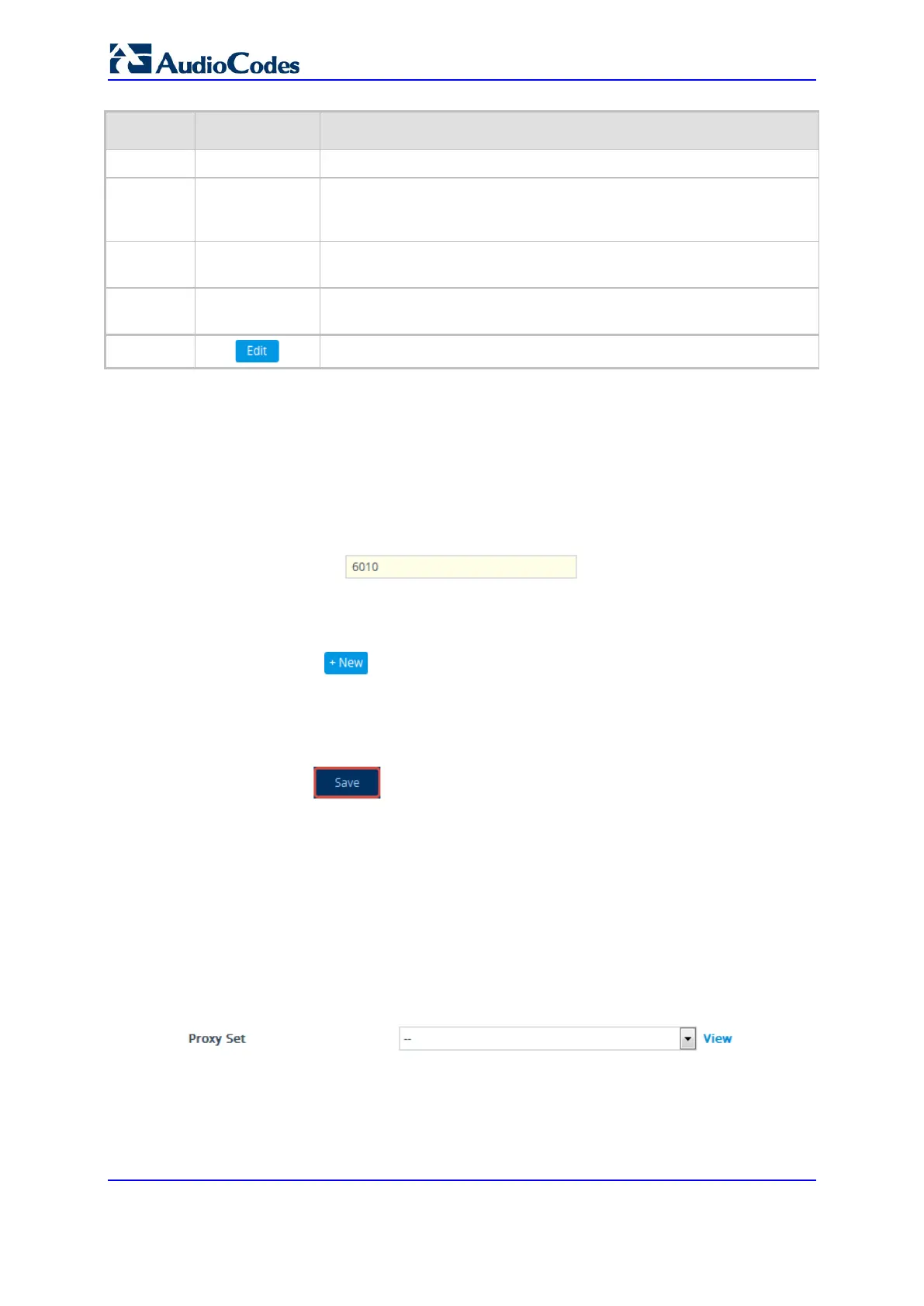User's Manual 62 Document #: LTRT-10632
Mediant 800B Gateway & E-SBC
Item # Button
4
- Detailed view of a selected row, displaying all parameters.
5
- Link to open the "child" table of the "parent" table. A link appears only
if the table has a "child" table. The "child" table is opened for the
selected row.
6
- Navigation bar for scrolling through the table's pages (see 'Viewing
Table Rows' on page 67).
7
- Search tool for searching parameters and values (see 'Searching
Table Entries' on page 69).
8
Modifies the selected row (see 'Modifying Table Rows' on page 64).
6.1.6.1 Adding Table Rows
The following procedure describes how to add table rows. Before adding rows, the
following GUI conventions are used:
Commonly required parameters are displayed in bold font.
If you change the value of a parameter (before clicking Apply), the parameter's field is
highlighted, as shown in the example below:
For indications of invalid values, see 'Invalid Value Indications' on page 65.
To add a row:
1. Click the New button, located on the table's toolbar; a dialog box appears.
2. Configure the parameters of the row as desired. For information on configuring
parameters that are assigned a value which is a row referenced from another table,
see 'Assigning Rows from Other Tables' on page 62.
3. Click Apply to add the row to the table or click Cancel to ignore your configuration.
4. If the Save button is surrounded by a red border, you must save your
settings to flash memory, otherwise they are discarded if the device resets (without a
save to flash) or powers off.
6.1.6.2 Assigning Rows from Other Tables
Some tables contain parameters whose value is an assigned row (referenced-row) from
another table (referenced-table). For example, the IP Groups table contains the 'Proxy Set'
parameter whose value is an assigned Proxy Set, configured in the Proxy Sets table.
These parameter types provide a drop-down list for selecting the value and a View button,
as shown in the example below:
Figure 6-6: Parameter with View Button (Example)
You can assign a referenced-row using one of the following methods:
Selecting a referenced-row from the drop-down list:
• Scroll down to the desired item and click it.
