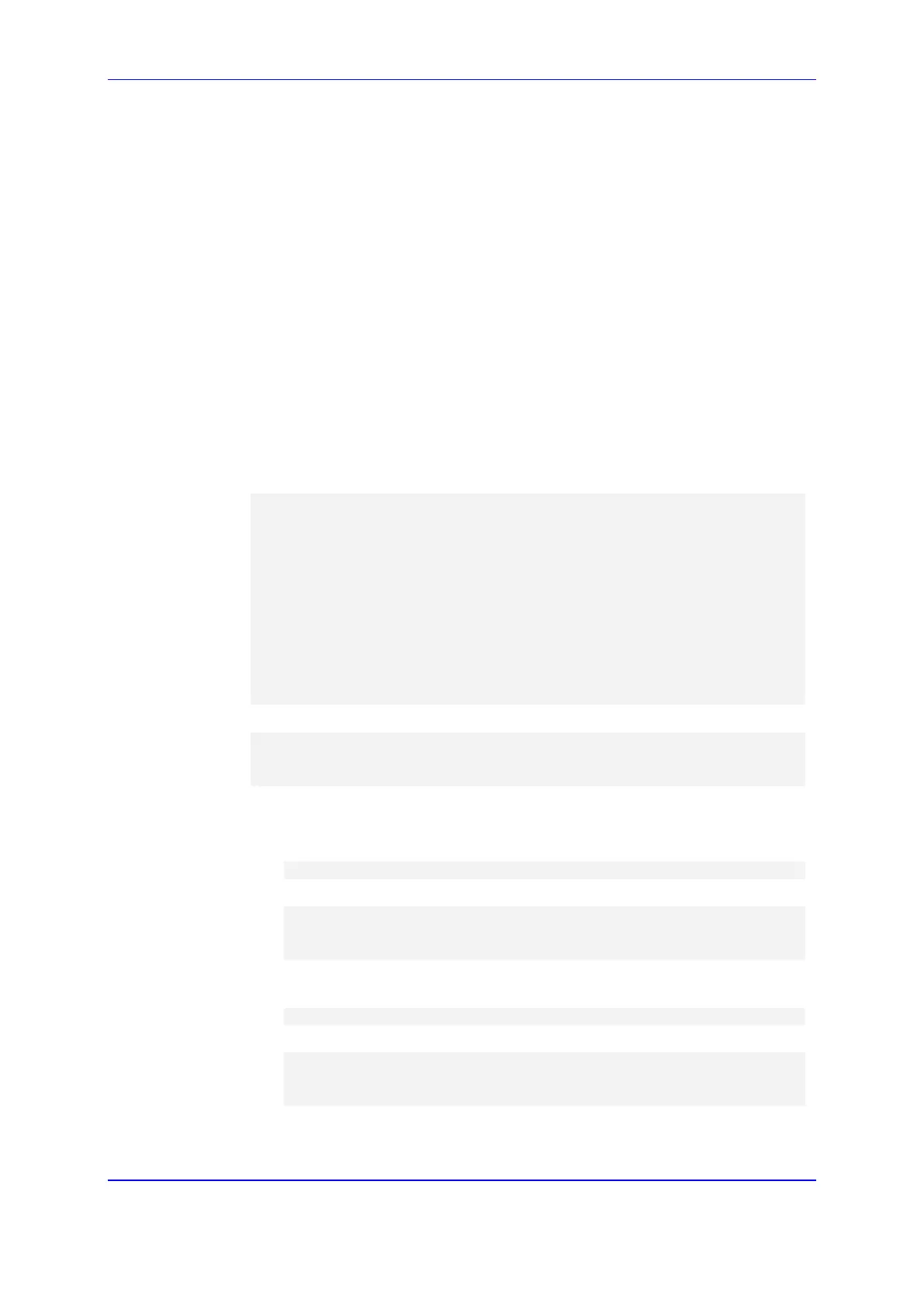Version 7.2 891 Mediant 800B Gateway & E-SBC
User's Manual 51. Automatic Provisioning
51.2.10 Automatic Update Configuration Examples
This section provides a few examples on configuring the Automatic Update feature.
51.2.10.1 Automatic Update for Single Device
This simple example describes how to configure the Automatic Update feature for updating
a single device. In this example, the device queries the provisioning server for software,
configuration and Auxiliary files every 24 hours.
To set up Automatic Provisioning for single device (example):
1. Set up an HTTP Web server (e.g., http://www.company.com) and place all the
required configuration files on this server.
2. Configure the device with the IP address of the DNS server for resolving the domain
name (e.g., http://www.company.com) that is used in the URL of the provisioning
server. You configure this in the IP Interfaces table:
• ini File:
[ InterfaceTable ]
FORMAT InterfaceTable_Index =
InterfaceTable_ApplicationTypes,
InterfaceTable_InterfaceMode, InterfaceTable_IPAddress,
InterfaceTable_PrefixLength, InterfaceTable_Gateway,
InterfaceTable_VlanID, InterfaceTable_InterfaceName,
InterfaceTable_PrimaryDNSServerIPAddress,
InterfaceTable_SecondaryDNSServerIPAddress,
InterfaceTable_UnderlyingDevice;
InterfaceTable 0 = 6, 10, 10.15.7.95, 16, 10.15.0.1, 1,
"Voice", 80.179.52.100, 0.0.0.0, "vlan 1";
[ \InterfaceTable ]
• CLI:
# configure network
(config-network)# interface network-if 0
(network-if-0)# primary-dns 80.179.52.100
3. Configure the device with the following Automatic Update settings:
a. Automatic Update is done every 24 hours (1440 minutes):
♦ ini File:
AutoUpdateFrequency = 1440
♦ CLI:
# configure system
(config-system)# automatic update
(automatic-update)# update-frequency 1440
b. Automatic Update of software file (.cmp):
♦ ini File:
AutoCmpFileUrl = 'https://www.company.com/sw.cmp'
♦ CLI:
# configure system
(config-system)# automatic update
(automatic-update)# auto-firmware 'http://www.company.com/sw.cmp'
c. Automatic Update of Call Progress Tone file:
♦ ini File:
