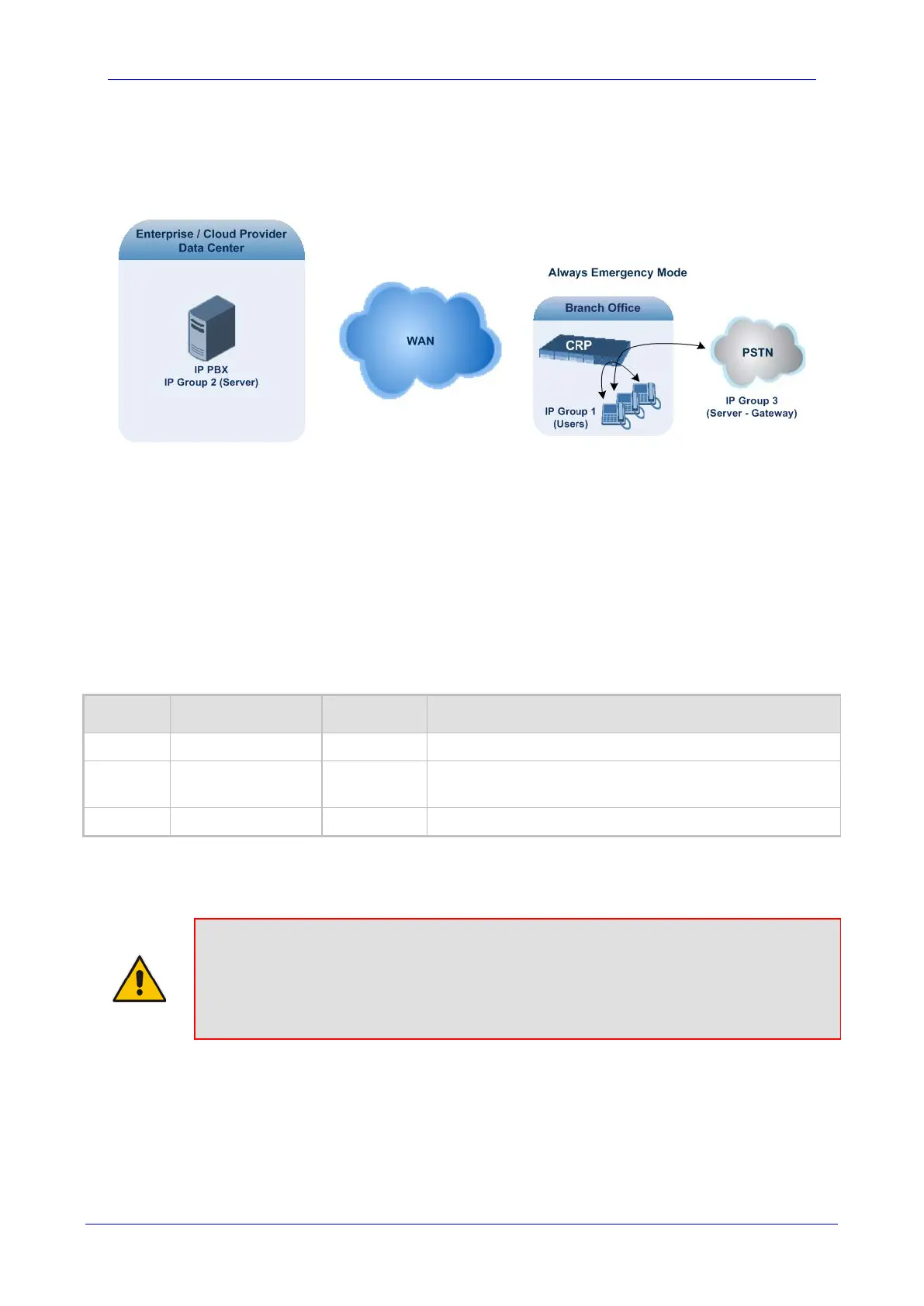Version 7.2 797 Mediant 800B Gateway & E-SBC
User's Manual 40. CRP Configuration
Always Emergency: The CRP routes the calls between the branch users themselves as if
connectivity failure has occurred with the IP PBX. The CRP also registers the branch users
in its registration database.
Figure 40-2: CRP in Always Emergency Mode
To configure the Call Survivability mode:
1. Open the General Settings page (Setup menu > Signaling & Media tab > CRP folder >
CRP General Settings)).
2. From the 'CRP Survivability Mode' drop-down list, select the required mode.
3. Click Apply.
40.3 Pre-Configured IP Groups
For CRP, the device is pre-configured with the following IP Groups in the IP Groups table:
Table 40-1: Pre-configured IP Groups in the IP Groups Table
Index Name Type Description
1 "CRP Users" User LAN users (e.g., IP phones) at the branch office
2
"CRP Proxy"
Server
Server (e.g., hosted IP PBX at the Enterprise's
headquarters)
3 "CRP Gateway" Server Device's interface with the PSTN
These IP Groups are used in the IP-to-IP routing rules to indicate the source and destination of
the call (see 'Pre-Configured IP-to-IP Routing Rules' on page 798).
Note:
• These IP Groups cannot be deleted and additional IP Groups cannot be configured. The
IP Groups can be edited, except for the fields listed above, which are read-only.
• For accessing the IP Groups table and for a description of its parameters, see
'Configuring IP Groups' on page 365.
