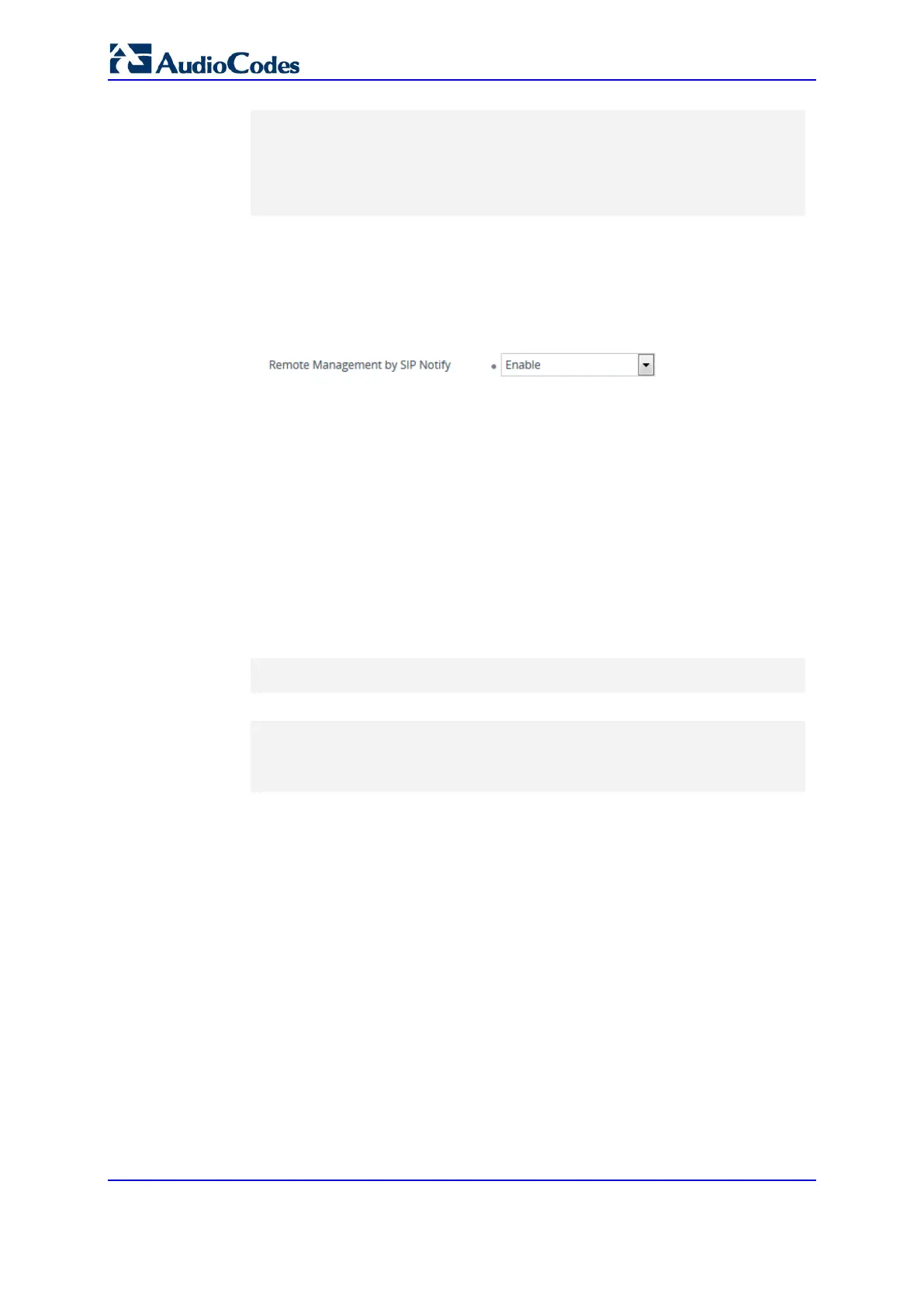User's Manual 886 Document #: LTRT-10632
Mediant 800B Gateway & E-SBC
NOTIFY sip:<user>@<dsthost> SIP/2.0
To: sip:<user>@<dsthost>
From: sip:sipsak@<srchost>
CSeq: 10 NOTIFY
Call-ID: 1234@<srchost>
Event: check-sync;reboot=false
To enable the feature:
a. Open the Gateway Advanced Settings page (Setup menu > Signaling &
Media tab > Gateway folder > Gateway Advanced Settings).
b. From the 'Remote Management by Notify' (EnableSIPRemoteReset) drop-
down list, select Enable:
Figure 51-2: Resetting Device by SIP NOTIFY
c. Click Apply.
To enable through CLI: configure voip > sip-definition advanced-settings > sip-
remote-reset.
51.2.6 Access Authentication with HTTP Server
You can configure the device to authenticate itself with the HTTP/S server. The device
authenticates itself by providing the HTTP/S server with its authentication username and
password. You can configure one of the following HTTP authentication schemes:
Basic Access Authentication: The device provides its username and password to
the HTTP server. The username and password is configured in the URL that you
define for downloading the file:
• ini file:
AutoCmpFileUrl = 'https://<username>:<password>@<IP address
or domain name>/<file name>'
• CLI:
# configure system
(config-system)# automatic update
(automatic-update)# auto-firmware https://<username>:<password>@<IP
address or domain name>/<file name>
Digest Access Authentication: The authentication username and password is
negotiated between the device and HTTP/S server, using digest MD5 cryptographic
hashing. This method is safer than basic access authentication. The digest
authentication username and password are configured using the
AUPDDigestUsername and AUPDDigestPassword parameters, respectively.
51.2.7 Querying Provisioning Server for Updated Files
Each time the Automatic Update feature is triggered, for each file and its configured URL
the device does the following:
1. If you have configured the device to authenticate itself to the HTTP/S server for secure
access, the device sends the access authentication username and password to the
HTTP/S server (for more information, see 'Access Authentication with HTTP Server'
on page 886). If authentication succeeds, Step 2 occurs.
2. The device establishes an HTTP/S connection with the URL host (provisioning
server). If the connection is HTTPS, the device verifies the certificate of the
provisioning server, and presents its own certificate if requested by the server.
3. The device queries the provisioning server for the requested file by sending an HTTP
