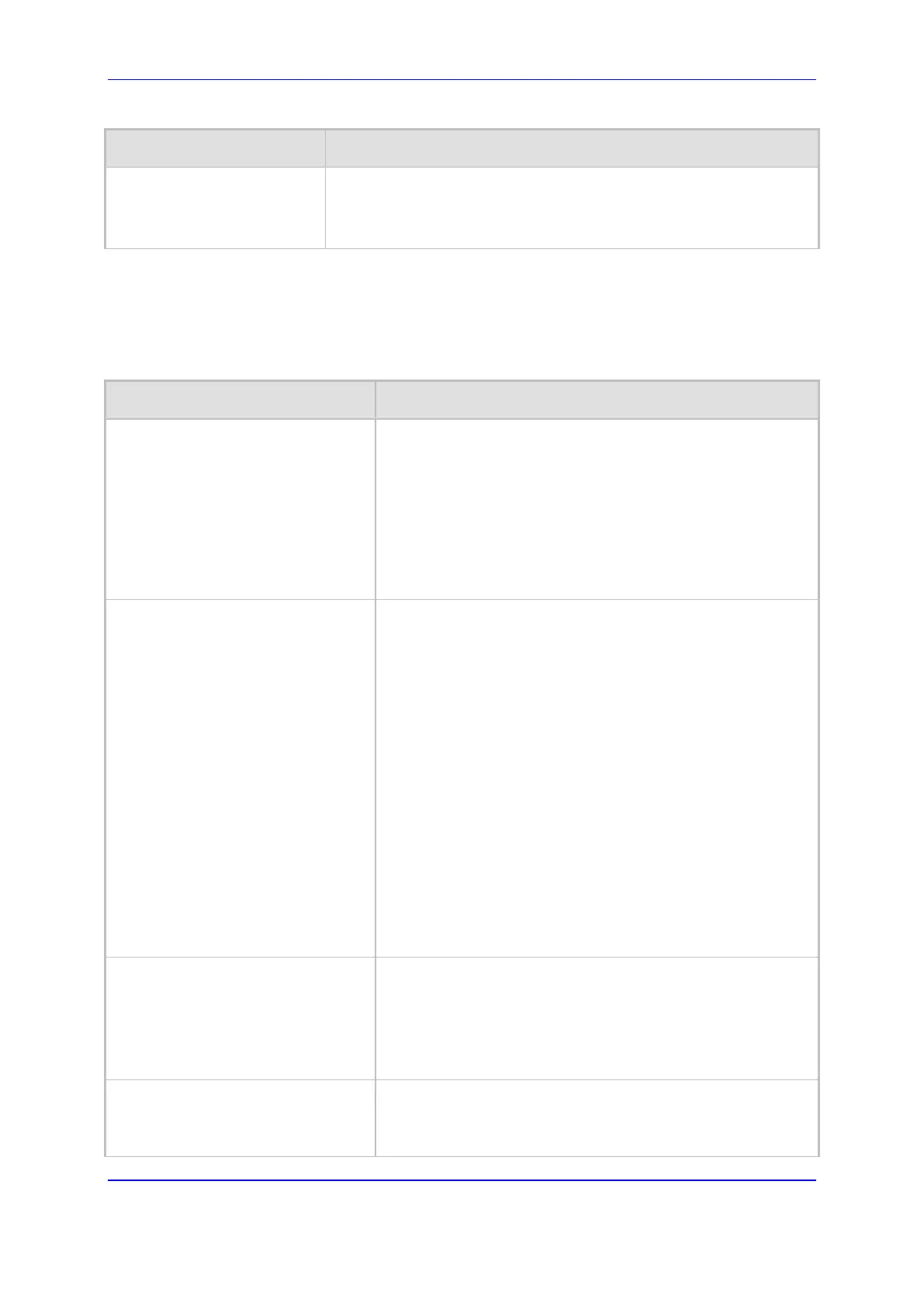Version 7.2 1251 Mediant 800B Gateway & E-SBC
User's Manual 72. Configuration Parameters Reference
Parameter Description
CauseMapIsdn2Isdn_MapIsdnReleaseCause;
[ \CauseMapSip2Isdn ]
For a detailed description of this table, see 'Configuring ISDN-to-
ISDN Release Cause Mapping' on page 579.
72.11.8 Answer and Disconnect Supervision Parameters
The answer and disconnect supervision parameters are described in the table below.
Table 72-63: Answer and Disconnect Parameters
Parameter Description
Wait before PSTN Release-Ack
wait-befor-pstn-rel-ack
[TimeToWaitForPstnReleaseAck]
Defines a timeout (in milliseconds) that the device waits for
the receipt of an ISDN Q.931 Release message from the
PSTN side before releasing the channel. The Release ACK is
typically sent by the PSTN in response to the device's
Disconnect message to end the call. If the timeout expires and
a Release message has not yet been received, the device
releases the call channel.
The valid value is 1 to 360,000. The default is 6,000.
Note: The parameter is applicable only to digital interfaces.
Answer Supervision
configure voip > gateway analog fxo-
setting > answer-supervision
[EnableVoiceDetection]
Enables the sending of SIP 200 OK upon detection of speech,
fax, or modem.
[1] Yes = The device sends a SIP 200 OK (in response to
an INVITE message) when speech, fax, or modem is
detected (from the Tel side, for analog interfaces).
[0] No = (Default) The device sends a SIP 200 OK only
after it completes dialing (to the Tel side, for analog
interfaces).
Typically, this feature is used only when early media (enabled
using the EnableEarlyMedia parameter) is used to establish
the voice path before the call is answered.
Note:
FXO interfaces: The feature is applicable only to one-stage
dialing (FXO).
Digital interfaces: To activate the feature, set the
EnableDSPIPMDetectors parameter to 1.
Digital interfaces: The parameter is applicable only when
the protocol type is CAS.
GW Max Call Duration
configure voip > sip-definition
settings > gw-mx-call-duration
[GWMaxCallDuration]
Defines the maximum duration (in minutes) per Gateway call.
If this duration is reached, the device terminates the call. This
feature is useful for ensuring available resources for new calls,
by ensuring calls are properly terminated.
The valid range is 0 to 35,791, where 0 is unlimited duration.
The default is 0.
configure voip > sip-definition
settings > mn-call-duration
[MinCallDuration]
Defines the minimum call duration (in seconds) for the Tel
side. If an established call is terminated by the IP side before
this duration expires, the device terminates the call with the IP
side, but delays the termination toward the Tel side until this
