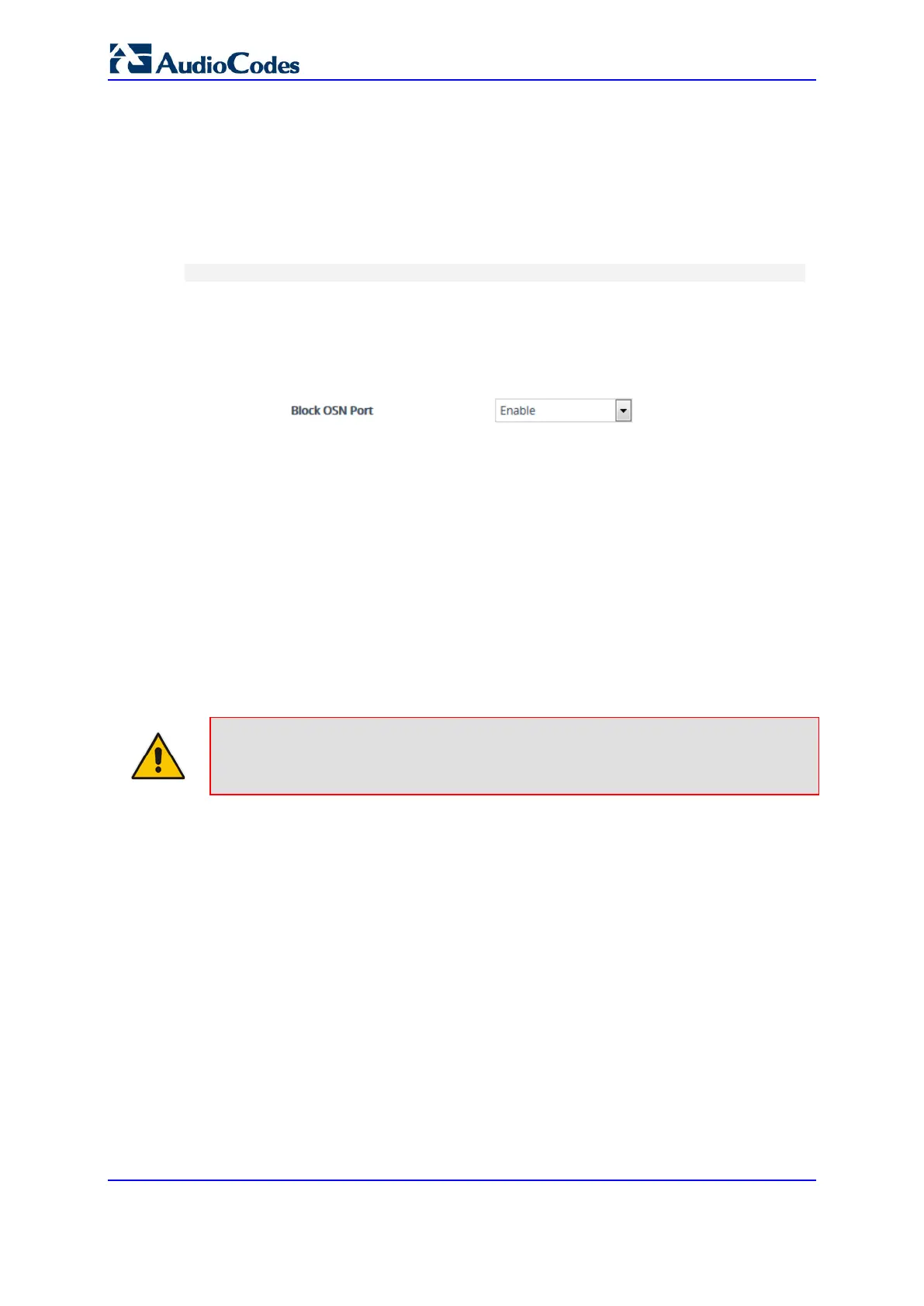User's Manual 174 Document #: LTRT-10632
Mediant 800B Gateway & E-SBC
12.12.2 Disabling Internal Switch Port for OSN
You can enable or disable the Ethernet port of the device's internal switch, which interfaces
with the OSN server. If the port is not blocked, you can optionally access the OSN server
through any Ethernet port on the device's front panel (instead of through the OSN module's
Ethernet ports located on the rear panel). If you block the port, then you can access the
OSN server only through the Ethernet ports on the OSN module.
You can view the status of this port (Up or Down) by running the following CLI command:
# show system interface osn
To enable / disable the internal switch's Ethernet port interfacing with OSN:
1. Open the Network Settings page (Setup menu > IP Network tab > Advanced folder >
Network Settings).
2. From the 'Block OSN Port' drop-down list, select Enable or Disable:
3. Click Apply.
12.13 Multiple Routers Support
Multiple routers support is designed to assist the device when it operates in a multiple
routers network. The device learns the network topology by responding to Internet Control
Message Protocol (ICMP) redirections and caches them as routing rules (with expiration
time).
When a set of routers operating within the same subnet serve as devices to that network
and intercommunicate using a dynamic routing protocol, the routers can determine the
shortest path to a certain destination and signal the remote host the existence of the better
route. Using multiple router support, the device can utilize these router messages to
change its next hop and establish the best path.
Note:
Multiple Routers support is an integral feature that doesn’t require
configuration.
