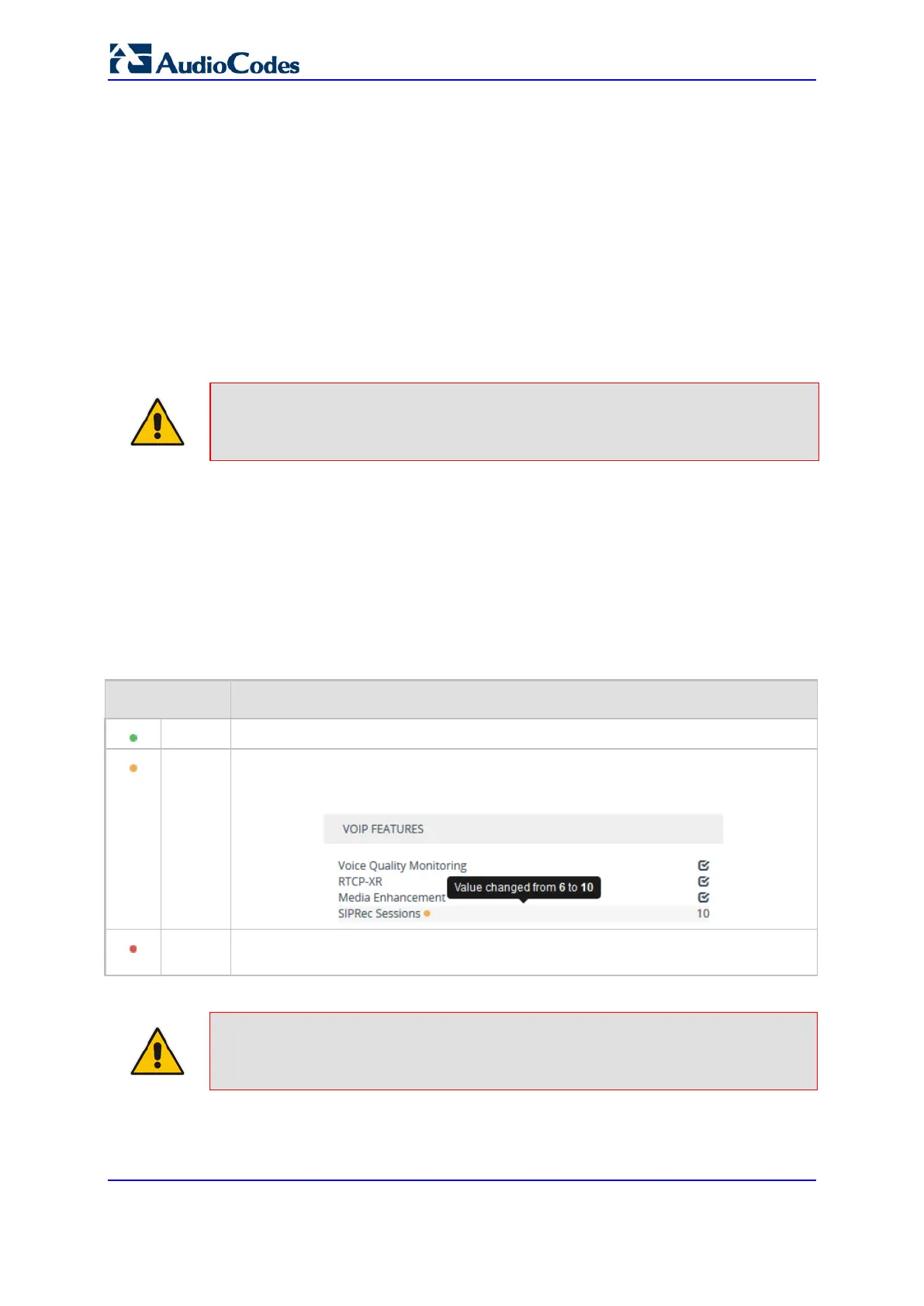User's Manual 858 Document #: LTRT-10632
Mediant 800B Gateway & E-SBC
The License Key page displays your ordered features and capabilities as well as the
following general information:
Product Key: Device's Product Key - for more information, see Viewing the Device's
Product Key on page
867.
Serial Number: Device's serial number.
Board Type: AudioCodes internal identification number of the type of your device.
Remote License Server / Remote License Server IP: For more information, see
Upgrading SBC Capacity Licenses by License Pool Manager Server on page
865.
48.2 Installing a New License Key
This section describes how to install a new License Key on the device.
Note: When you install a new License Key, it overwrites the previously installed
License Key. Any license-based features that were included in the old License Key,
but not included in the new License Key, will no longer be available.
48.2.1 Installing License Key through Web Interface
This section describes how to install a License Key through the Web interface.
When you first load a License Key (before installing it) to the device, the License Key page
uses color-coded icons to indicate the changes between the previous License Key and the
new License Key, as described in the following table:
Color-Coded Icons for Newly Installed License Key
Icon Color Description
Green Indicates new features added by the new License Key.
Orange Indicates the capacity change of an existing feature. Move your mouse over the
icon to view a pop-up describing the capacity change, as shown in the following
example for SIPRec Sessions:
Red Indicates features from the previous License Key that were not included in the new
License Key and are no longer available.
Note: After you install the License Key (device reset with a save-to-flash), the icons
no longer appear and the License Key page displays only features and capacity of
the new License Key.
