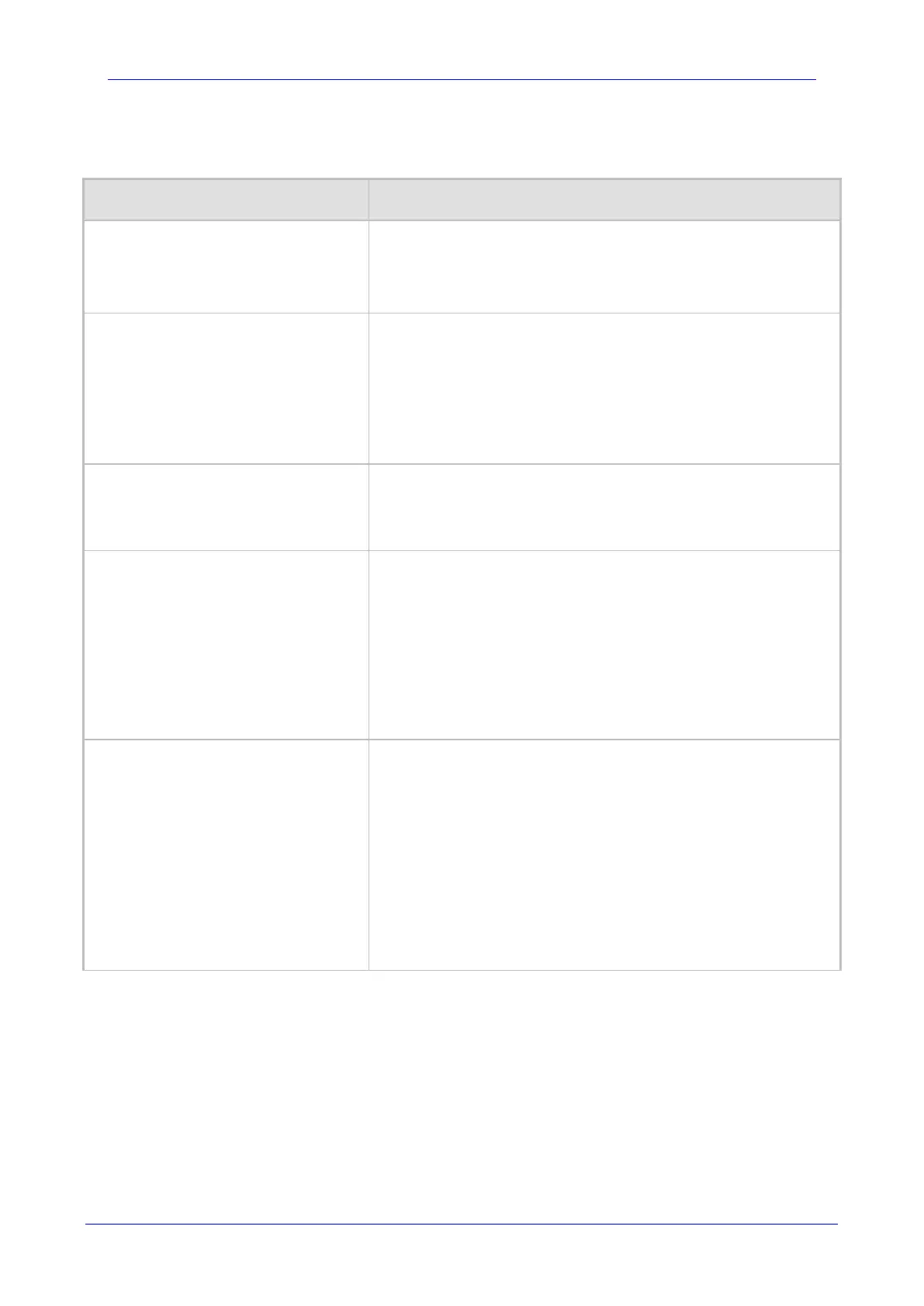Version 7.2 303 Mediant 800B Gateway & E-SBC
User's Manual 15. Services
4. Click Apply, and then save your settings to flash memory.
Table 15-22: HTTP Proxy Services Table Parameter Descriptions
Parameter Description
Index
[HTTPProxyService_Index]
Defines an index number for the new table row.
Note:
Each row must be configured with a unique index.
The parameter is mandatory.
Name
service-name
[HTTPProxyService_ServiceName]
Defines a descriptive name, which is used when associating the
row in other tables.
The valid value is a string of up to 40 characters. By default, no
value is defined.
Note:
Each row must be configured with a unique name.
The parameter is mandatory.
Listening Interface
listening-int
[HTTPProxyService_ListeningInterface]
Assigns an HTTP Interface to the HTTP Proxy service. To
configure HTTP Interfaces, see 'Configuring HTTP Interfaces' on
page 300.
Note: The parameter is mandatory.
URL Prefix
url-prefix
[HTTPProxyService_URLPrefix]
Defines the URL prefix that is used to access the managed
equipment's embedded Web server. The URL prefix is matched
against the target of the HTTP requests sent by the client (such as
GET and POST). If a match is located in the table, the device
removes the prefix from the request and then forwards the HTTP
request to the managed equipment without the prefix. For
example, for the URL of GET /home/index.html HTTP/1.1 (which
is part of the URL http://10.20.30.40/home/index.html), a URL
prefix of “/home” can be configured. To match all URLs, configure
the parameter to "/" (default).
Keep-Alive Mode
keep-alive-mode
[HTTPProxyService_KeepAliveMode]
Enables a keep-alive mechanism with the managed equipment:
[0] Disable
[1] Options = (Default) Enables keep-alive by sending HTTP
OPTIONS messages. If no response is received from the
HTTP host, the device stops forwarding HTTP requests to the
host and raises an SNMP alarm (acHTTPProxyServiceAlarm).
If you configured the address of the host as an FQDN (see
'Configuring HTTP Proxy Hosts' on page 303) and the DNS
resolution results in multiple IP addresses, when no response
is received from the keep-alive, the device checks connectivity
with the next resolved IP address and so on, until a response is
received.
15.7.4.1 Configuring HTTP Proxy Hosts
The HTTP Proxy Hosts table lets you configure HTTP Proxy hosts for HTTP Proxy services. An
HTTP Proxy Host represents the HTTP-based managed equipment (e.g., IP Phone). The table is
a "child" of the HTTP Proxy Services table (see 'Configuring HTTP Proxy Services' on page 302).
You can configure up to 50 HTTP Proxy hosts; up to 5 HTTP Proxy hosts per HTTP Proxy
Service.
The following procedure describes how to configure HTTP Remote hosts through the Web
interface. You can also configure it through ini file (HTTPProxyHost) or CLI (configure network >
http-proxy http-proxy-host).
