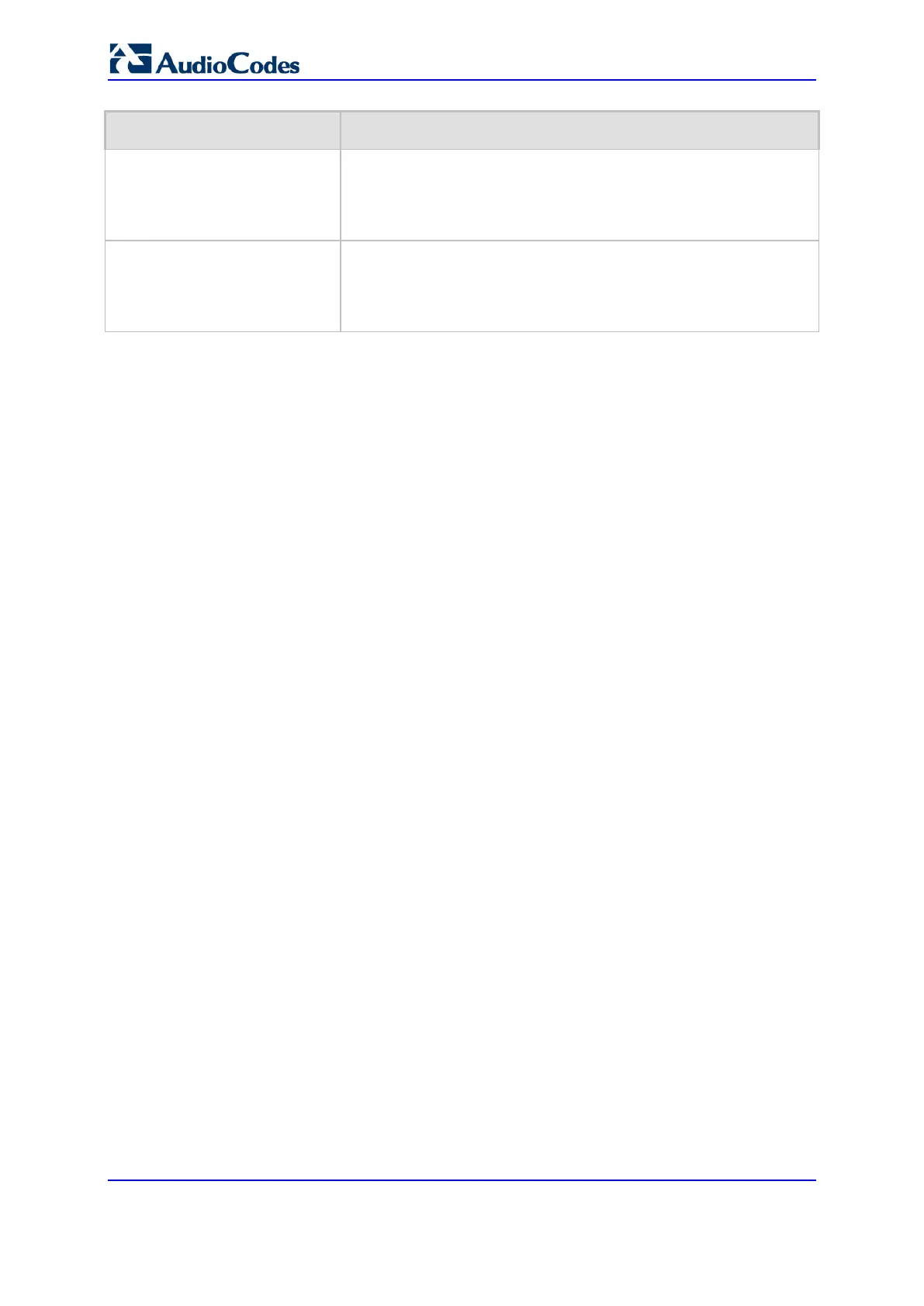User's Manual 150 Document #: LTRT-10632
Mediant 800B Gateway & E-SBC
Parameter Description
Primary DNS
primary-dns
[InterfaceTable_PrimaryDNSSe
rverIPAddress]
Defines the primary DNS server's IP address (in dotted-decimal
notation), which is used for translating domain names into IP
addresses for the interface.
By default, no IP address is defined.
Secondary DNS
secondary-dns
[InterfaceTable_SecondaryDNS
ServerIPAddress]
Defines the secondary DNS server's IP address (in dotted-decimal
notation), which is used for translating domain names into IP
addresses for the interface.
By default, no IP address is defined.
12.5.1 Assigning NTP Services to Application Types
You can associate the Network Time Protocol (NTP) application with the OAMP or Control
application type. This is done using the EnableNTPasOAM ini file parameter. For more
information on NTP, see 'Configuring Automatic Date and Time using SNTP' on page 129.
12.5.2 IP Interfaces Table Configuration Guidelines
Adhere to the following guidelines when configuring network interfaces in the IP Interfaces
table:
Multiple Control and Media interfaces can be configured with overlapping IP
addresses and subnets.
The prefix length replaces the dotted-decimal subnet mask presentation and must
have a value of 0-30 for IPv4 addresses and a value of 0-64 for IPv6 addresses.
One OAMP interface must be configured and this must be an IPv4 address. This
OAMP interface can be combined with Media and Control.
At least one Control interface must be configured.
At least one Media interface must be configured.
Multiple Media and/or Control interfaces can be configured with an IPv6 address.
The network interface types can be combined:
• Example 1:
♦ One combined OAMP-Media-Control interface with an IPv4 address
• Example 2:
♦ One OAMP interface with an IPv4 address
♦ One or more Control interfaces with IPv4 addresses
♦ One or more Media interfaces with IPv4 interfaces
• Example 3:
♦ One OAMP with an IPv4 address
♦ One combined Media-Control interface with IPv4 address
♦ One combined Media-Control interface with IPv6 address
Each network interface can be configured with a Default Gateway. The address of the
Default Gateway must be in the same subnet as the associated interface. Additional
static routing rules can be configured in the Static Routes table.
The interface name must be configured (mandatory) and must be unique for each
interface.
Each network interface must be assigned an Ethernet Device.
