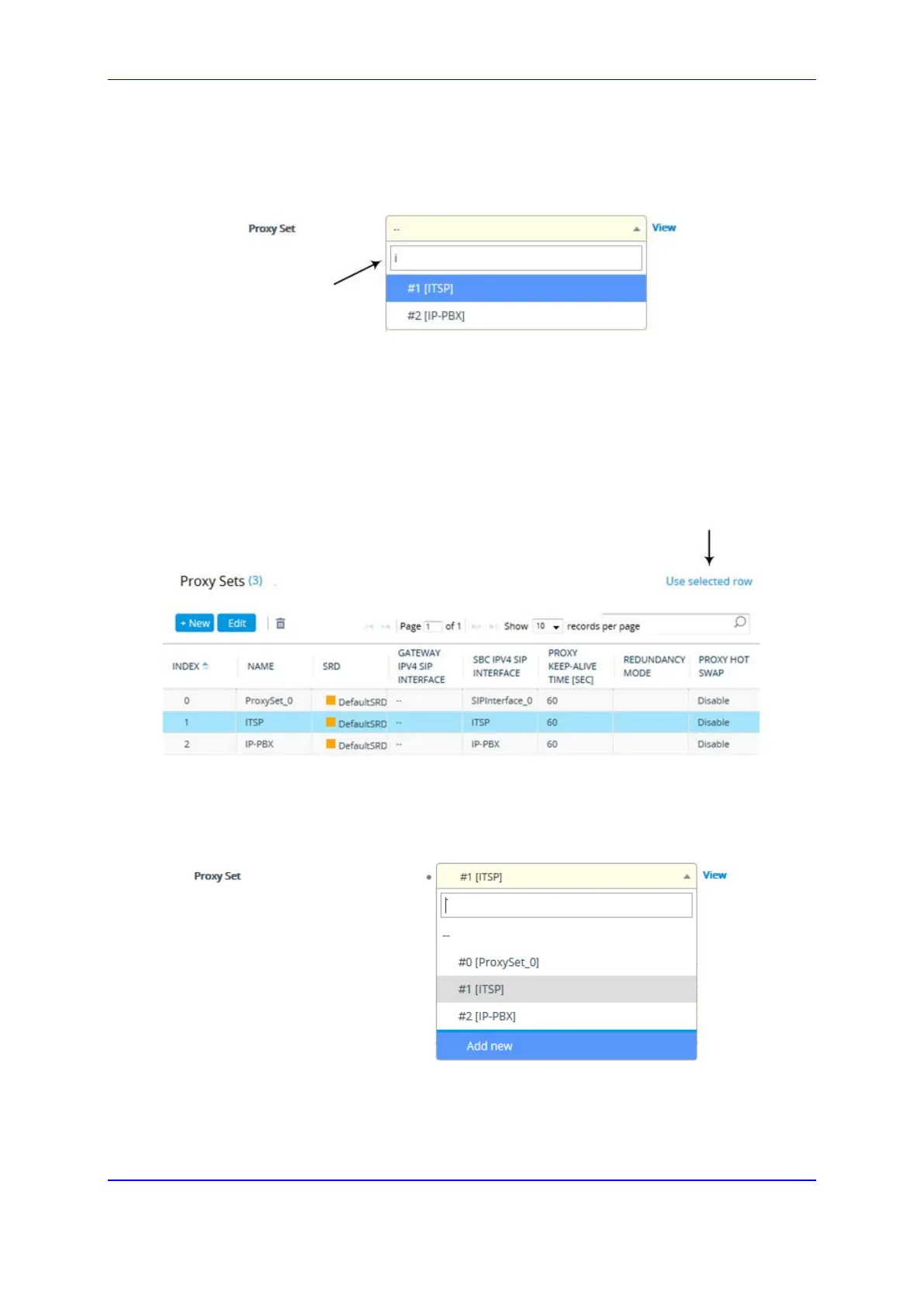Version 7.2 63 Mediant 800B Gateway & E-SBC
User's Manual 6. Web-Based Management
• Search for the item by entering in the field the first few characters of the desired
row, and then clicking it. The figure below shows an example of searched results
for items (Proxy Sets) that begin with the letter "i":
Figure 6-7: Searching a Row to Reference
Selecting an existing referenced-row directly from the referenced-table:
a. Click View; the table (e.g., IP Groups table) and dialog box in which the button
was clicked is minimized to the bottom-left corner of the Web interface and the
referenced-table (e.g., Proxy Sets table) opens.
b. Add a new row (e.g., Proxy Set), if required; otherwise, skip this step.
c. Select the desired row in the row-referenced table (e.g., Proxy Sets table), and
then click Use selected row located on the top-right of the table, as shown in the
example below:
Figure 6-8: Selecting Referenced Row
Adding a new referenced-row:
a. From the drop-down list, select the Add new option; as shown in the example
below:
Figure 6-9: Selecting Add new Option
The table (e.g., IP Groups table) and dialog box in which the Add new option was
selected is minimized to the bottom-left corner of the Web interface and a dialog
box appears for adding a new row in the referenced-table (e.g., Proxy Sets table).
