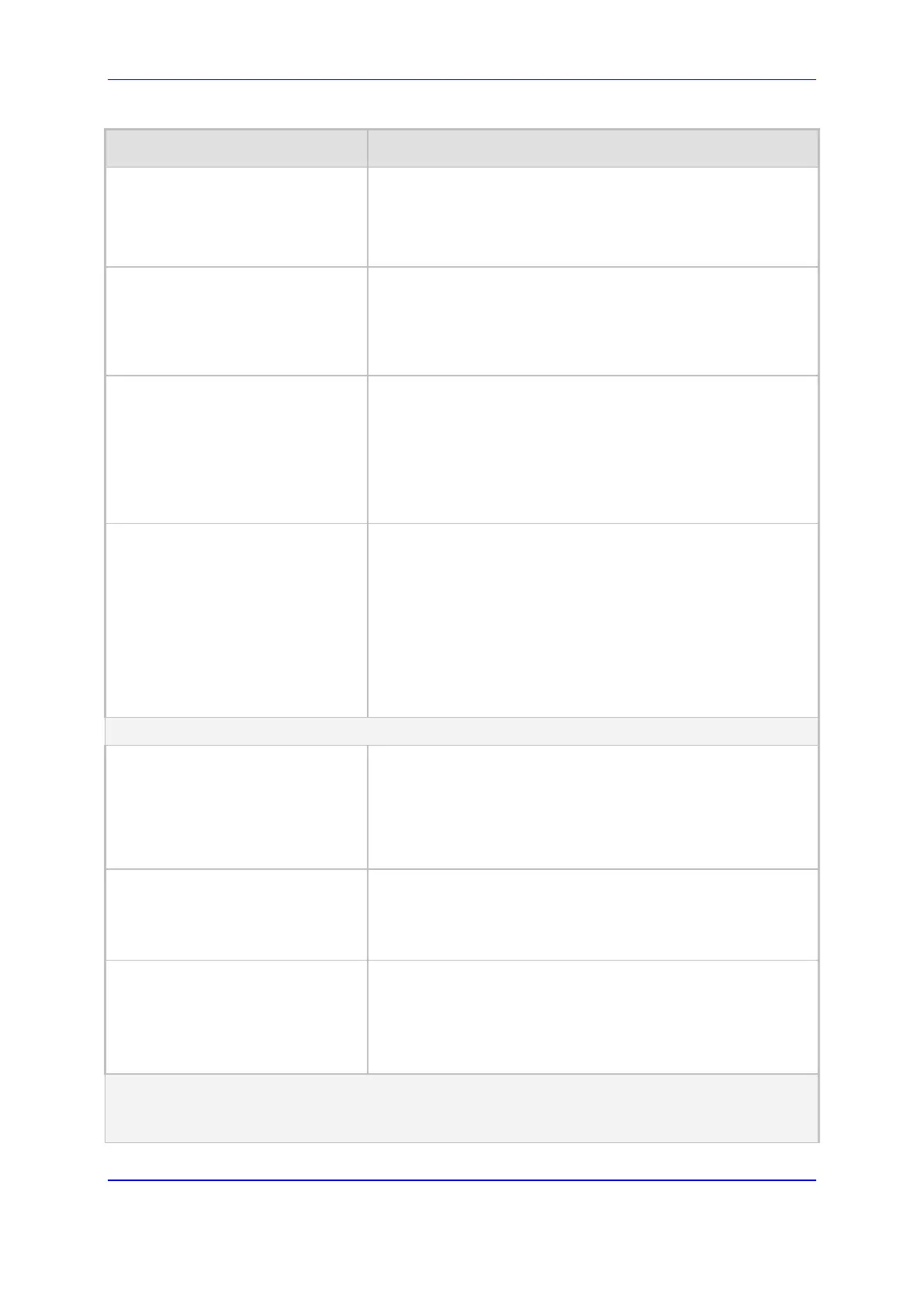Version 7.2 1319 Mediant 800B Gateway & E-SBC
User's Manual 72. Configuration Parameters Reference
Parameter Description
configure voip > media ipmedia >
amd-beep-detection-timeout
[AMDBeepDetectionTimeout]
the beep detector functions from when detection is initiated).
This is used for detecting beeps at the end of an answering
machine message.
The valid value is in units of 100 milliseconds, from 0 to 1638.
The default is 200 (i.e., 20 seconds).
Answer Machine Detector Beep
Detection Sensitivity
configure voip > media ipmedia >
amd-beep-detection-sensitivity
[AMDBeepDetectionSensitivity]
Defines the AMD beep detection sensitivity for detecting beeps
at the end of an answering machine message.
The valid value is 0 to 3, where 0 (default) is the least sensitive.
early-amd
[EnableEarlyAMD]
Enables AMD detection to be activated upon receipt of an
ISDN Alerting or Connect message.
[0] = (Default) Disable - AMD is activated upon receipt of
ISDN Connect message.
[1] = Enable - AMD is activated upon receipt of ISDN
Alerting message.
Note: The parameter is applicable only to digital interfaces.
AMD mode
configure voip > sip-definition
settings > amd-mode
[AMDmode]
Global parameter that enables the device to disconnect the IP-
to-Tel call upon detection of an answering machine on the Tel
side. You can also configure this functionality per specific calls,
using IP Profiles (IpProfile_AmdMode). For a detailed
description of the parameter and for configuring this
functionality in the IP Profiles table, see 'Configuring IP Profiles'
on page 436.
Note: If this functionality is configured for a specific IP Profile,
the settings of this global parameter is ignored for calls
associated with the IP Profile.
Energy Detector Parameters
Enable Energy Detector
configure voip > media ipmedia >
energy-detector-enable
[EnableEnergyDetector]
Enables the Energy Detector feature. This feature generates
events (notifications) when the signal received from the PSTN
is higher or lower than a user-defined threshold (defined by the
EnergyDetectorThreshold parameter).
[0] Disable (default)
[1] Enable
Energy Detector Quality Factor
configure voip > media ipmedia >
energy-detector-sensitivity
[EnergyDetectorQualityFactor]
Defines the Energy Detector's sensitivity level.
The valid range is 0 to 10, where 0 is the lowest sensitivity and
10 the highest sensitivity. The default is 4.
Energy Detector Threshold
configure voip > media ipmedia >
energy-detector-threshold
[EnergyDetectorThreshold]
Defines the Energy Detector's threshold. A signal below or
above this threshold invokes an 'Above' or 'Below' event.
The threshold is calculated as follows:
Actual Threshold = -44 dBm + (EnergyDetectorThreshold * 6)
The valid value range is 0 to 7. The default is 3 (i.e., -26 dBm).
Pattern Detection Parameters
Note: For an overview on the pattern detector feature for TDM tunneling, see DSP Pattern Detector
on page 503.
