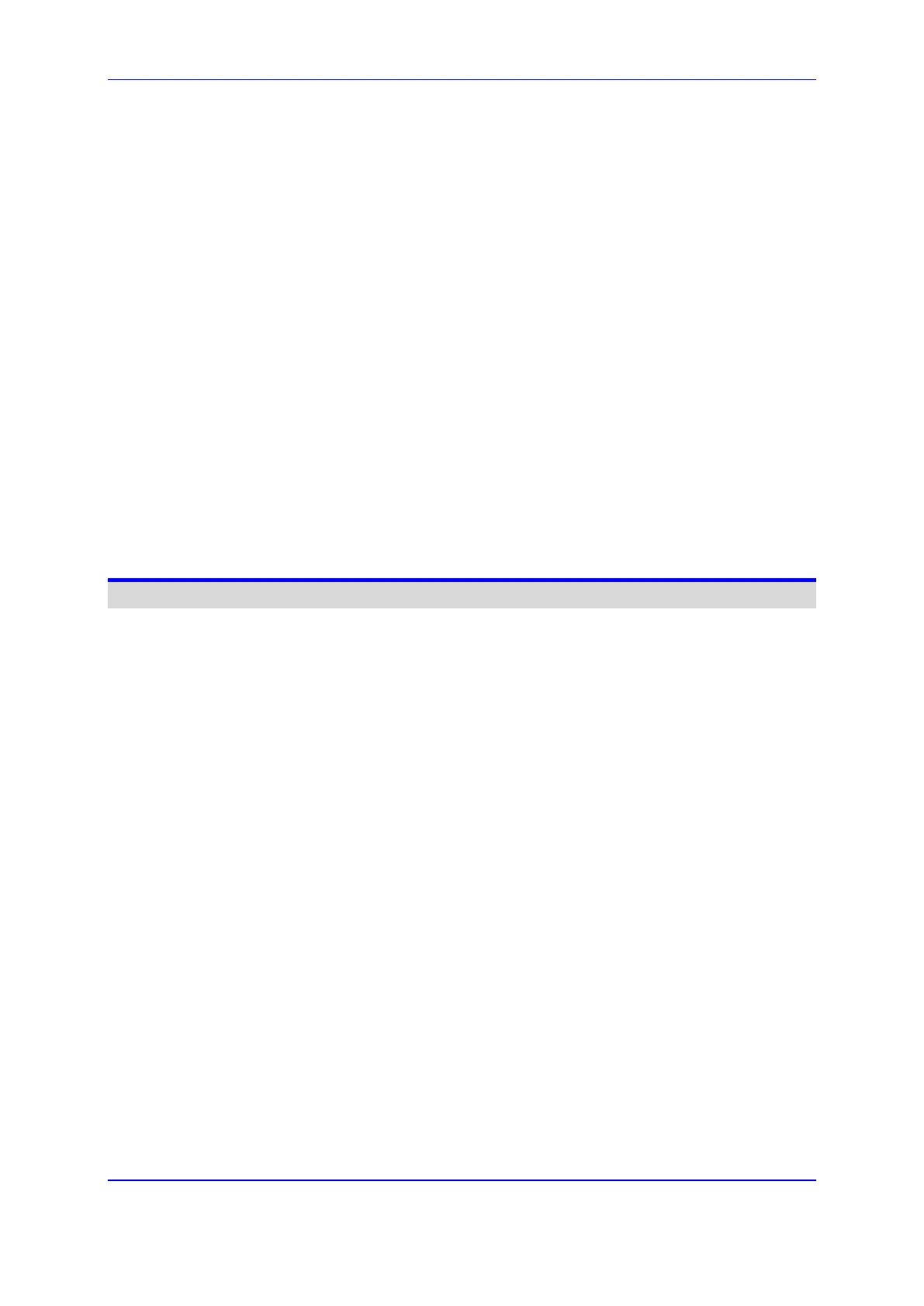Version 7.2 17 Mediant 800B Gateway & E-SBC
User's Manual Contents
52 USB Storage Capabilities ............................................................................... 897
53 SBC Configuration Wizard ............................................................................. 899
53.1 Starting the SBC Configuration Wizard ................................................................ 900
53.2 General Setup Page ............................................................................................. 901
53.3 System Page ........................................................................................................ 903
53.4 Interfaces Page .................................................................................................... 904
53.5 IP-PBX Page ........................................................................................................ 905
53.6 SIP Trunk Page .................................................................................................... 907
53.7 Number Manipulation Page .................................................................................. 909
53.8 Remote Users Page ............................................................................................. 910
53.9 Summary Page .................................................................................................... 911
53.10 Congratulations Page ........................................................................................... 912
54 Restoring Factory Defaults ............................................................................ 913
54.1 Restoring Factory Defaults through CLI ............................................................... 913
54.2 Restoring Factory Defaults through Web Interface .............................................. 913
54.3 Restoring Defaults using Hardware Reset Button ................................................ 914
54.4 Restoring Defaults through ini File ....................................................................... 914
Status, Performance Monitoring and Reporting .................................................915
55 System Status ................................................................................................. 917
55.1 Viewing Device Information .................................................................................. 917
55.2 Viewing Device Status on Monitor Page .............................................................. 918
55.2.1 Viewing Port Information........................................................................................921
56 Reporting DSP Utilization through SNMP MIB.............................................. 927
57 Viewing Carrier-Grade Alarms ....................................................................... 929
57.1 Viewing Active Alarms .......................................................................................... 929
57.2 Viewing History Alarms ........................................................................................ 930
58 Viewing Management User Activity Logs ..................................................... 933
59 Viewing Performance Monitoring .................................................................. 935
59.1 Viewing Trunk Utilization ...................................................................................... 935
59.2 Viewing Call Success and Failure Ratio .............................................................. 936
59.3 Viewing Average Call Duration ............................................................................ 938
59.4 Configuring Performance Profiles ........................................................................ 939
59.5 Configuring PacketSmart Agent for Network Monitoring ...................................... 943
60 Viewing VoIP Status ........................................................................................ 945
60.1 Viewing Tel-IP Call Counters ............................................................................... 945
60.2 Viewing SBC Registered Users ........................................................................... 947
60.3 Viewing Proxy Set Status ..................................................................................... 947
60.4 Viewing Registration Status ................................................................................. 949
60.5 Viewing IP Connectivity ........................................................................................ 951
