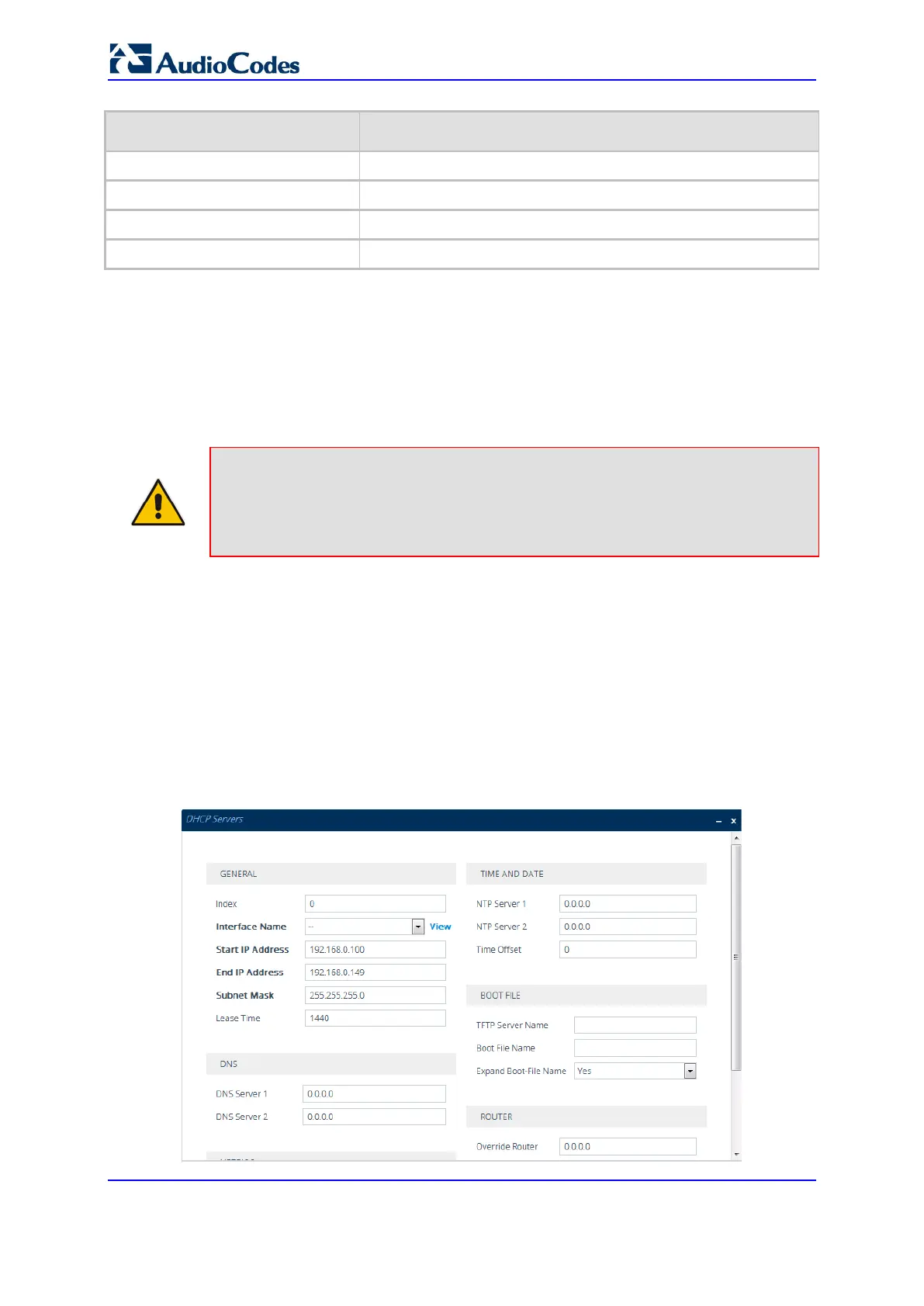User's Manual 228 Document #: LTRT-10632
Mediant 800B Gateway & E-SBC
DHCP Option Code DHCP Option Name
Option 2 Time Offset
Option 66 TFTP Server Name
Option 67 Boot file Name
Option 120 SIP Server
Once you have configured the DHCP server, you can configure the following:
DHCP Vendor Class Identifier names (DHCP Option 60) - see 'Configuring the Vendor
Class Identifier' on page
232
Additional DHCP Options - see 'Configuring Additional DHCP Options' on page 233
Static IP addresses for DHCP clients - see 'Configuring Static IP Addresses for DHCP
Clients' on page
235
Note: If you configure additional DHCP Options in the DHCP Option table, they
override the default ones, which are configured in the DHCP Serve
example, if you configure Option 67 in the DHCP Option table, the device uses the
value configured in the DHCP Option table instead of the value configured in the
DHCP Servers table.
To view and delete currently serviced DHCP clients, see 'Viewing and Deleting DHCP
Clients' on page 236.
The following procedure describes how to configure the DHCP server through the Web
interface. You can also configure it through ini file (DhcpServer) or CLI (configure network
> dhcp-server server <index>).
To configure the device's DHCP server:
1. Open the DHCP Servers page (Setup menu > IP Network tab > Advanced folder >
DHCP Severs).
2. Click New; the following dialog box appears:
Figure 15-1: DHCP Servers Table - Add Dialog Box
