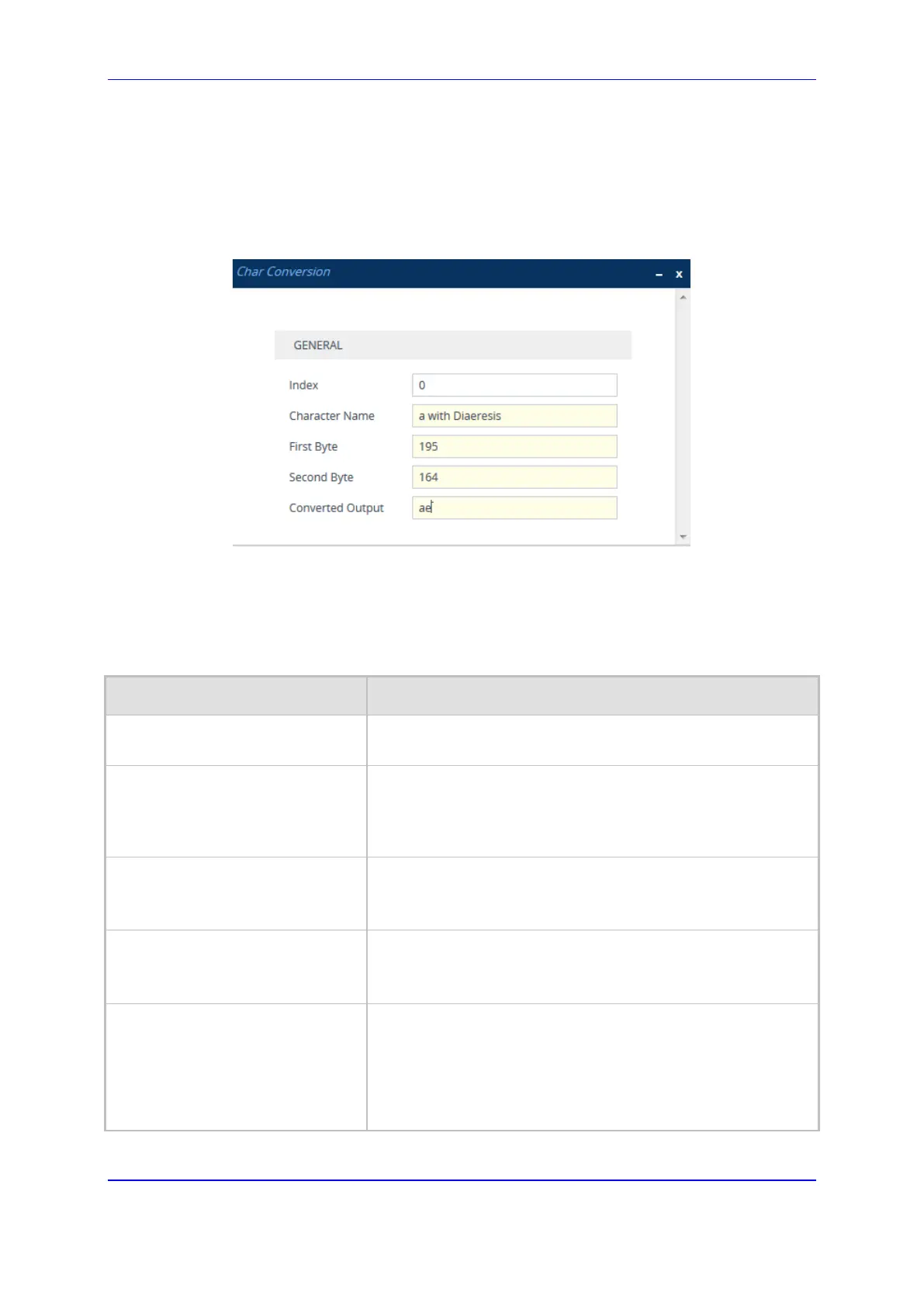Version 7.2 629 Mediant 800B Gateway & E-SBC
User's Manual 27. Configuring Supplementary Services
To configure a Character Conversion rule:
1. Open the Char Conversion table (Setup menu > Signaling & Media tab > Gateway
folder > DTMF & Supplementary > Char Conversion).
2. Click New; the following dialog box appears:
Figure 27-18: Char Conversion Table - Add Dialog Box
The figure above shows a configuration example where ä is converted to ae.
3. Configure a Character Conversion rule according to the parameters described in the
table below.
4. Click Apply.
Table 27-8: Char Conversion Table Parameter Descriptions
Parameter Description
Index
[CharConversion_Index]
Defines an index number for the new table row.
Note: Each row must be configured with a unique index.
Character Name
char-name
[CharConversion_CharName]
Defines a descriptive name, which is used when associating
the row in other tables.
The valid value is a string of up to 40 characters.
Note: Each row must be configured with a unique name.
First Byte
first-byte
[CharConversion_FirstByte]
Defines the first byte of the Unicode character (e.g., 195).
The default is 194.
Second Byte
second-byte
[CharConversion_SecondByte]
Defines the second byte of the Unicode character (e.g., 164).
The default is 128.
Converted Output
converted-output
[CharConversion_ConvertedOutput]
Defines the ASCII character (e.g., "ae") to which the Unicode
character must be converted.
The valid value is a string of up to four characters.
The valid value is up to four ASCII characters. This can include
any ASCII character - alphanumerical (e.g., a, A, 6) and/or
symbols (e.g., !, ?, _, &).
