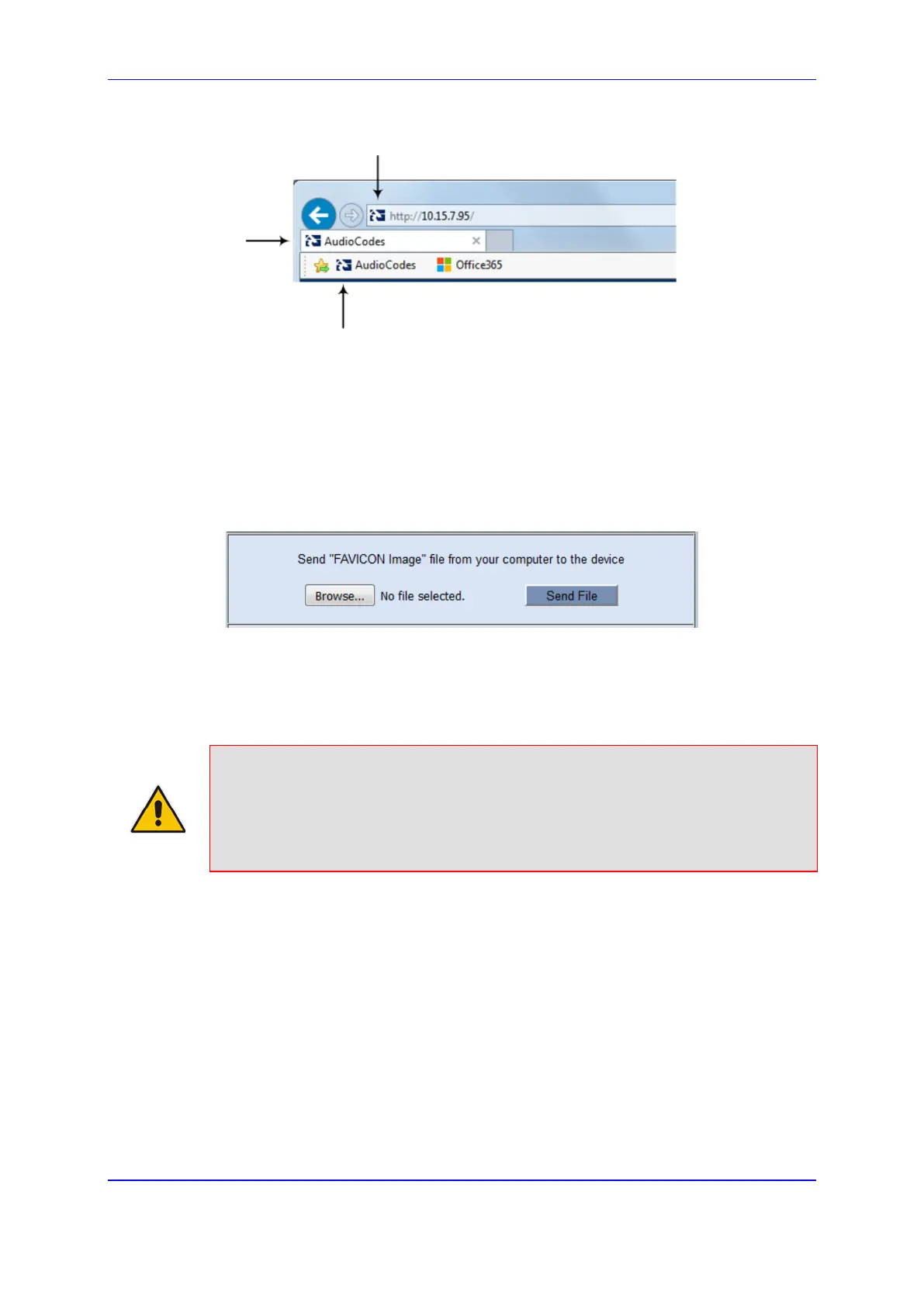Version 7.2 75 Mediant 800B Gateway & E-SBC
User's Manual 6. Web-Based Management
Figure 6-26: Favicon Display in Browser
To customize the favicon:
1. Save your new favicon file (.ico) in a folder on the same PC that you are using to
access the device's Web interface.
2. In your browser's URL address field, append the case-sensitive suffix "/AdminPage" to
the device's IP address (e.g., http://10.1.229.17/AdminPage).
3. Log in with your credentials; the Admin page appears.
4. On the left pane, click Image Load to Device; the right pane displays the following:
Figure 6-27: Customizing Favicon
5. Use the Browse button to select your favicon file, and then click Send File; the device
loads the image file.
6. On the left pane, click Back to Main to exit the Admin page.
7. Reset the device with a save-to-flash for your settings to take effect.
Note:
• The logo image file type can be ICO, GIF, or PNG.
• The maximum size of the image file can be 16 Kbytes.
• Ignore the ini Parameters option, which is located on the left pane of the Admin
page.
