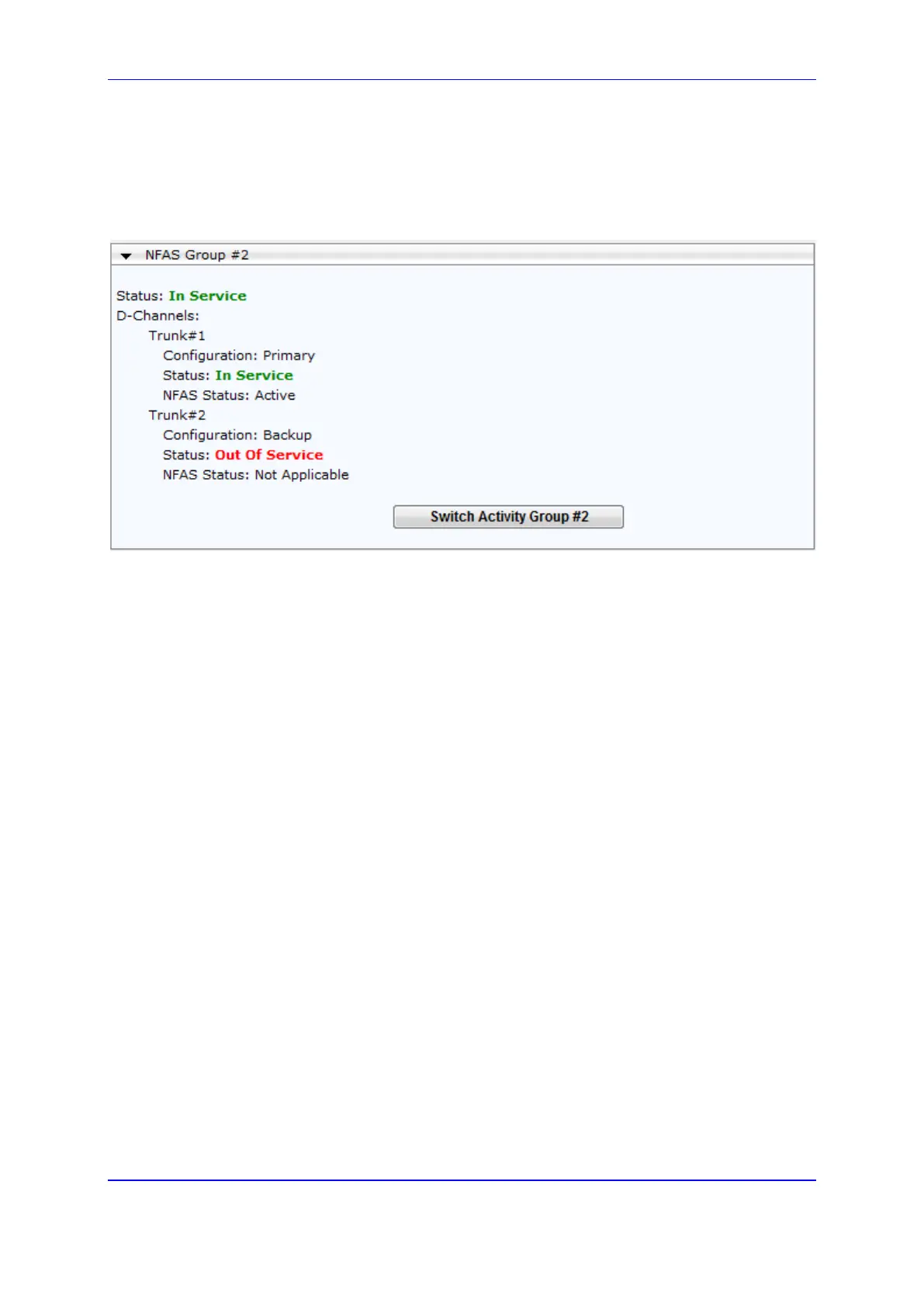Version 7.2 957 Mediant 800B Gateway & E-SBC
User's Manual 61. Viewing PSTN Status
To view the status of the D-channels and NFAS groups:
Open the NFAS Group & D-Channel Status page (Monitor menu > Monitor tab >
PSTN Status folder > NFAS Group & D-Channel Status).
Figure 61-1: NFAS Group & D-Channel Status Page
