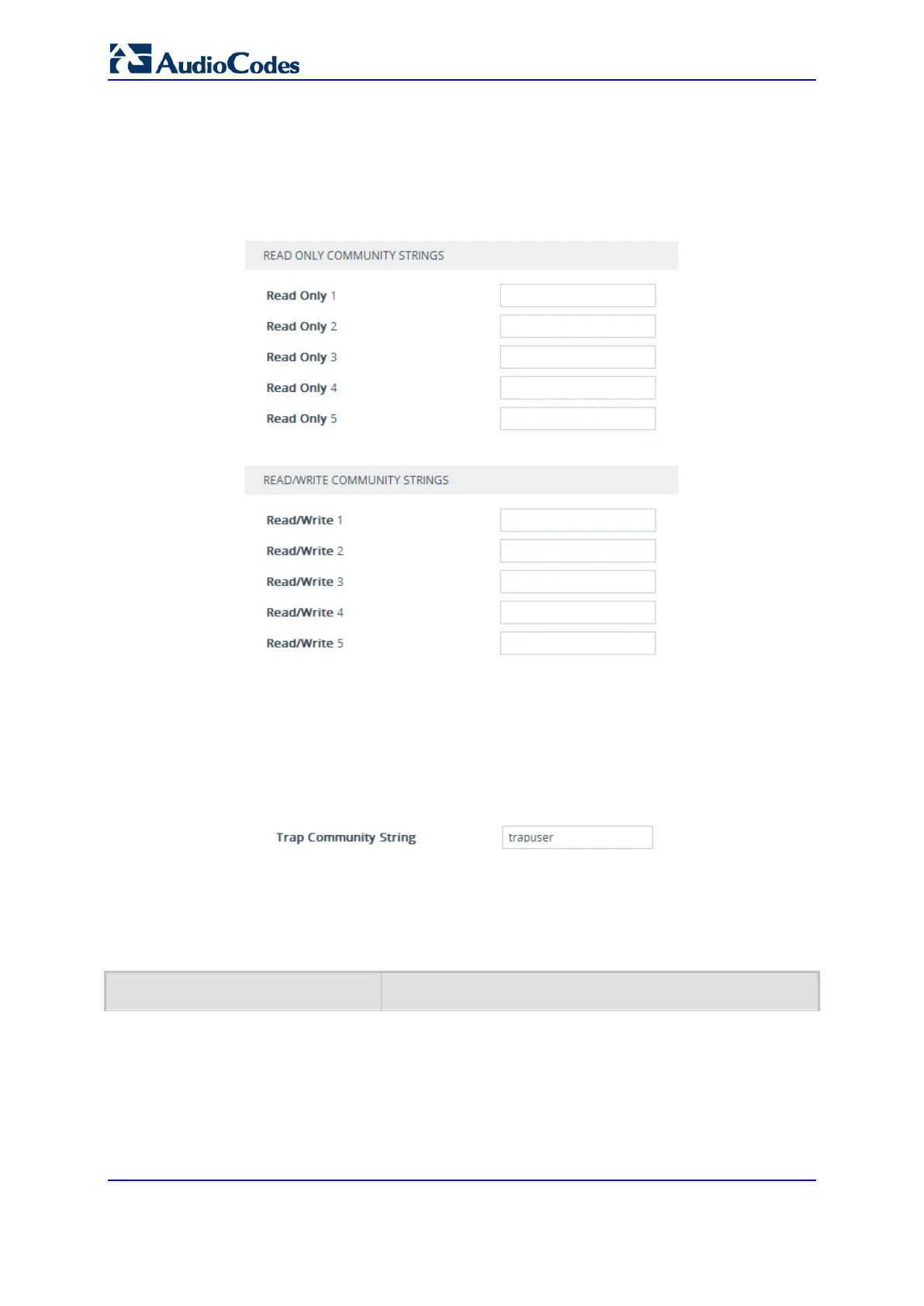User's Manual 98 Document #: LTRT-10632
Mediant 800B Gateway & E-SBC
For detailed descriptions of the SNMP parameters, see 'SNMP Parameters' on page 1062.
To configure SNMP community strings:
1. Open the SNMP Community Settings page (Setup menu > Administration tab >
SNMP folder > SNMP Community Settings).
2. Configure SNMP community strings for access privileges:
• Under the Read Only Community Strings group, configure read-only
community strings (see the table below).
• Under the Read/Write Community Strings group, configure read-write
community strings (see the table below).
3. Configure a community string for SNMP traps: Under the Misc. Settings group, in the
'Trap Community String' field, configure a community string (see the table below).
Figure 8-1: Configuring SNMP Trap Community String
4. Click Apply, and then reset the device with a save-to-flash for your settings to take
effect.
To delete a community string, delete the configured string, click Apply., and then reset the
device with a save-to-flash for your settings to take effect.
Table 8-1: SNMP Community String Parameter Descriptions
Parameter Description
