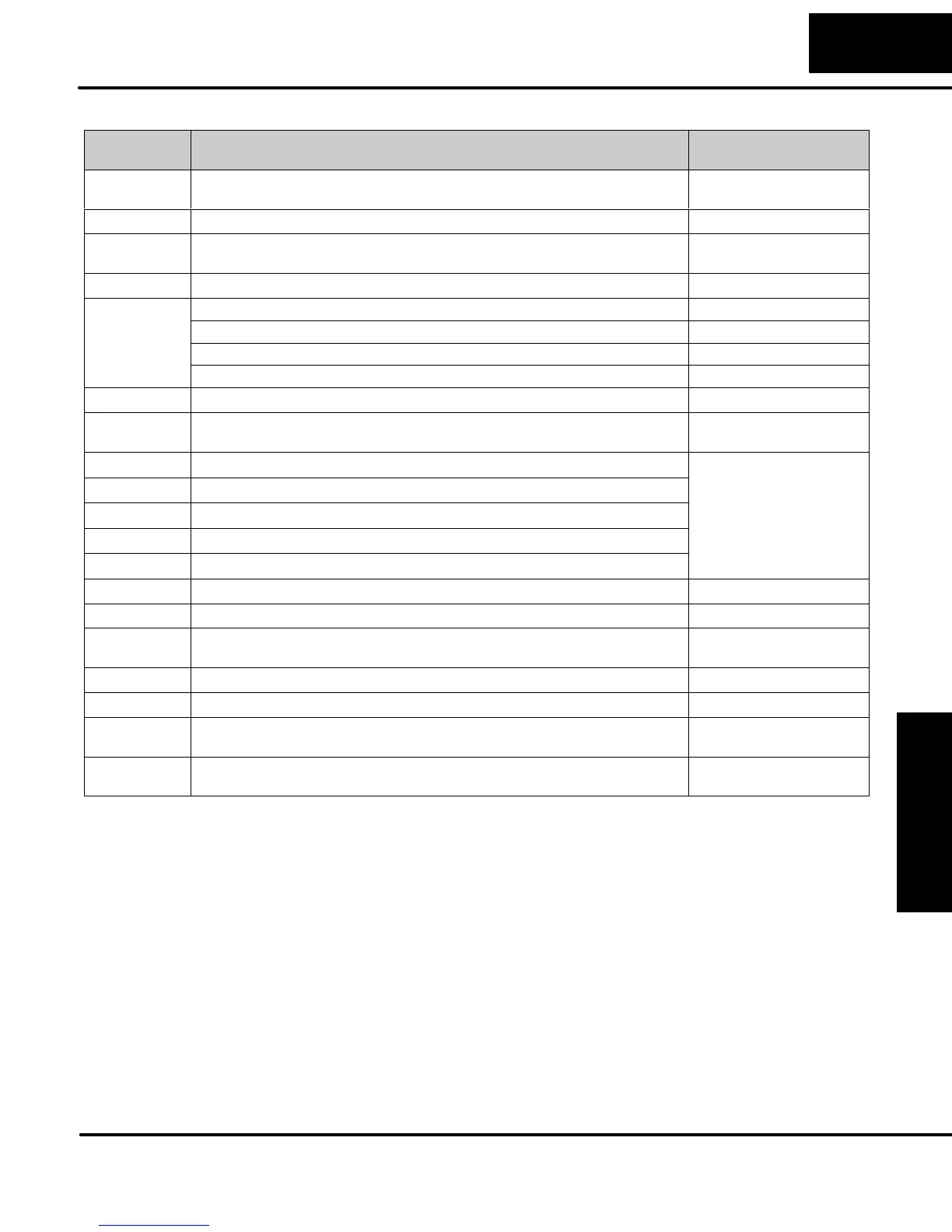CPU Specifications
and Operation
4–27
CPU Specifications and Operation
System
V-memory
Description of Contents Default Values / Ranges
V7657 Port 2: Setup completion code used to notify the completion of the parameter
setup.
Default: 0A00
V7660 Scan control setup: Keeps the scan control mode. Default: 0000
V7661 Setup timer over counter: Counts the times the actual scan time exceeds the
user setup time.
N/A
V7662–V7717 Reserved N/A
V7720–V7722
Locations for DV–1000 operator interface parameters. N/A
V7720
Titled Timer preset value pointer N/A
V7721
Title Counter preset value pointer N/A
V7722
HiByte-Titled Timer preset block size, LoByte-Titled Counter preset block size N/A
V7723–V7750 Reserved N/A
V7751 Fault Message Error Code — stores the 4-digit code used with the FAULT
instruction when the instruction is executed.
N/A
V7752–V7754 Reserved
N/A
V7755 Error code — stores the fatal error code.
V7756 Error code — stores the major error code.
V7757 Error code — stores the minor error code.
V7760–V7762 Reserved
V7763 Program address where syntax error exists N/A
V7764 Syntax error code N/A
V7765 Scan — stores the total number of scan cycles that have occurred since the
last Program Mode to Run Mode transition.
N/A
V7766–V7774 Reserved N/A
V7775 Scan — stores the current scan time (milliseconds). N/A
V7776 Scan — stores the minimum scan time that has occurred since the last
Program Mode to Run Mode transition (milliseconds).
N/A
V7777 Scan — stores the maximum scan time that has occurred since the last
Program Mode to Run Mode transition (milliseconds).
N/A