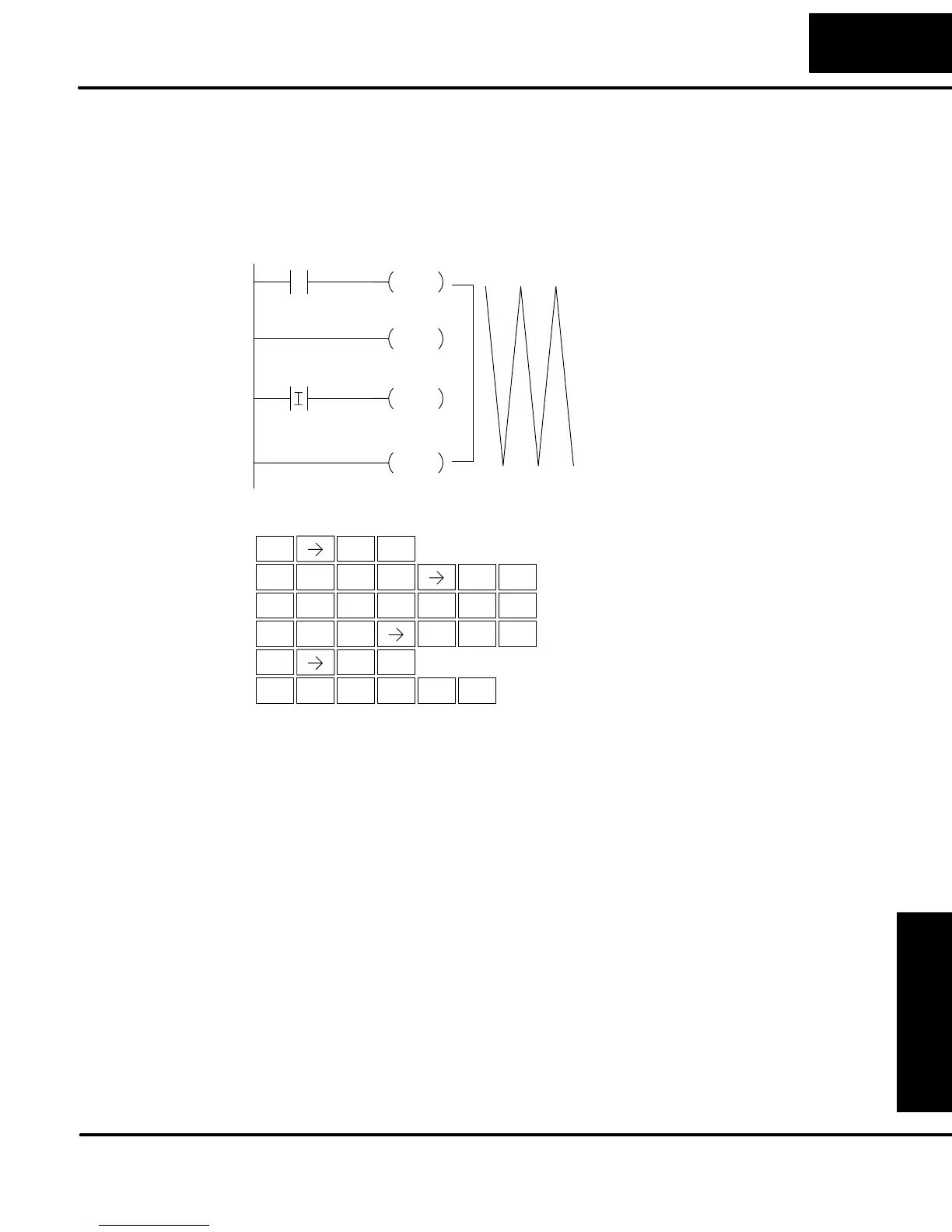Standard
RLL Instructions
5–97
Standard RLL Instructions
Program Control Instructions
In the following example, when X1 is on, the application program inside the For /
Next loop will be executed three times. If X1 is off the program inside the loop will not
be executed. The immediate instructions may or may not be necessary depending
on your application. Also, The RSTWT instruction is not necessary if the For / Next
loop does not extend the scan time larger the Watch Dog Timer setting. For more
information on the Watch Dog Timer, refer to the RSTWT instruction.
X1
DirectSOFT
Handheld Programmer Keystrokes
K3
FOR
RSTWT
X20
Y5
OUT
NEXT
123
STR
$
SHFT
5
F
INST#
O
ORN
R
SHFT
ORN
R
RST
S
MLR
T
ANDN
W
MLR
T
ENT
STR
$
SHFT
8
I
2
C
0
A
ENT
OUT
GX
SHFT
TMR
N
4
E
SET
X
MLR
T
ENT
1
B
ENT
3
D
ENT
5
F
ENT