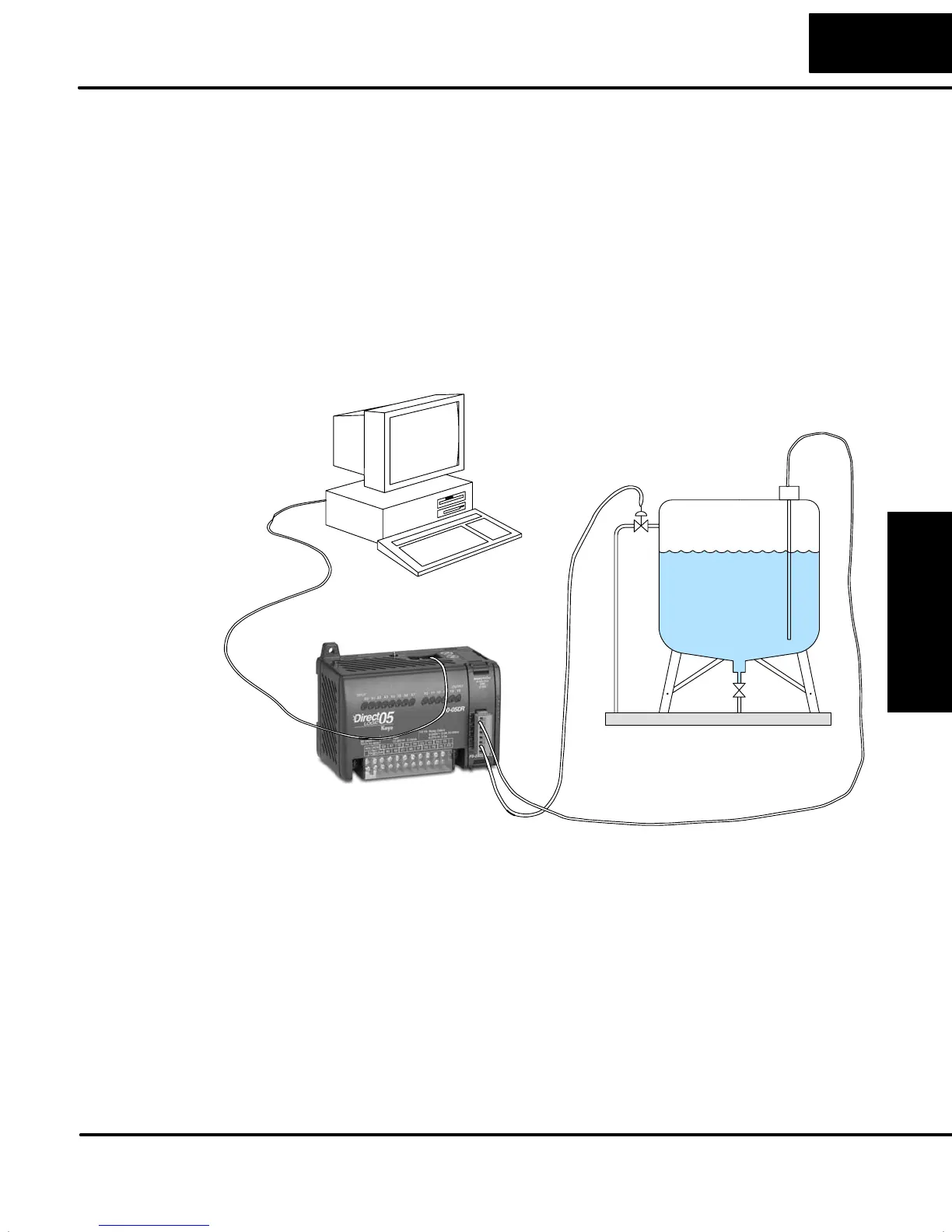PID Loop Operation
Maintenance
8–5
PID Loop Operation
The diagram below shows each loop element in the form of its real-world physical
component. The example manufacturing process involves a liquid in a reactor
vessel. A sensor probe measures a process variable which may be pressure,
temperature, or another parameter. The sensor signal is amplified through a
transducer, and is sent through the wire in analog form to the PLC input module.
Using a analog I/O combination module, the PLC reads the PV from its analog input.
The CPU executes the loop calculation, and writes to the analog output. This signal
goes to a device in the manufacturing process, such as a heater, valve, pump, etc.
Over time, the liquid begins to change enough to be measured on the sensor probe.
The process variable changes accordingly. The next loop calculation occurs, and
the loop cycle repeats in this manner continuously.
Loop
Calculation
Manufacturing
Process
Control Output
Process Variable
Loop Configuration
and Monitoring
The personal computer shown is used to run DirectSOFT32, the PLC programming
software for DirectLOGIC programmable controllers. DirectSOFT32, release 3.0c
or later, can program the DL05 PLC (including the PID feature). The software
features a forms-based editor to configure loop parameters. It also features a PID
loop trending screen which will be helpful during the loop tuning process. Details on
how to use that software are in the DirectSOFT32 Manual.