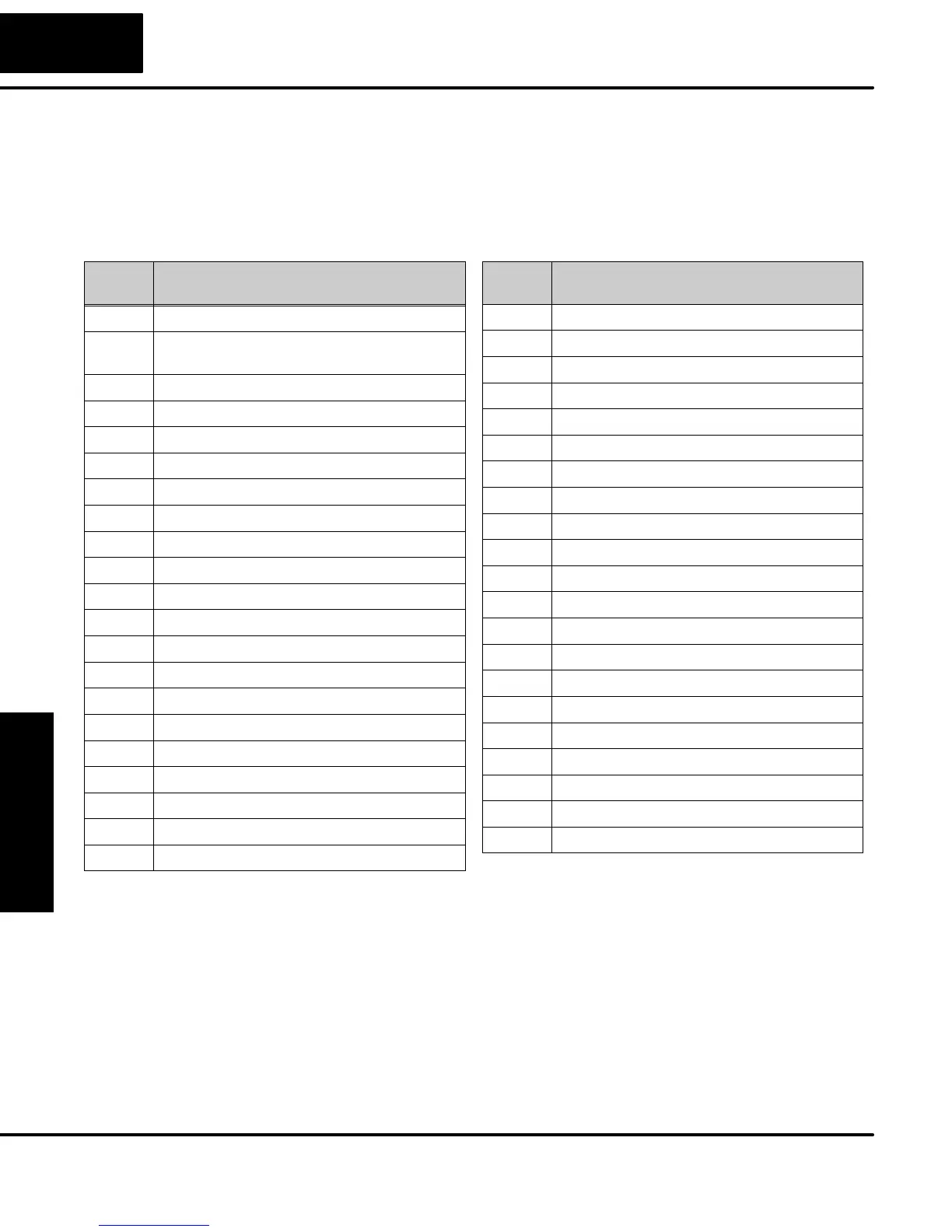Maintenance
and Troubleshooting
9–4
Maintenance and Troubleshooting
These errors can be generated by the CPU or by the Handheld Programmer,
depending on the actual error. Appendix B provides a more complete description of
the error codes.
The errors can be detected at various times. However, most of them are detected at
power-up, on entry to Run Mode, or when a Handheld Programmer key sequence
results in an error or an illegal request.
Error
Code
Description
E003 Software time-out
E004 Invalid instruction
(RAM parity error in the CPU)
E104 Write failed
E151 Invalid command
E311 Communications error 1
E312 Communications error 2
E313 Communications error 3
E316 Communications error 6
E320 Time out
E321 Communications error
E360 HP Peripheral port time-out
E501 Bad entry
E502 Bad address
E503 Bad command
E504 Bad reference / value
E505 Invalid instruction
E506 Invalid operation
E520 Bad operation – CPU in Run
E521 Bad operation – CPU in Test Run
E523 Bad operation – CPU in Test Program
E524 Bad operation – CPU in Program
Error
Code
Description
E525 Mode Switch not in Term position
E526 Unit is offline
E527 Unit is online
E528 CPU mode
E540 CPU locked
E541 Wrong password
E542 Password reset
E601 Memory full
E602 Instruction missing
E604 Reference missing
E620 Out of memory
E621 EEPROM Memory not blank
E622 No Handheld Programmer EEPROM
E624 V memory only
E625 Program only
E627 Bad write operation
E628 Memory type error (should be EEPROM)
E640 Mis-compare
E650 Handheld Programmer system error
E651 Handheld Programmer ROM error
E652 Handheld Programmer RAM error
DL05 Micro PLC
Error Codes