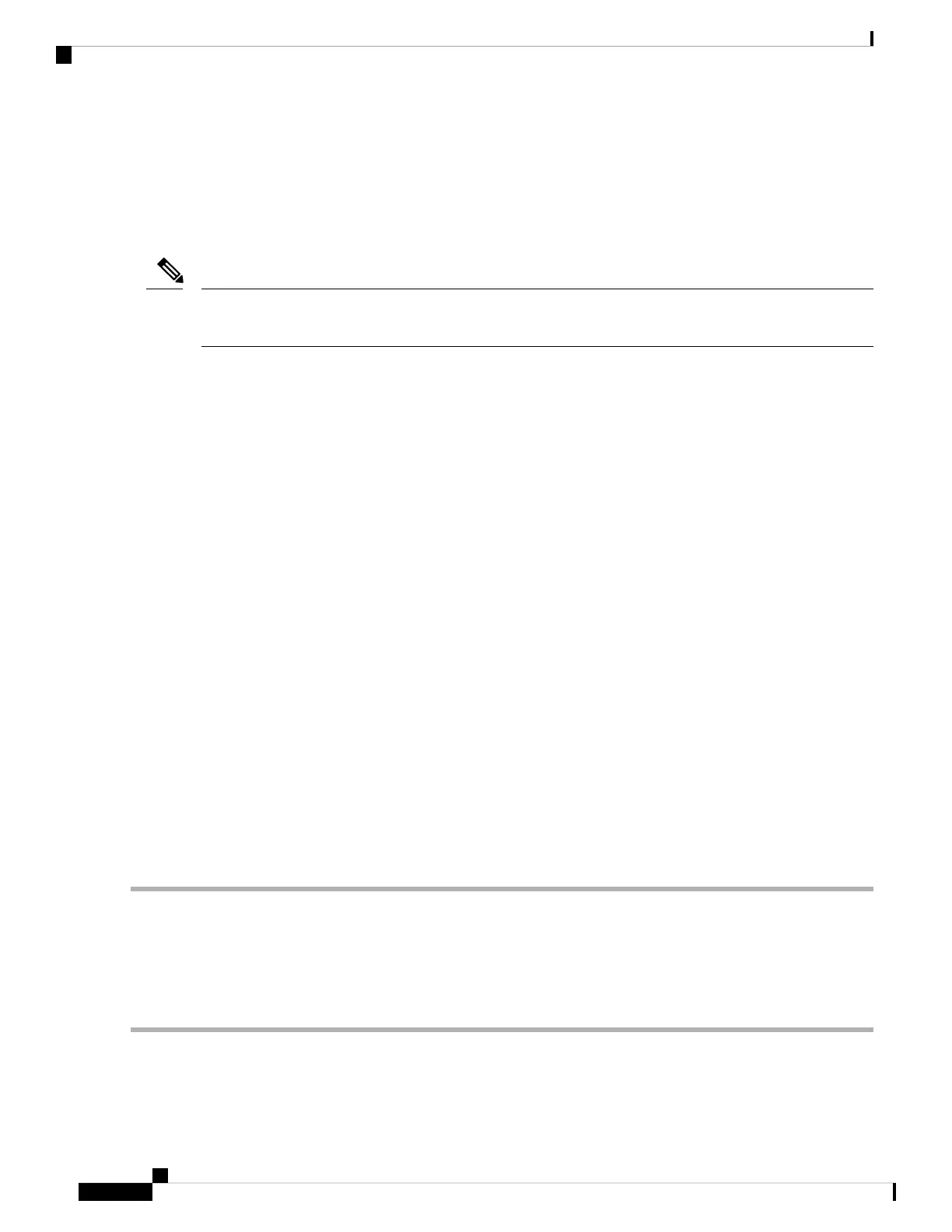Zoneset distribution initiated. check zone status
This procedure command only distributes the full zoneset information; it does not save the information to the
startup configuration. You must explicitly save the running configuration to the startup configuration issue
the copy running-config startup-config command to save the full zoneset information to the startup
configuration.
The zoneset distribute vsan vsan-id commandone-time distribution of the full zone set is supported in interop
2 and interop 3 modes, not in interop 1 mode.
Note
Use the show zone status vsan vsan-id command to check the status of the one-time zoneset distribution
request.
switch# show zone status vsan 9
VSAN: 9 default-zone: deny distribute: full Interop: default
mode: enhanced merge-control: allow
session: none
hard-zoning: enabled broadcast: enabled
smart-zoning: disabled
rscn-format: fabric-address
activation overwrite control:disabled
Default zone:
qos: none broadcast: disabled ronly: disabled
Full Zoning Database :
DB size: 2002584 bytes
Zonesets:4 Zones:7004 Aliases: 0 Attribute-groups: 1
Active Zoning Database :
DB size: 94340 bytes
Name: zoneset-hac13-200 Zonesets:1 Zones:176
Current Total Zone DB Usage: 2096924 / 2097152 bytes (99 % used)
Pending (Session) DB size:
Full DB Copy size: 0 bytes
Active DB Copy size: 0 bytes
SFC size: 0 / 2097152 bytes (0 % used)
Status: Activation completed at 17:28:04 UTC Jun 16 2014
Enabling a One-Time Distribution Using Fabric Manager
You can perform a one-time distribution of inactive, unmodified zone sets throughout the fabric. To propagate
a one-time distribution of the full zone set using Fabric Manager, follow these steps:
Step 1 Choose Zone > Edit Local Full Zone Database.
You see the Edit Local Full Zone Database dialog box.
Step 2 Click the appropriate zone from the list in the left pane.
Step 3 Click Distribute to distribute the full zone set across the fabric.
Cisco MDS 9000 Series Fabric Configuration Guide, Release 8.x
78
Configuring and Managing Zones
Enabling a One-Time Distribution Using Fabric Manager
