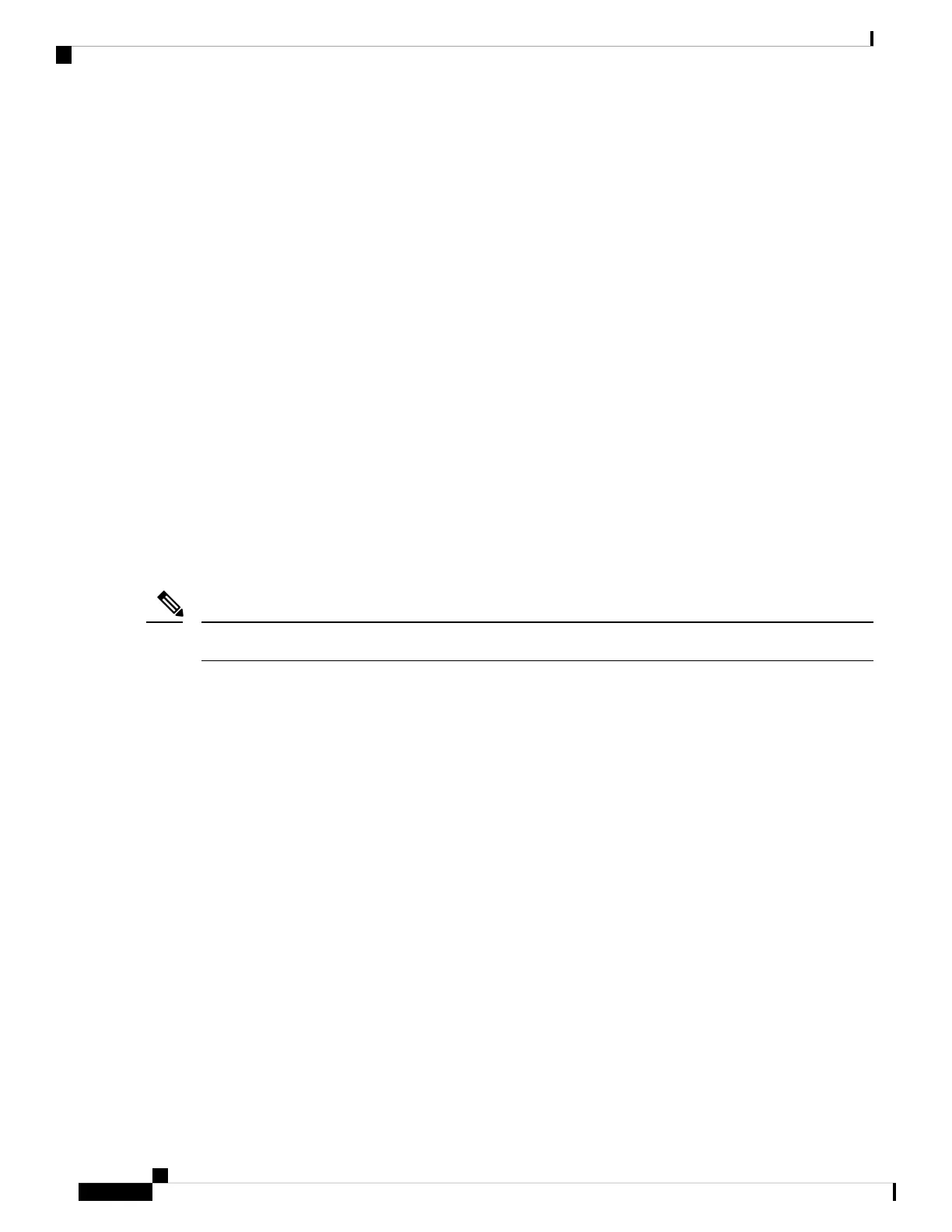VSANs are supported across FCIP links between SANs, which extends VSANs to include devices at a remote
location. The Cisco MDS 9000 Family switches also implement trunking for VSANs. Trunking allows
Inter-Switch Links (ISLs) to carry traffic for multiple VSANs on the same physical link.
Dynamic Port VSAN Membership
Port VSAN membership on the switch is assigned on a port-by-port basis. By default each port belongs to
the default VSAN. You can dynamically assign VSAN membership to ports by assigning VSANs based on
the device WWN. This method is referred to as Dynamic Port VSAN Membership (DPVM). DPVM offers
flexibility and eliminates the need to reconfigure the port VSAN membership to maintain fabric topology
when a host or storage device connection is moved between two Cisco MDS switches or two ports within a
switch. DPVM retains the configured VSAN regardless of where a device is connected or moved.
SAN Device Virtualization
Cisco SAN device virtualization (SDV) allows virtual devices representing physical end devices to be used
for SAN configuration. Virtualization of SAN devices significantly reduces the time needed to swap out
hardware. For example, if a storage array was replaced without using SDV, server downtime would be required
for SAN zoning changes and host operating system configuration updates. With SDV, only the mapping
between virtual and physical devices needs to change after hardware is swapped, insulating the SAN and end
devices from extensive configuration changes.
SDV is not supported from Cisco MDS NX-OS Release 4.x and later.
Note
Zoning
Zoning provides access control for devices within a SAN. Cisco NX-OS software supports the following types
of zoning:
• N port zoning—Defines zone members based on the end-device (host and storage) port.
• WWN
• Fibre Channel identifier (FC-ID)
• Fx port zoning—Defines zone members based on the switch port.
• WWN
• WWN plus interface index, or domain ID plus interface index
• Domain ID and port number (for Brocade interoperability)
• iSCSI zoning—Defines zone members based on the host zone.
• iSCSI name
• IP address
Cisco MDS 9000 Series Fabric Configuration Guide, Release 8.x
4
Fabric Overview
Dynamic Port VSAN Membership
