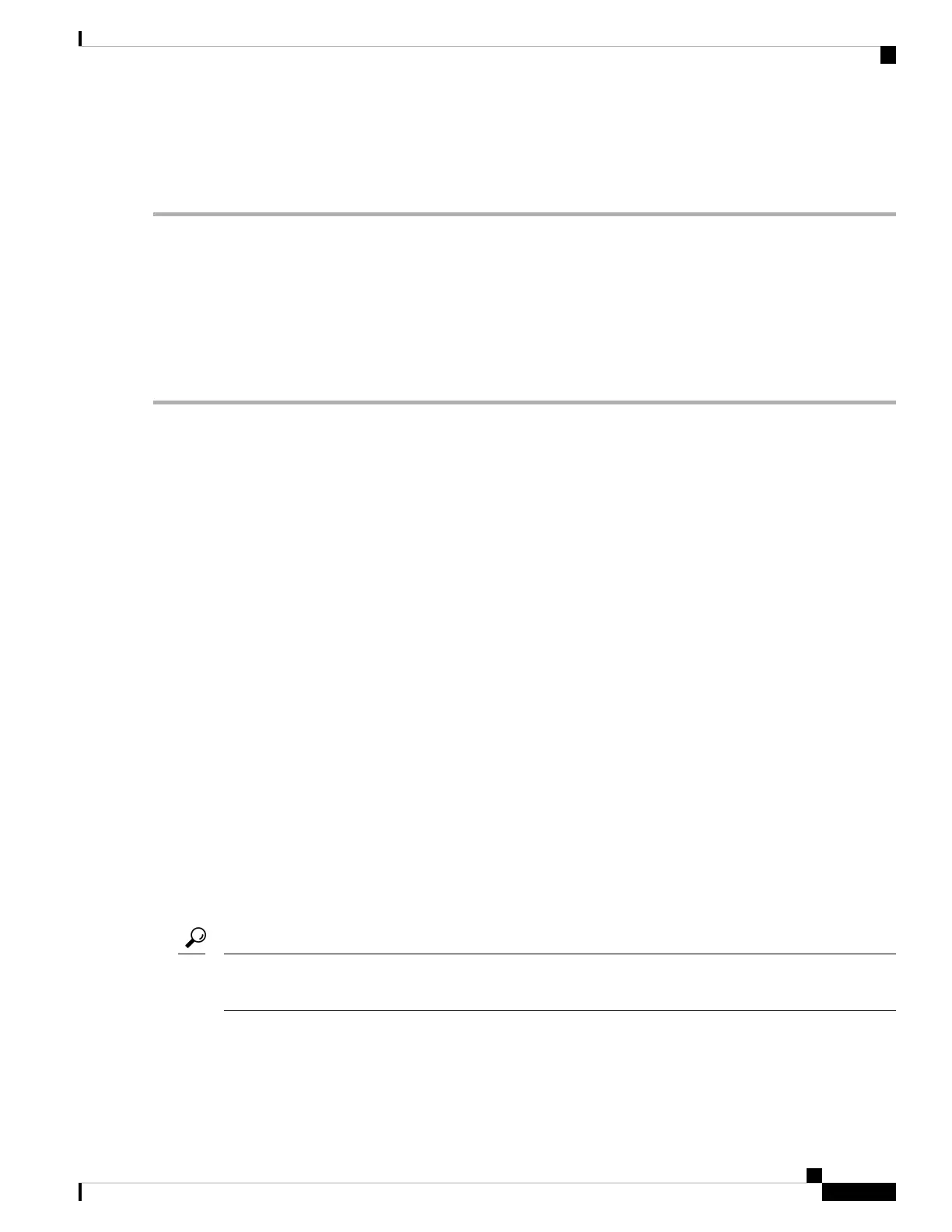Adding Multiple End Devices to Multiple Zones
To add multiple end devices to multiple zones, follow these steps:
Step 1 Click the Zone icon in the toolbar (see Figure 12: Zone Icon, on page 57).
Step 2 Use the Ctrl key to select multiple end devices.
Step 3 Right-click and then select Add to Zone.
Step 4 Use the Ctrl key to select multiple zones from the pop-up window displayed.
Step 5 Click Add.
Selected end devices are added to the selected zones.
Zone Sets
Zones provide a method for specifying access control, while zone sets are a grouping of zones to enforce
access control in the fabric.
Zone sets are configured with the names of the member zones and the VSAN (if the zoneset is in a configured
VSAN).
Zoneset Distribution—You can distribute full zone sets using one of two methods: one-time distribution or
full zoneset distribution.
Zoneset Duplication—You can make a copy of a zoneset and then edit it without altering the original zoneset.
You can copy an active zoneset from the bootflash: directory, volatile: directory, or slot0, to one of the
following areas:
• To the full zoneset
• To a remote location (using FTP, SCP, SFTP, or TFTP)
The active zoneset is not part of the full zoneset. You cannot make changes to an existing zoneset and activate
it, if the full zoneset is lost or is not propagated.
ZoneSet Creation
In the figure, two separate sets are created, each with its own membership hierarchy and zone members.
Either zoneset A or zoneset B can be activated (but not together).
Zonesets are configured with the names of the member zones and the VSAN (if the zoneset is in a configured
VSAN).
Tip
Activating a Zoneset
Changes to a zoneset do not take effect in a full zoneset until you activate it.
Cisco MDS 9000 Series Fabric Configuration Guide, Release 8.x
61
Configuring and Managing Zones
Adding Multiple End Devices to Multiple Zones
