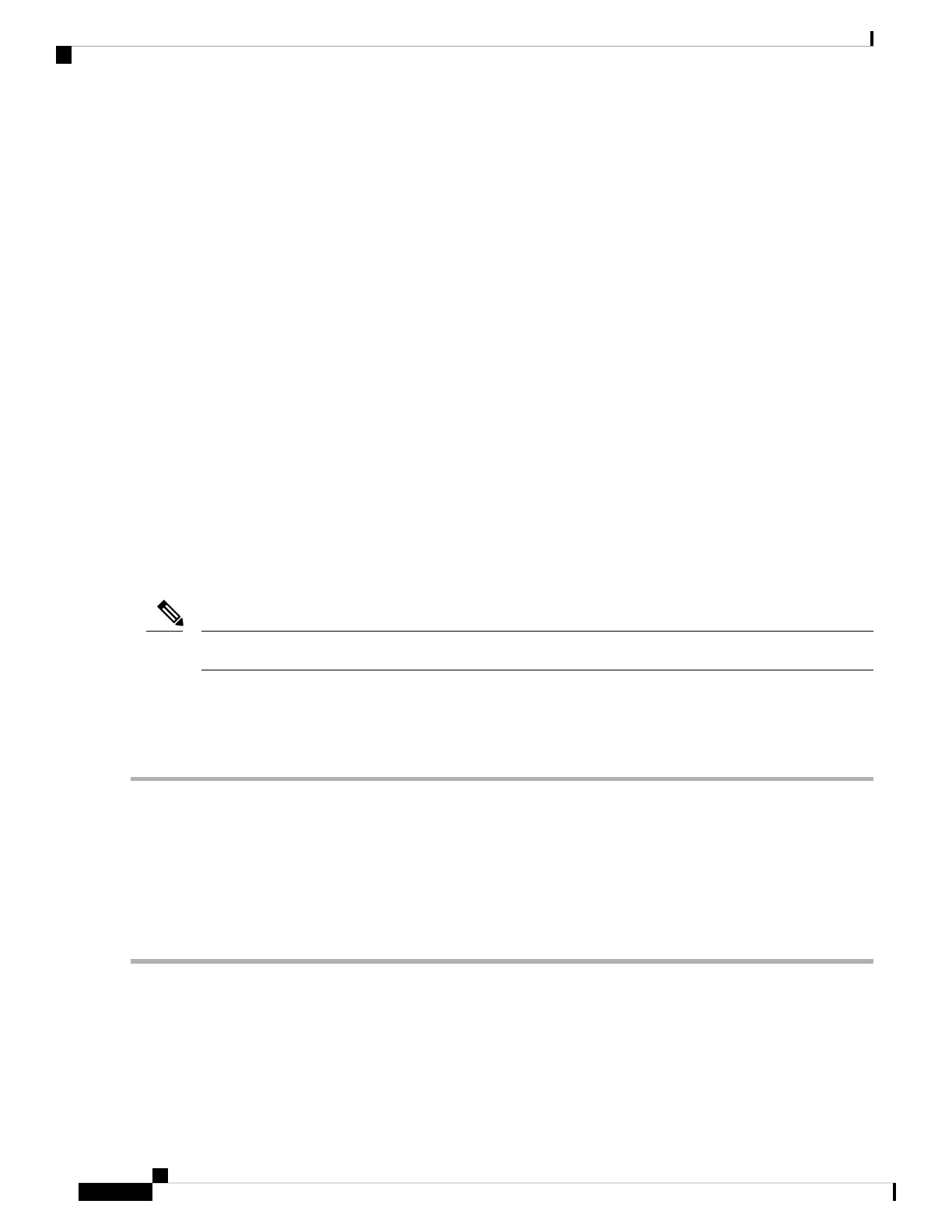Number of SW-RSCN sent = 0
Number of SW-RSCN ACC received = 0
Number of SW-RSCN ACC sent = 0
Number of SW-RSCN RJT received = 0
Number of SW-RSCN RJT sent = 0
Number of CSWR received = 3137
Number of CSWR sent = 0
Number of CSWR ACC received = 0
Number of CSWR ACC sent = 3137
Number of CSWR RJT received = 0
Number of CSWR RJT sent = 0
Number of CSWR RJT not sent = 0
multi-pid Option
If the RSCN multi-pid option is enabled, then RSCNs generated to the registered Nx ports may contain more
than one affected port IDs. In this case, zoning rules are applied before putting the multiple affected port IDs
together in a single RSCN. By enabling this option, you can reduce the number of RSCNs. For example:
Suppose you have two disks (D1, D2) and a host (H) connected to switch 1. Host H is registered to receive
RSCNs. D1, D2 and H belong to the same zone. If disks D1 and D2 are online at the same time, then one of
the following applies:
• The multi-pid option is disabled on switch 1: two RSCNs are generated to host H—one for the disk D1
and another for disk D2.
• The multi-pid option is enabled on switch 1: a single RSCN is generated to host H, and the RSCN
payload lists the affected port IDs (in this case, both D1 and D2).
Some Nx ports may not understand multi-pid RSCN payloads. If not, disable the RSCN multi-pid option.
Note
Configuring the multi-pid Option
To configure the multi-pid option, follow these steps:
Step 1 switch# config terminal
switch(config)#
Enters configuration mode.
Step 2 switch(config)# rscn multi-pid vsan 105
Sends RSCNs in a multi-pid format for VSAN 105.
Suppressing Domain Format SW-RSCNs
A domain format SW-RSCN is sent whenever the local switch name or the local switch management IP
address changes. This SW-RSCN is sent to all other domains and switches over the ISLs. The remote switches
can issue GMAL and GIELN commands to the switch that initiated the domain format SW-RSCN to determine
Cisco MDS 9000 Series Fabric Configuration Guide, Release 8.x
230
Managing FLOGI, Name Server, FDMI, and RSCN Databases
multi-pid Option
