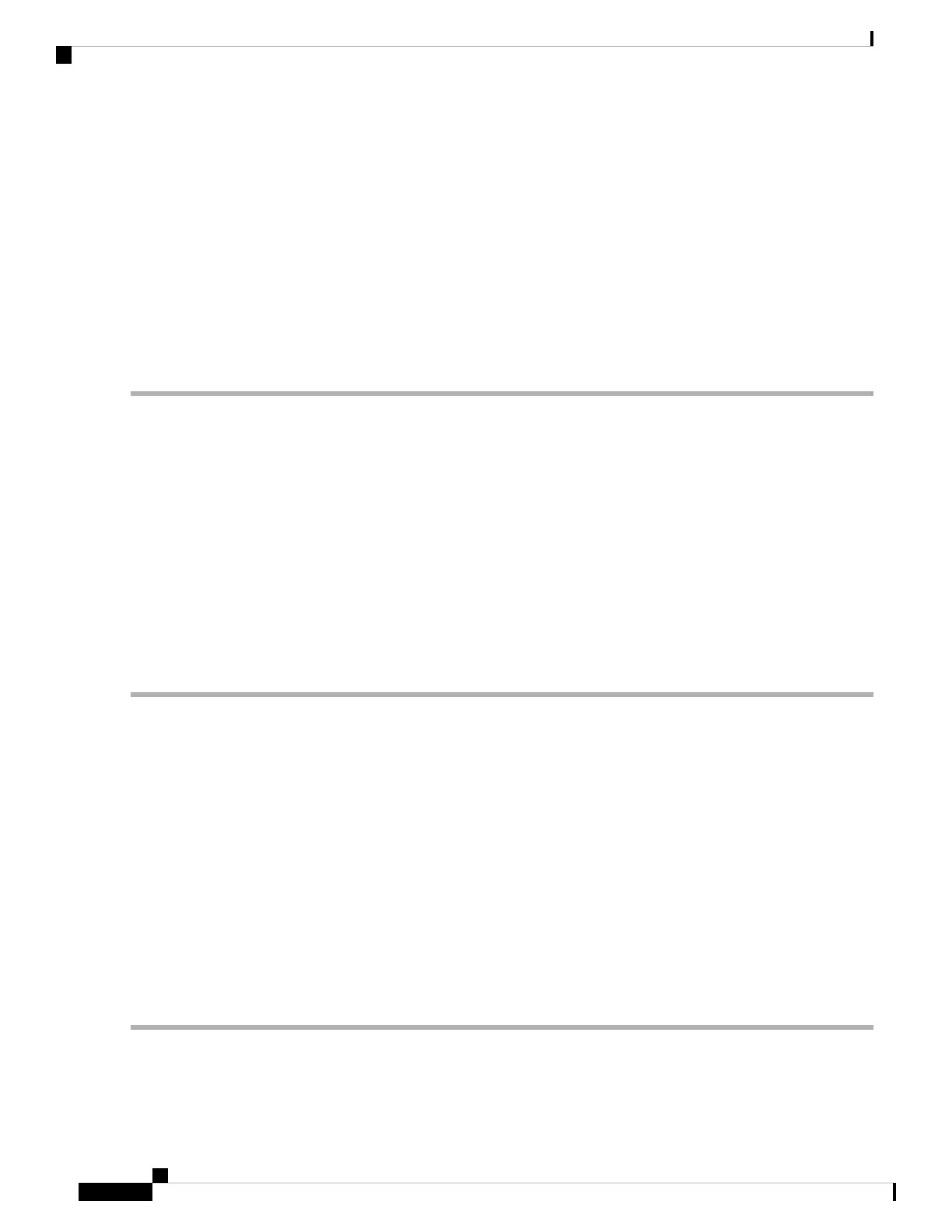Enters configuration mode.
Step 2 switch(config)# ficon vsan 2
switch(config-ficon)#
Enables FICON on VSAN 2.
Step 3 switch(config-ficon)# no host port control
Prohibits mainframe users from configuring FICON parameters on the Cisco MDS switch.
Step 4 switch(config-ficon)# host port control
Allows mainframe users to configure FICON parameters on the Cisco MDS switch (default).
Allowing the Host to Control the Timestamp
By default, the clock in each VSAN is the same as the switch hardware clock. Each VSAN in a Cisco MDS
9000 Family switch represents a virtual director. The clock and time present in each virtual director can be
different.To maintain separate clocks for each VSAN, the Cisco NX-OS software maintains the difference of
the VSAN-specific clock and the hardware-based director clock. When a host (mainframe) sets the time, the
Cisco NX-OS software updates this difference between the clocks. When a host reads the clock, it computes
the difference between the VSAN-clock and the current director hardware clock and presents a value to the
mainframe.
The VSAN-clock current time is reported in the output of show ficon vsan vsan-id, show ficon, and show
accounting log commands.
To configure host control of the timestamp, follow these steps:
Step 1 switch# config terminal
switch(config)#
Enters configuration mode.
Step 2 switch(config)# ficon vsan 2
switch(config-ficon)#
Enables FICON on VSAN 2.
Step 3 switch(config-ficon)# no host set-timestamp
Prohibits mainframe users from changing the VSAN-specific clock.
Step 4 switch(config-ficon)# host set-timestamp
Allows the host to set the clock on this switch (default).
Cisco MDS 9000 Series Fabric Configuration Guide, Release 8.x
266
Configuring FICON
Allowing the Host to Control the Timestamp
