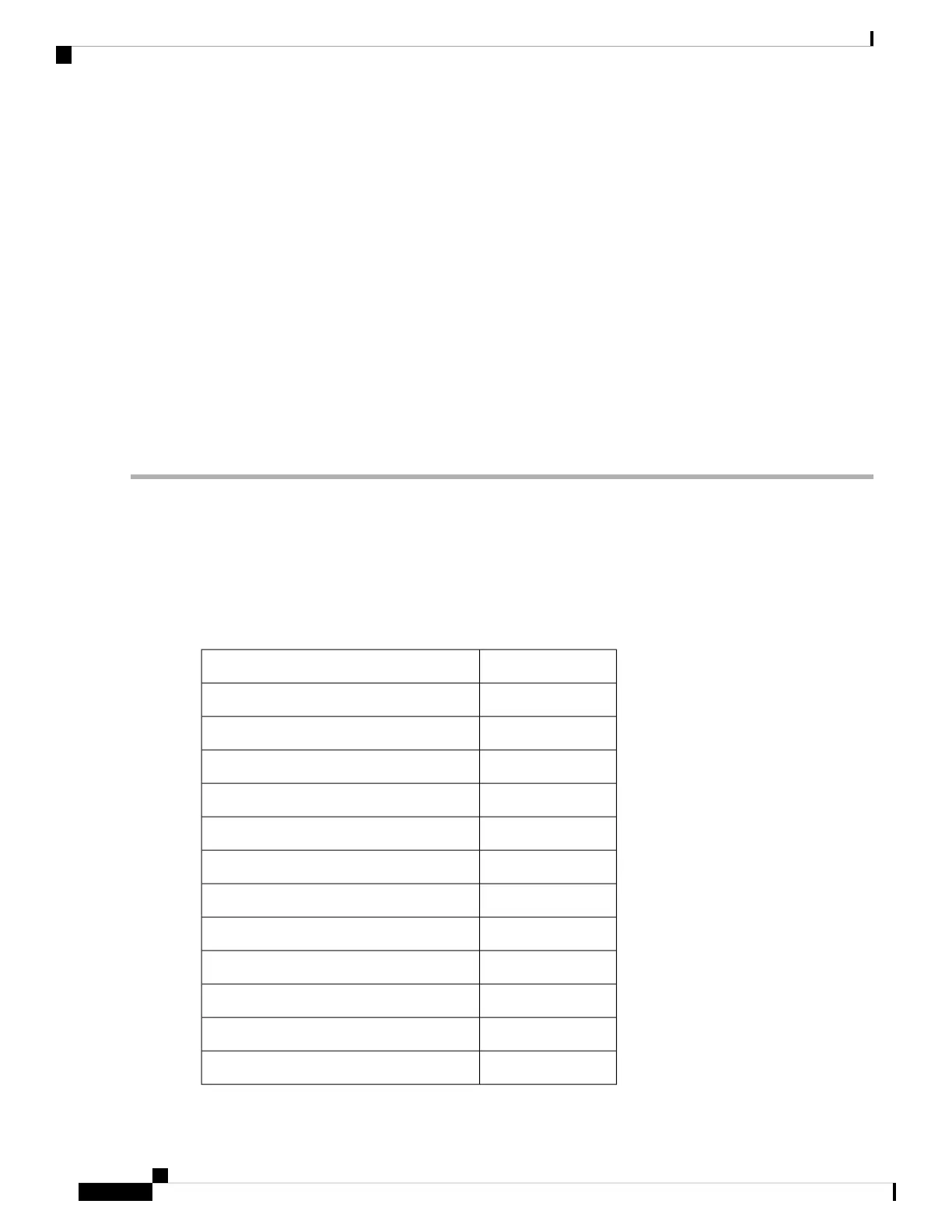Step 8 Use the show fcns data vsan command to verify the name server information.
switch# show fcns data vsan 1
VSAN 1:
------------------------------------------------------------------
FCID TYPE PWWN (VENDOR) FC4-TYPE:FEATURE
------------------------------------------------------------------
0x610400 N 10:00:00:00:c9:24:3d:90 (Emulex) scsi-fcp
0x6105dc NL 21:00:00:20:37:28:31:6d (Seagate) scsi-fcp
0x6105e0 NL 21:00:00:20:37:28:24:7b (Seagate) scsi-fcp
0x6105e1 NL 21:00:00:20:37:28:22:ea (Seagate) scsi-fcp
0x6105e2 NL 21:00:00:20:37:28:2e:65 (Seagate) scsi-fcp
0x6105e4 NL 21:00:00:20:37:28:26:0d (Seagate) scsi-fcp
0x630400 N 10:00:00:00:c9:24:3f:75 (Emulex) scsi-fcp
0x630500 N 50:06:01:60:88:02:90:cb scsi-fcp
0x6514e2 NL 21:00:00:20:37:a7:ca:b7 (Seagate) scsi-fcp
0x6514e4 NL 21:00:00:20:37:a7:c7:e0 (Seagate) scsi-fcp
0x6514e8 NL 21:00:00:20:37:a7:c7:df (Seagate) scsi-fcp
0x651500 N 10:00:00:e0:69:f0:43:9f (JNI)
Total number of entries = 12
Default Settings
Table 27: Default Settings for Advanced Features , on page 316 lists the default settings for the features included
in this chapter.
Table 27: Default Settings for Advanced Features
DefaultParameters
DisabledCIM server
HTTPCIM server security protocol
5,000 milliseconds.D_S_TOV
2,000 milliseconds.E_D_TOV
10,000 milliseconds.R_A_TOV
5 seconds.Timeout period to invoke fctrace
5 frames.Number of frame sent by the fcping feature
TCP.Remote capture connection protocol
Passive.Remote capture connection mode
10 frames.Local capture frame limit s
Auto mode.FC ID allocation mode
Disabled.Loop monitoring
Cisco MDS 9000 Series Fabric Configuration Guide, Release 8.x
316
Advanced Features and Concepts
Default Settings
