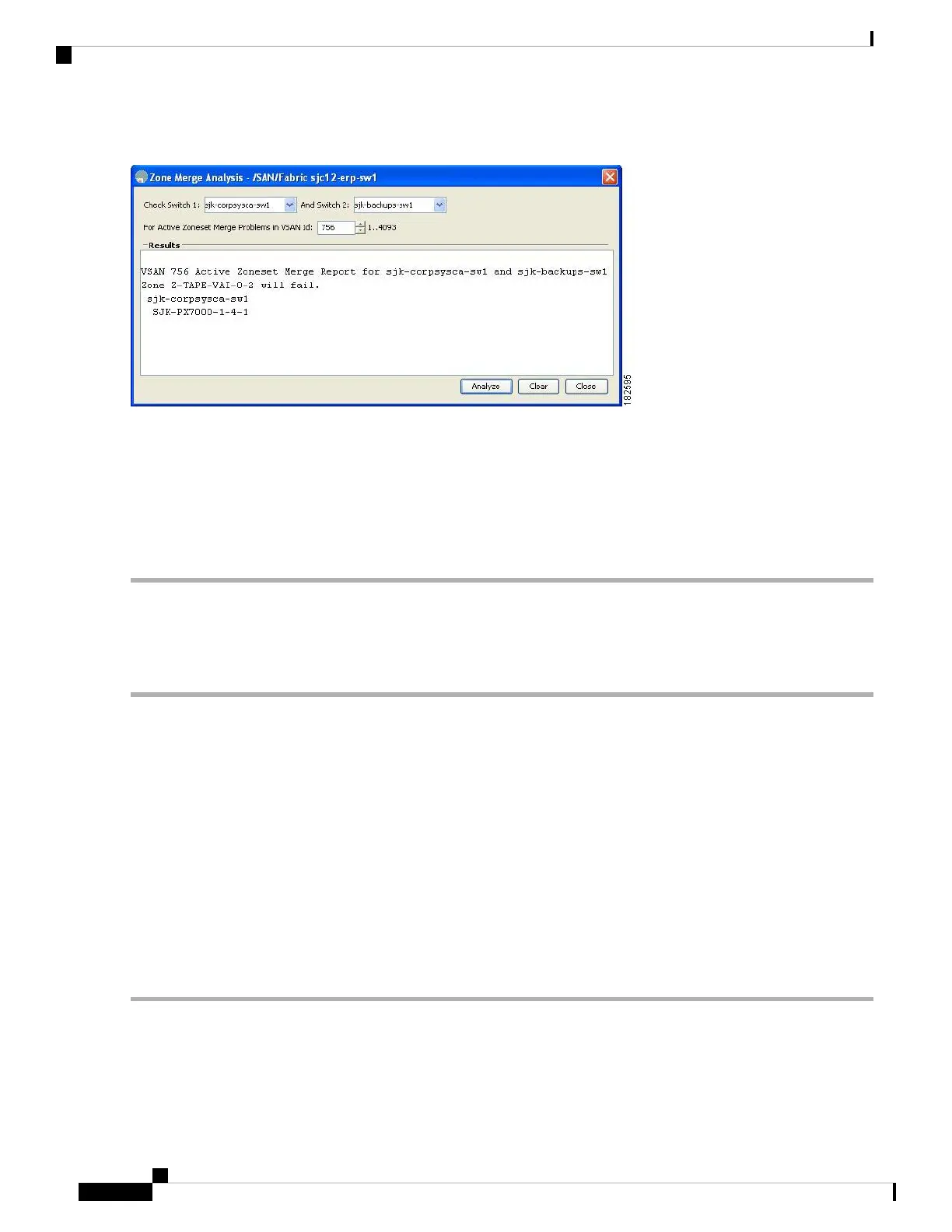Figure 45: Zone Merge Analysis Dialog Box
Step 2 Select the first switch to be analyzed from the Check Switch 1 drop-down list.
Step 3 Select the second switch to be analyzed from the And Switch 2 drop-down list.
Step 4 Enter the VSAN ID where the zone set merge failure occurred in the For Active Zoneset Merge Problems in VSAN Id
field.
Step 5 Click Analyze to analyze the zone merge.
Step 6 Click Clear to clear the analysis data in the Zone Merge Analysis dialog box.
Configuring Zone Merge Control Policies
To configure merge control policies, follow these steps:
Step 1 switch# configure terminal
Enters configuration mode.
Step 2 switch(config)# zone merge-control restrict vsan 4
Configures a restricted merge control setting for this VSAN.
Step 3 switch(config)# no zone merge-control restrict vsan 2
Defaults to using the allow merge control setting for this VSAN.
Step 4 switch(config)# zone commit vsan 4
Commits the changes made to VSAN 4.
To configure merge control policies, refer to the Cisco MDS 9000 Series NX-OS Fabric Configuration Guide.
Cisco MDS 9000 Series Fabric Configuration Guide, Release 8.x
128
Configuring and Managing Zones
Configuring Zone Merge Control Policies
