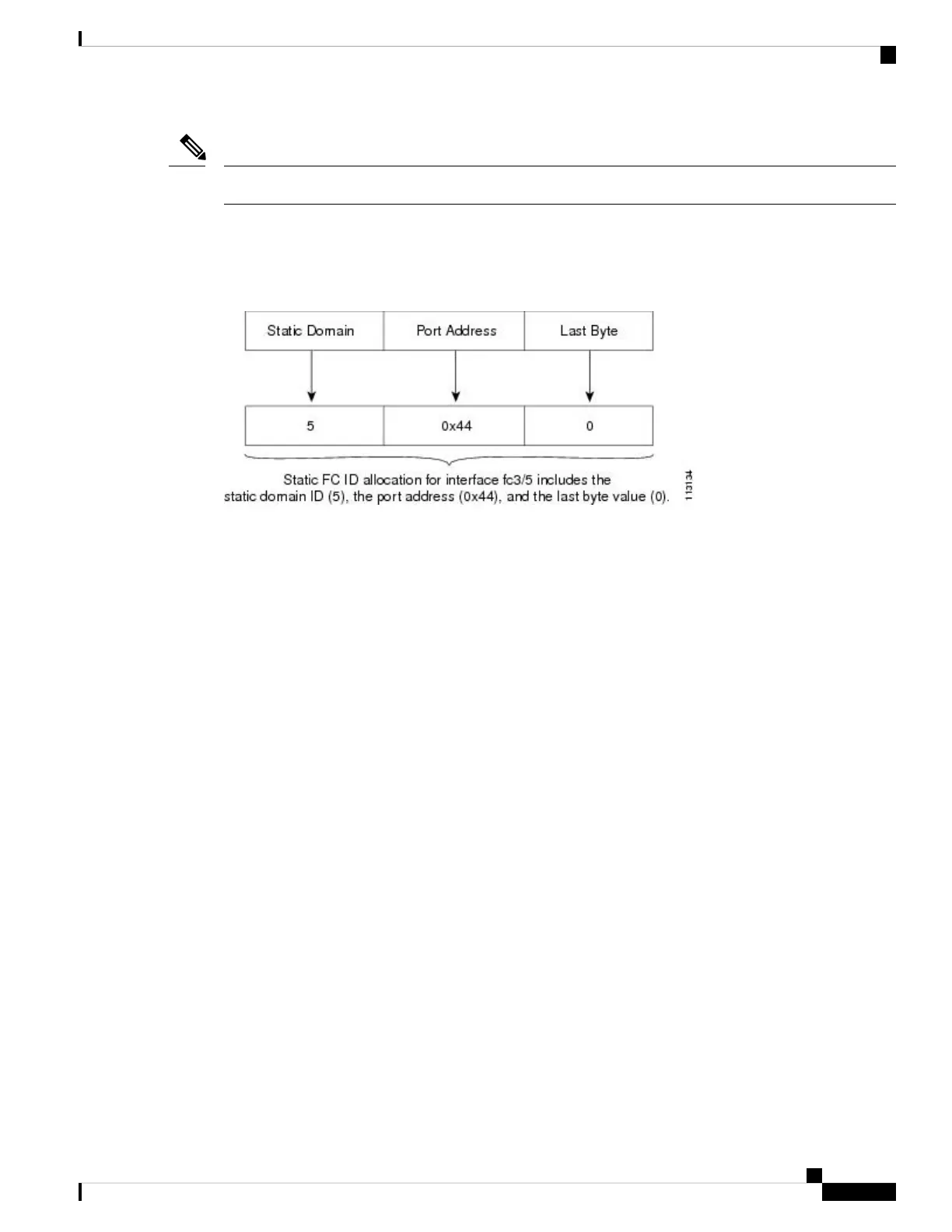You cannot configure persistent FC IDs in FICON-enabled VSANs.
Note
Cisco MDS switches have a dynamic FC ID allocation scheme. When FICON is enabled or disabled on a
VSAN, all the ports are shut down and restarted to switch from the dynamic to static FC IDs and vice versa
(see Figure 57: Static FC ID Allocation for FICON, on page 259).
Figure 57: Static FC ID Allocation for FICON
Configuring FICON
By default FICON is disabled in all switches in the Cisco MDS 9000 Family. You can enable FICON on a
per VSAN basis by using the Device Manager.
This section includes the following topics:
About Enabling FICON on a VSAN
By default FICON is disabled in all VSANs on the switch.
You can enable FICON on a per VSAN basis in one of the following ways:
• Use the automated setup ficon command.
See the Setting Up a Basic FICON Configuration, on page 260.
• Manually address each prerequisite.
See the About FICON, on page 245.
• Use Device Manager.
When you enable the FICON feature in Cisco MDS switches, the following restrictions apply:
• You cannot disable in-order delivery for the FICON-enabled VSAN.
• You cannot disable fabric binding or static domain ID configurations for the FICON-enabled VSAN.
• The load balancing scheme is changed to Source ID (SID)—Destination ID (DID). You cannot change
it back to SID—DID—OXID.
• The IPL configuration file is automatically created.
See the About FICON Configuration Files, on page 279.
Cisco MDS 9000 Series Fabric Configuration Guide, Release 8.x
259
Configuring FICON
Configuring FICON
