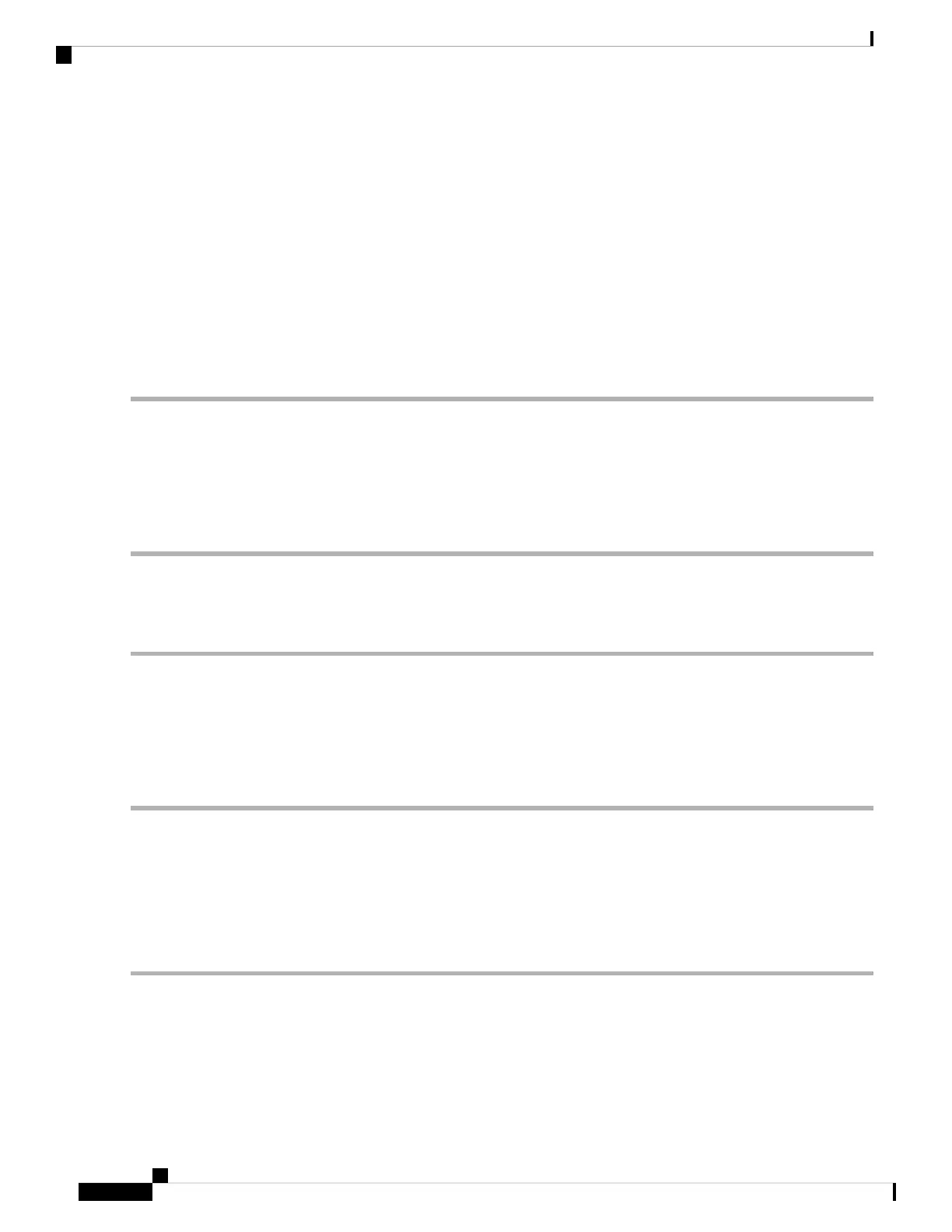range until this occurs. This restriction applies when enabling and disabling VMID, and changing the
VE ID range of a VSAN.
• The VMID feature is not supported in any VSAN which has interoperability enabled. For more information
about interoperability modes, see the Cisco MDS 9000 Series Switch-to-Switch Interoperability
Configuration Guide.
Configuring a VMID
Enabling a VMID
To enable a VMID, perform these steps:
Step 1 Enter global configuration mode:
switch# configure terminal
Step 2 Enable a VMID:
switch(config)# feature vmis
Disabling a VMID
To disable a VMID, perform these steps:
Step 1 Enter global configuration mode:
switch# configure terminal
Step 2 Disable a VMID:
switch(config)# no feature vmis
Configuring a VMID Range
The VMID range is used to limit the Local VE IDs an HBA driver will use. By restricting the Local VE ID
range to use a subset of bits in the CS_CTL field it can be partitioned and shared with future Fibre Channel
features.
To configure a VMID range, perform these steps:
Step 1 Enter global configuration mode:
switch# configure terminal
Step 2 Configure VE ID range for use within a VSAN:
Cisco MDS 9000 Series Fabric Configuration Guide, Release 8.x
224
Managing FLOGI, Name Server, FDMI, and RSCN Databases
Configuring a VMID
