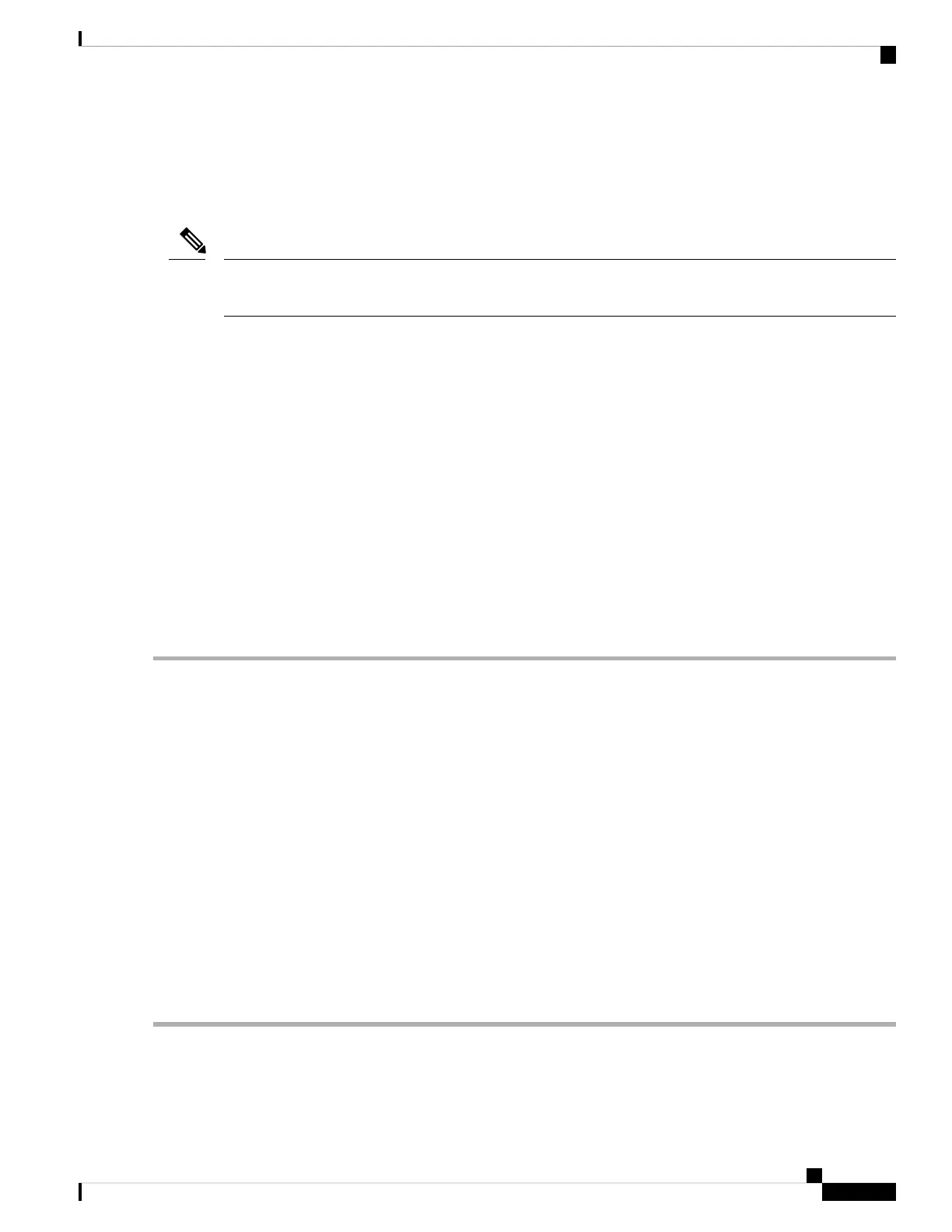device pWWNs and VSANs in the active DPVM database. The active DPVM database should already be
available to enable autolearn.
You can delete any learned entry from the active DPVM database when you enable autolearn. These entries
only become permanent in the active DPVM database when you disable autolearn.
Autolearning is only supported for devices connected to F ports. Devices connected to FL ports are not entered
into the DPVM database because DPVM is not supported on FL ports.
Note
The following conditions apply to learned entries:
• If a device logs out while autolearn is enabled, that entry is automatically deleted from the active DPVM
database.
• If the same device logs multiple times into the switch through different ports, then the VSAN corresponding
to last login is remembered.
• Learned entries do not override previously configured and activated entries.
• Learning is a two-part process—Enabling autolearning followed by disabling autolearning. When the
auto-learn option is enabled, the following applies:
• Learning currently logged-in devices—Occurs from the time learning is enabled.
• Learning new device logins— Occurs as and when new devices log in to the switch.
Enabling Autolearning
To enable autolearning, follow these steps:
Step 1 switch# config t
switch(config)#
Enters configuration mode.
Step 2 switch(config)# dpvm auto-learn
Enables learning on this switch.
Step 3 switch(config)# no dpvm auto-learn
Disables (default) learning on this switch.
Step 4 switch(config)# clear dpvm auto-learn
Clears the list of auto-learned entries.
Step 5 switch(config)# clear dpvm auto-learn pwwn pwwn
Clears the list of auto-learned pWWN entries in the distributed DPVM database.
Cisco MDS 9000 Series Fabric Configuration Guide, Release 8.x
25
Creating Dynamic VSANs
Enabling Autolearning
