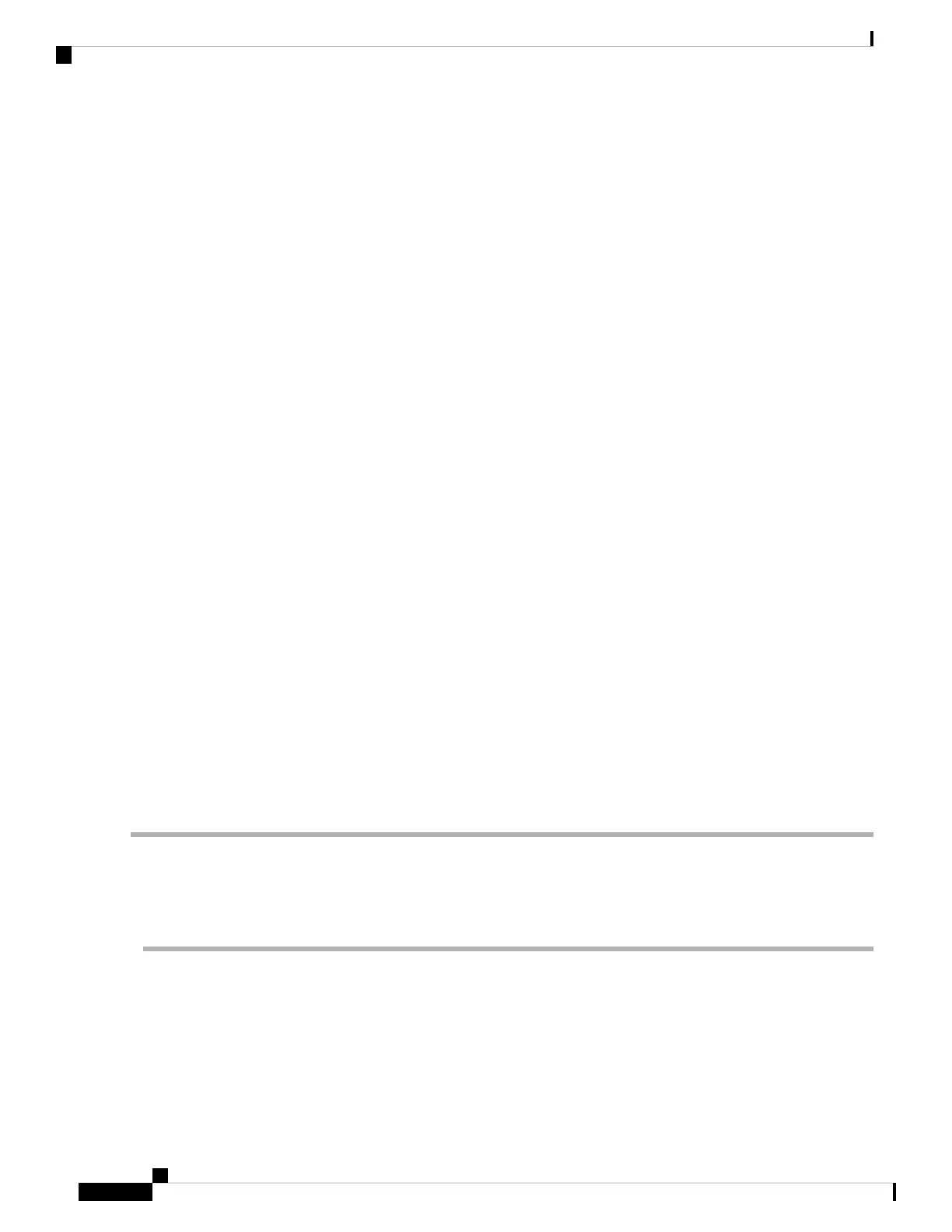switch(config-zone)# member ipv6-address 2001::db8:800:200c:417a/64
Example:
Local sWWN interface example:
Example:
switch(config-zone)# member interface fc 2/1
Example:
Remote sWWN interface example:
Example:
switch(config-zone)# member interface fc2/1 swwn 20:00:00:05:30:00:4a:de
Example:
Domain ID interface example:
Example:
switch(config-zone)# member interface fc2/1 domain-id 25
Example:
switch(config-zone)# member symbolic-nodename iqn.test
Configures a member for the specified zone (Zone1) based on the type (pWWN, fabric pWWN, FC ID, fcalias, domain
ID, IPv4 address, IPv6 address, or interface) and value specified.
You must only configure pWWN-type zoning on all MDS switches running Cisco SAN-OS if there is a Cisco
MDS 9020 switch running FabricWare in the same fabric.
Caution
The Cisco MDS 9396S switch has 96 ports and the other Cisco MDS switches have lower ranges. Therefore
while configuring a zone member based on interface type always select a fabric switch which potentially has
the highest interface count in the fabric.
Note
Configuring a Zone Using the Zone Configuration Tool
To create a zone and move it into a zone set using Fabric Manager, follow these steps:
Step 1 Click the Zone icon in the toolbar (see Figure 12: Zone Icon, on page 57).
Cisco MDS 9000 Series Fabric Configuration Guide, Release 8.x
56
Configuring and Managing Zones
Configuring a Zone Using the Zone Configuration Tool
