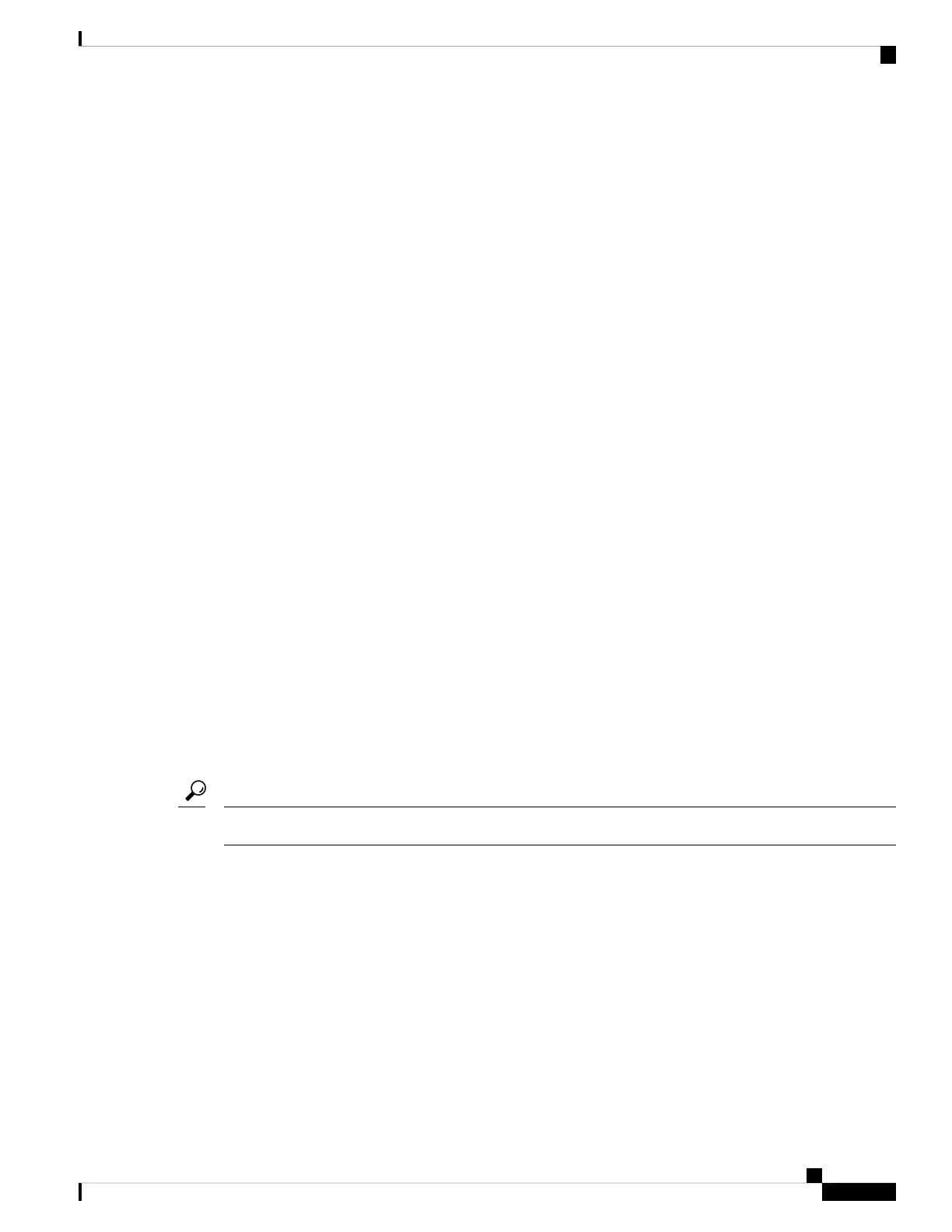Displays Device Alias Status When Distribution Is Enabled
Displays Device Alias Status When Distribution Is Disabled
switch# show
device-alias status
Fabric Distribution: Enabled <-------------------------------Distribution is enabled
Database:-Device Aliases 24
Locked By:-User “Test” SWWN 20:00:00:0c:cf:f4:02:83<-Lock holder’s user name and switch ID
Pending Database:- Device Aliases 24
Status of the last CFS operation issued from this switch:
==========================================================
Operation: Enable Fabric Distribution
Status: Success
switch# show
device-alias status
Fabric Distribution: Disabled
Database:- Device Aliases 24
Status of the last CFS operation issued from this switch:
==========================================================
Operation: Disable Fabric Distribution
Status: Success
About Legacy Zone Alias Configuration Conversion
You can import legacy zone alias configurations to use this feature without losing data, if they satisfy the
following restrictions:
• Each zone alias has only one member.
• The member type is pWWN.
• The name and definition of the zone alias should not be the same as any existing device alias name.
If any name conflict exists, the zone aliases are not imported.
Ensure to copy any required zone aliases to the device alias database as required by your configuration.
Tip
When an import operation is complete, the modified alias database is distributed to all other switches in the
physical fabric when you perform the commit operation. At this time if you do not want to distribute the
configuration to other switches in the fabric, you can perform the abort operation and the merge changes are
completely discarded.
This section includes the following topics:
Importing a Zone Alias
To import the zone alias for a specific VSAN, follow these steps:
Cisco MDS 9000 Series Fabric Configuration Guide, Release 8.x
167
Distributing Device Alias Services
About Legacy Zone Alias Configuration Conversion
