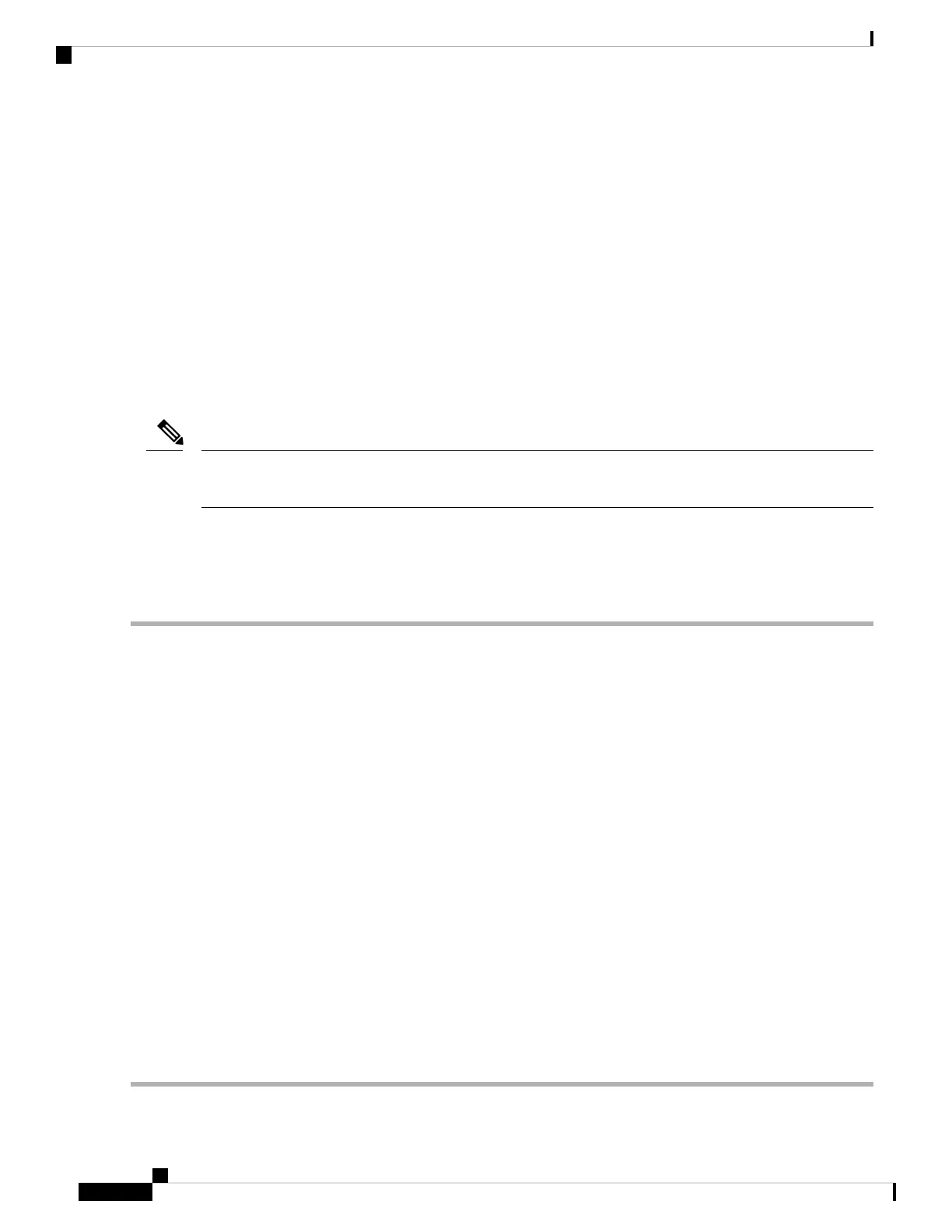The RLIR data is written to persistent storage when you enter the copy running-config startup-config
command.
The RLIR data is written to persistent storage when you copy the running configuration to the startup
configuration.
Specifying an RLIR Preferred Host
As of Cisco MDS SAN-OS Release 3.0(3), you can specify a preferred host to receive RLIR frames. The
MDS switch sends RLIR frames to the preferred host only if it meets the following conditions:
• No host in the VSAN is registered for RLIR with the registration function set to “always receive.” If one
or more hosts in the VSAN are registered as “always receive,” then RLIR sends only to these hosts and
not to the configured preferred host.
• The preferred host is registered with the registration function set to “conditionally receive.”
If all registered hosts have the registration function set to “conditionally receive,” then the preferred host
receives the RLIR frames.
Note
You can specify only one RLIR preferred host per VSAN. By default, the switch sends RLIR frames to one
of the hosts in the VSAN with the register function set to “conditionally receive” if no hosts have the register
function set to “always receive.”
To specify the RLIR preferred host for a VSAN, follow these steps:
Step 1 switch# config terminal
switch(config)#
Enters configuration mode.
Step 2 switch(config)# rlir preferred-cond fcid 0x772c00 vsan 5
Specifies FC ID 0x772c00 as the RLIR preferred host in VSAN 5. (FC ID 0x772c00 is used here as an example.)
Step 3 switch(config)# no rlir preferred-cond fcid 0x654321 vsan 2
(Optional) Removes FC ID 0x772c00 as the RLIR preferred host for VSAN 5.
To display the RLIR preferred host configuration, use the show rlir erl command.
switch# show rlir erl
Established Registration List for VSAN: 5
----------------------------------------------
FC-ID LIRR FORMAT REGISTERED FOR
----------------------------------------------
0x772c00 0x18 conditional receive(*)
0x779600 0x18 conditional receive
0x779700 0x18 conditional receive
0x779800 0x18 conditional receive
Total number of entries = 4
(*) - Denotes the preferred host
Cisco MDS 9000 Series Fabric Configuration Guide, Release 8.x
274
Configuring FICON
Specifying an RLIR Preferred Host
