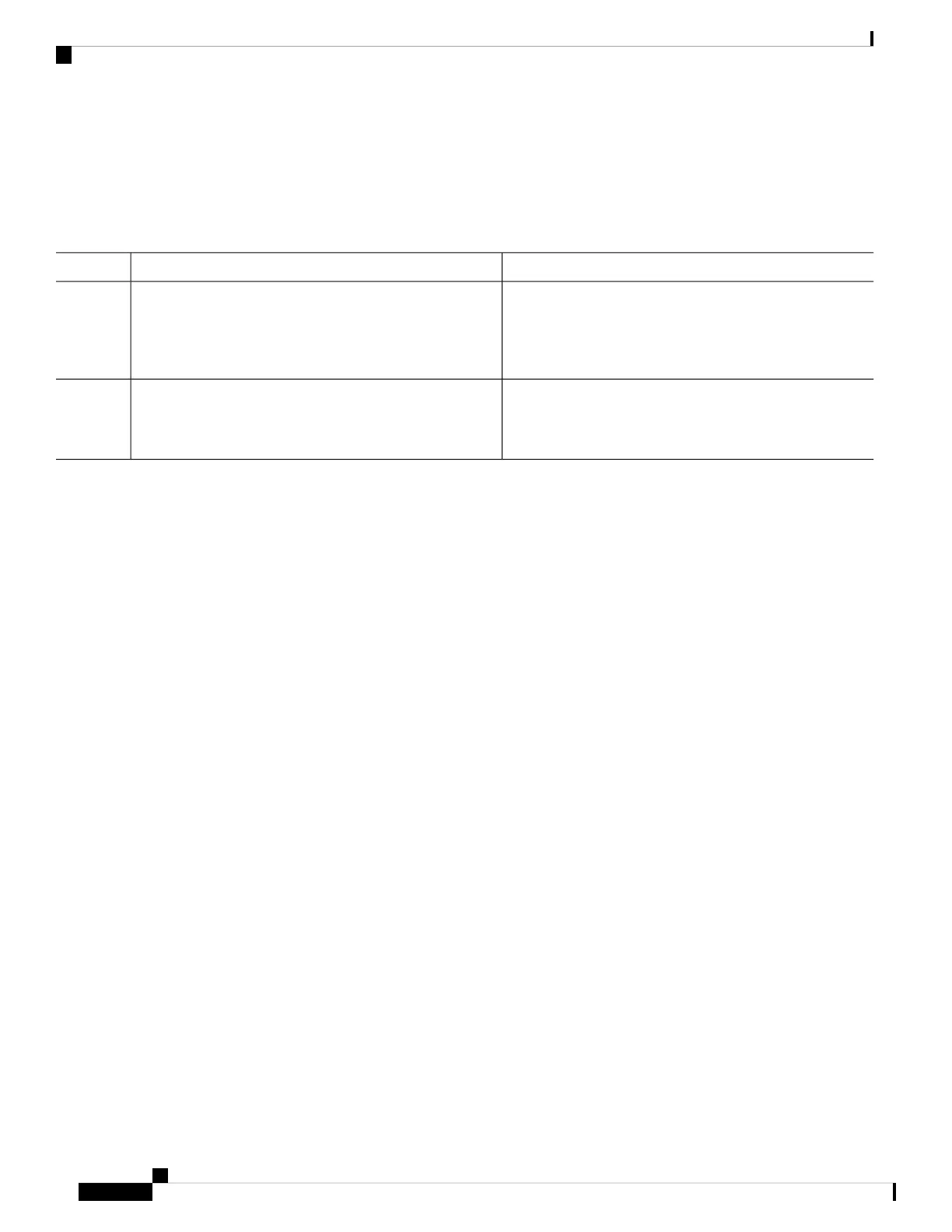SUMMARY STEPS
1. switch# config t
2. switch(config)# device-alias import fcalias vsan 3
DETAILED STEPS
PurposeCommand or Action
Enters configuration mode.switch# config t
Example:
Step 1
switch(config)#
Imports the fcalias information for the specified VSAN.switch(config)# device-alias import fcalias vsan 3
Step 2
To display device alias information in zone sets, use the
show zoneset command (see the following examples ).
Displays the Device Aliases in the Zone Set Information
Displays the Device Aliases in the Active Zone Set
switch# show zoneset
zoneset name s1 vsan 1
zone name z1 vsan 1
pwwn 21:01:00:e0:8b:2e:80:93 [x] <---------------Device alias displayed for each pWWN.
pwwn 21:00:00:20:37:39:ab:5f [y]
zone name z2 vsan 1
pwwn 21:00:00:e0:8b:0b:66:56 [SampleName]
pwwn 21:00:00:20:37:39:ac:0d [z]
switch# show
zoneset active
zoneset name s1 vsan 1
zone name z1 vsan 1
* fcid 0x670100 [pwwn 21:01:00:e0:8b:2e:80:93] [x]
pwwn 21:00:00:20:37:39:ab:5f [y]
zone name z2 vsan 1
* fcid 0x670200 [pwwn 21:00:00:e0:8b:0b:66:56] [SampleName]
pwwn 21:00:00:20:37:39:ac:0d [z]
Device Alias Statistics Cleanup
Use the clear device-name statistics command to clear device alias statistics (for debugging purposes):
switch# clear device-alias statistics
Cisco MDS 9000 Series Fabric Configuration Guide, Release 8.x
168
Distributing Device Alias Services
Device Alias Statistics Cleanup
