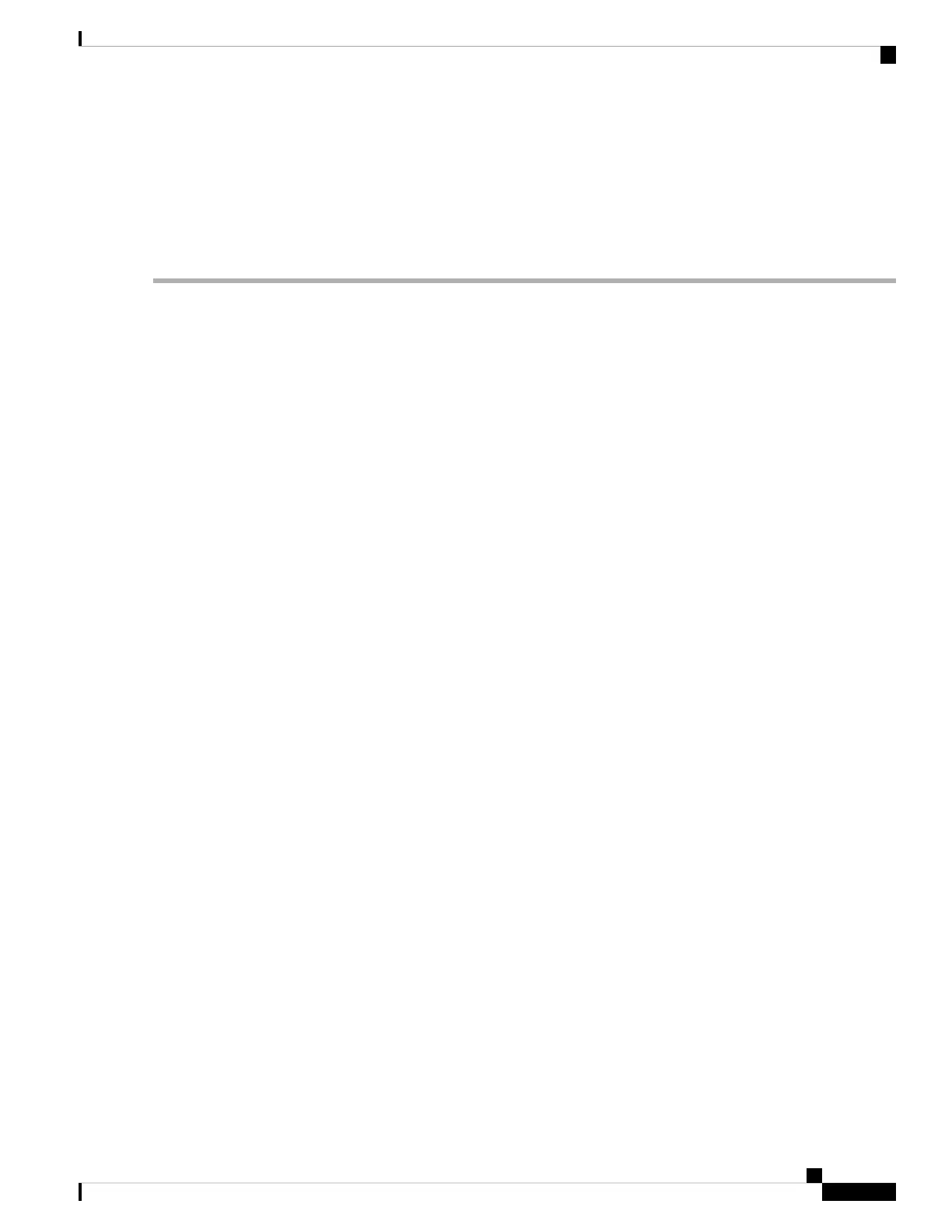Edits the content of the configuration file named IplFile1 by blocking a range of port addresses and retaining them in the
operationally down state.
Step 8 switch(config-ficon-file-portaddr)# name P3
Edits the content of the configuration file named IplFile1 by assigning the name P3 to port address 3. If the name did not
exist, it is created. If it existed, it is overwritten.
Displaying FICON Configuration Files
Use the show ficon vsan vsan-id file all command to display the contents of all FICON configuration files.
switch# show ficon vsan 2 file all
File IPL is locked
FICON configuration file IPLFILEA in vsan 2
Description:
Port address 0(0)
Port name is
Port is not blocked
Prohibited port addresses are 250-253,255(0xfa-0xfd,0xff)
Port address 1(0x1)
Port name is
Port is not blocked
Prohibited port addresses are 250-253,255(0xfa-0xfd,0xff)
Port address 2(0x2)
Port name is
Port is not blocked
Prohibited port addresses are 250-253,255(0xfa-0xfd,0xff)
Port address 3(0x3)
Port name is P3
Port is blocked
Prohibited port addresses are 5,250-253,255(0x5,0xfa-0xfd,0xff)
..
Use the show ficon vsan vsan-id file name command to display the contents of a specific FICON configuration
file.
switch# show ficon vsan 2 file name IPLfilea
FICON configuration file IPLFILEA in vsan 2
Description:
Port address 0(0)
Port name is
Port is not blocked
Prohibited port addresses are 250-253,255(0xfa-0xfd,0xff)
Port address 1(0x1)
Port name is
Port is not blocked
Prohibited port addresses are 250-253,255(0xfa-0xfd,0xff)
Port address 2(0x2)
Port name is
Port is not blocked
Prohibited port addresses are 250-253,255(0xfa-0xfd,0xff)
Port address 3(0x3)
Port name is P3
Port is blocked
Prohibited port addresses are 5,250-253,255(0x5,0xfa-0xfd,0xff)
Cisco MDS 9000 Series Fabric Configuration Guide, Release 8.x
281
Configuring FICON
Displaying FICON Configuration Files
