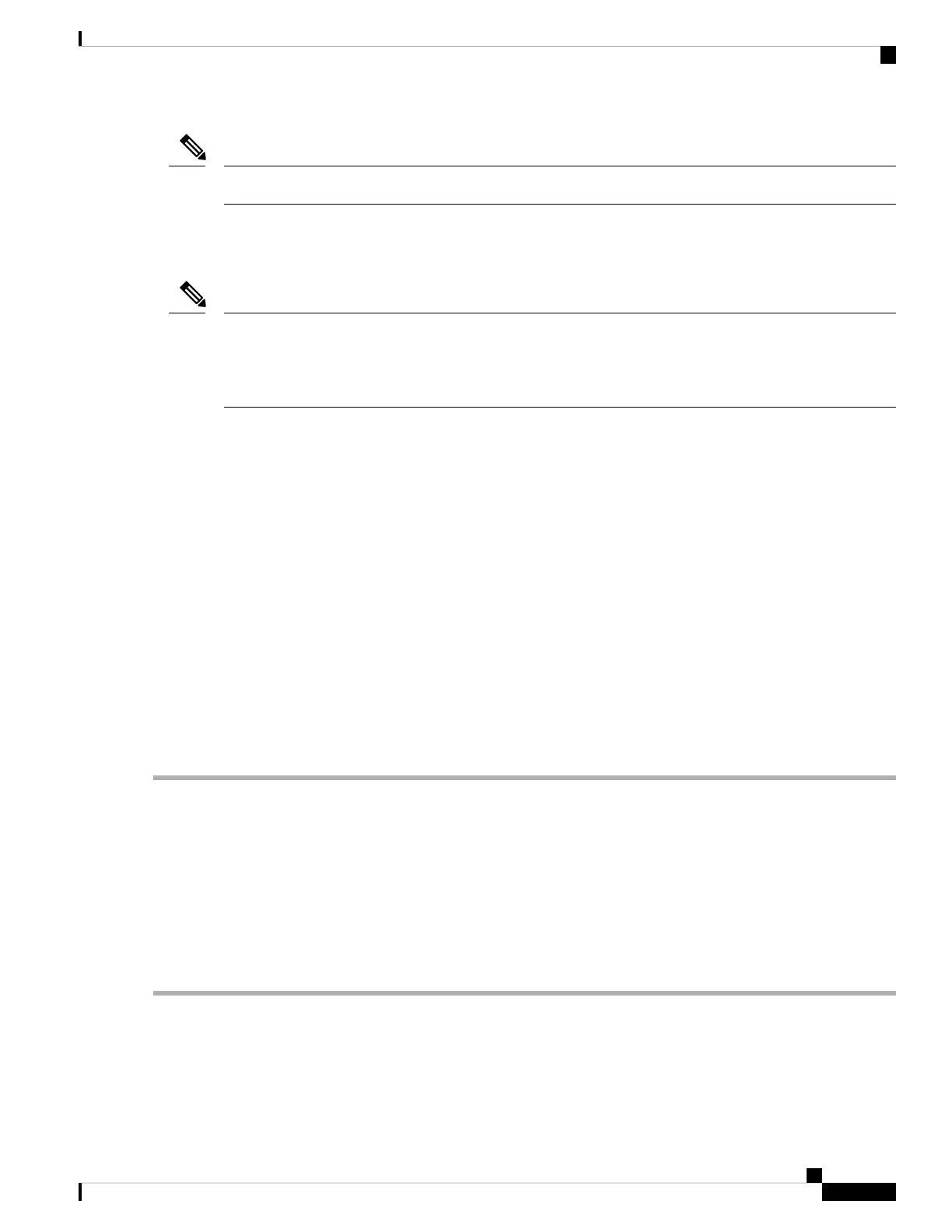The default settings for default zone configurations can be changed.
Note
The default zone members are explicitly listed when the default policy is configured as permit or when a
zoneset is active. When the default policy is configured as deny, the members of this zone are not explicitly
enumerated when you issue the show zoneset active command.
The current default zoning policy is deny. The hidden active zoneset is d__efault__cfg in MDS. When there
is a mismatch in default-zoning policies between two switches (permit on one side and deny on the other),
zone merge will fail. The behavior is the same between two Brocade switches as well. The error messages
will be as shown below.
Note
The error messages will be as shown below:
Switch1 syslog:
switch(config-if)# 2014 Sep 2 06:33:21 hac15 %ZONE-2-ZS_MERGE_FAILED: %$VSAN 1%$ Zone merge
failure, isolating interface fc2/10 received reason: Default zoning policy conflict. Received rjt from adjacent
switch:[reason:0]
Switch2 syslog:
switch(config-if)# 2014 Sep 2 12:13:17 hac16 %ZONE-2-ZS_MERGE_FAILED: %$VSAN 1%$ Zone merge
failure, isolating interface fc3/10 reason: Default zoning policy conflict.:[reason:0]
You can change the default zone policy for any VSAN by choosing VSANxx > Default Zone from the Fabric
Manager menu tree and clicking the Policies tab. It is recommended that you establish connectivity among
devices by assigning them to a non-default zone.
Configuring the Default Zone Access Permission
To permit or deny traffic to members in the default zone, follow these steps:
Step 1 switch# configure terminal
Enters configuration mode.
Step 2 switch(config)# zone default-zone permit vsan 1
Permits traffic flow to default zone members.
Step 3 switch(config)# no zone default-zone permit vsan 1
Denies (default) traffic flow to default zone members.
Configuring the Default Zone Access Permission Using Fabric Manager
To permit or deny traffic to members in the default zone using Fabric Manager, follow these steps:
Cisco MDS 9000 Series Fabric Configuration Guide, Release 8.x
67
Configuring and Managing Zones
Configuring the Default Zone Access Permission
