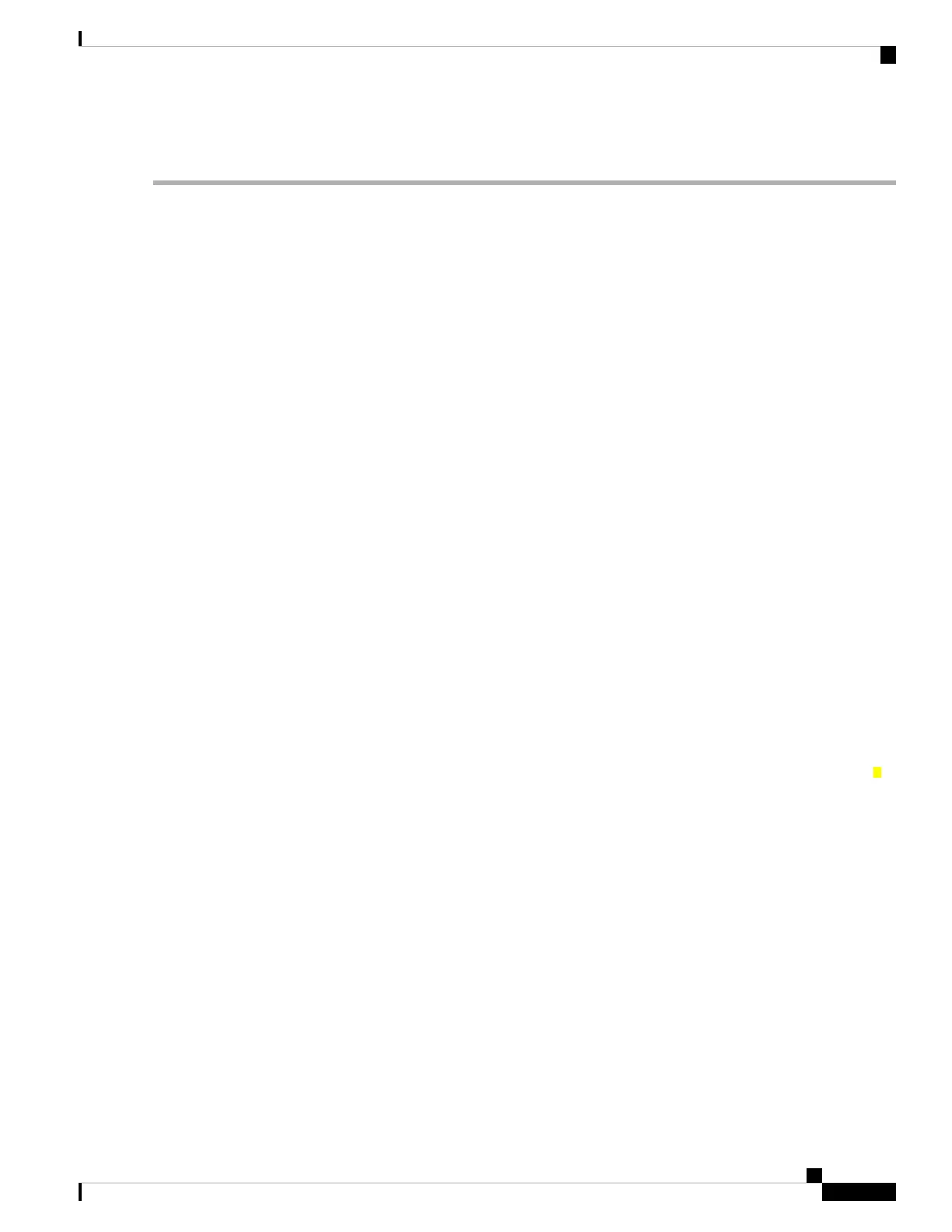switch(config)# vmis range range vsan id
Examples: Configuring a VMID
This example shows how to enable a VMID:
switch# configure terminal
switch(config)# feature vmis
This example shows how to disable a VMID:
switch# configure terminal
switch(config)# no feature vmis
This example shows how to configure multiple Local VE ID ranges for use by hypervisor HBA drivers in a
VSAN:
switch# configure terminal
switch(config)# vmis range 3-45,51-70 vsan 1
Verifying a VMID Configuration
This example shows the FCIDs that are capable of using the VMID feature. The letter M under the FLAGS
field indicates that the corresponding FCID is capable of using the VMID feature.
switch# show flogi database details
--------------------------------------------------------------------------------------------
INTERFACE VSAN FCID PORT NAME NODE NAME FLAGS
--------------------------------------------------------------------------------------------
fc1/7 1 0xef0000 20:07:8c:60:4f:10:0f:e0 20:01:8c:60:4f:10:0f:e1 P
fc1/7 1 0xef0001 20:19:8c:60:4f:19:bf:25 21:00:00:20:38:de:c3:9f VPM
Total number of flogi = 2.
This example shows all the entries in a VMIS database. This is the database of all IDs in the SAN fabric.
Locally connected IDs show the connecting interface; remotely connected IDs show the interface name as
"--" in the output.
switch# show vmis database
Total 17 entries
----------------------------------------------------------------------------------
INTERFACE VSAN FCID LOCAL VEID GLOBAL VEID
----------------------------------------------------------------------------------
fc1/7 1 0xef000a 0x01 9a07686b-0405-0607-0809-0a0b0c0d0e0f
fc1/7 1 0xef000a 0x02 66fb6a4e-0405-0607-0809-0a0b0c0d0e0f
fc1/7 1 0xef000a 0x03 325de425-0405-0607-0809-0a0b0c0d0e0f
fc1/7 1 0xef000a 0x04 0d509b51-0405-0607-0809-0a0b0c0d0e0f
fc1/7 1 0xef000a 0x05 b7d71b43-0405-0607-0809-0a0b0c0d0e0f
fc1/7 1 0xef000a 0x32 1b231602-0405-0607-0809-0a0b0c0d0e0f
fc1/7 1 0xef000b 0x01 e8e9161f-0405-0607-0809-0a0b0c0d0e0f
Cisco MDS 9000 Series Fabric Configuration Guide, Release 8.x
225
Managing FLOGI, Name Server, FDMI, and RSCN Databases
Examples: Configuring a VMID
