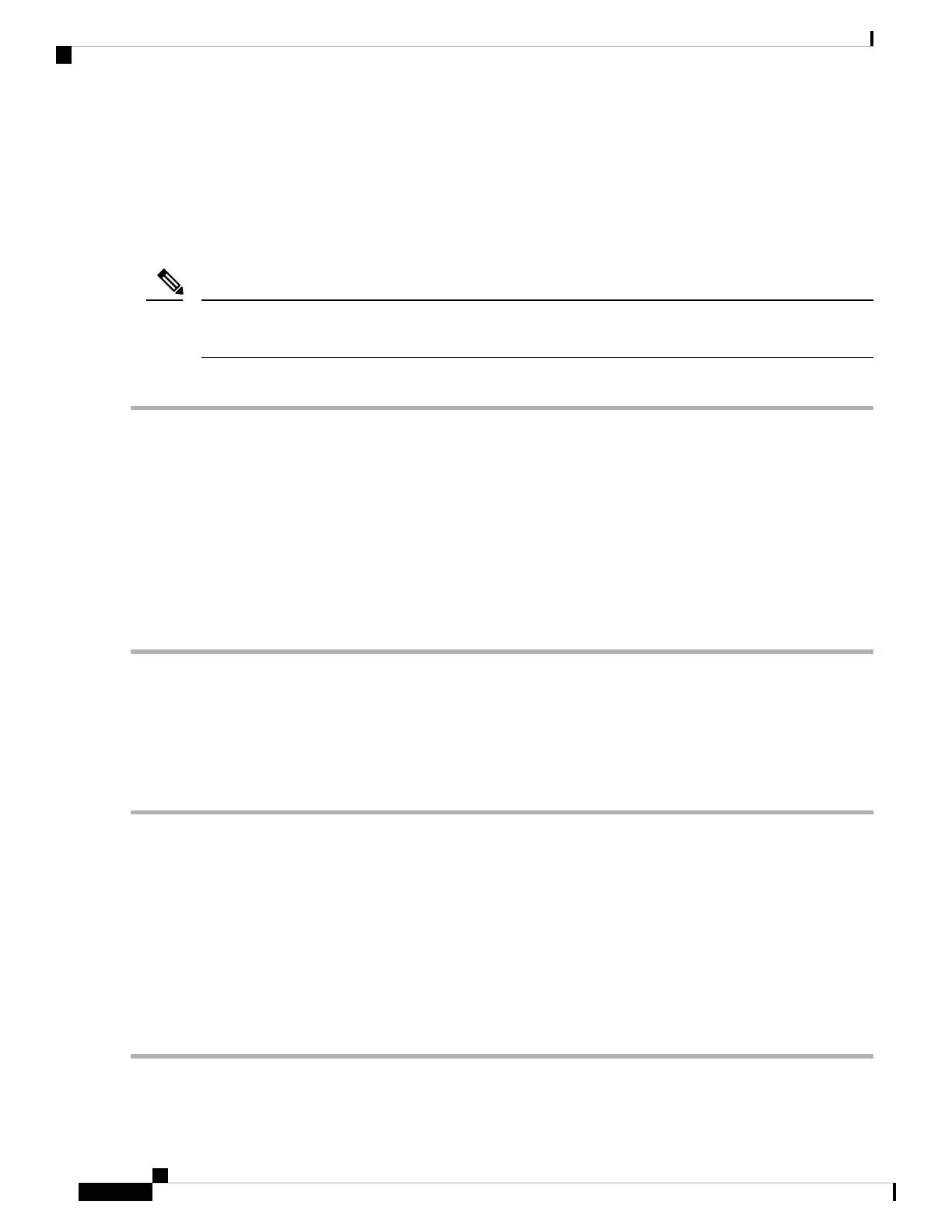Enabling In-Order Delivery Globally
To ensure that the in-order delivery parameters are uniform across all VSANs on an MDS switch, enable
in-order delivery globally.
Only enable in-order delivery globally if this is a requirement across your entire fabric. Otherwise, enable
IOD only for the VSANs that require this feature.
Enable in-order delivery on the entire switch before performing a downgrade to Cisco MDS SAN-OS Release
1.3(3) or earlier.
Note
To enable in-order delivery for the switch, follow these steps:
Step 1 switch# config terminal
switch(config)#
Enters configuration mode.
Step 2 switch(config)# in-order-guarantee
Enables in-order delivery in the switch.
Step 3 switch(config)# no in-order-guarantee
Reverts the switch to the factory defaults and disables the in-order delivery feature.
Enabling In-Order Delivery for a VSAN
When you create a VSAN, that VSAN automatically inherits the global in-order-guarantee value. You can
override this global value by enabling or disabling in-order-guarantee for the new VSAN.
To use the lowest domain switch for the multicast tree computation, follow these steps:
Step 1 switch# config terminal
switch(config)#
Enters configuration mode.
Step 2 switch(config)# in-order-guarantee vsan 3452
Enables in-order delivery in VSAN 3452.
Step 3 switch(config)# no in-order-guarantee vsan 101
Reverts the switch to the factory defaults and disables the in-order delivery feature in VSAN 101.
Cisco MDS 9000 Series Fabric Configuration Guide, Release 8.x
198
Configuring Fibre Channel Routing Services and Protocols
Enabling In-Order Delivery Globally
