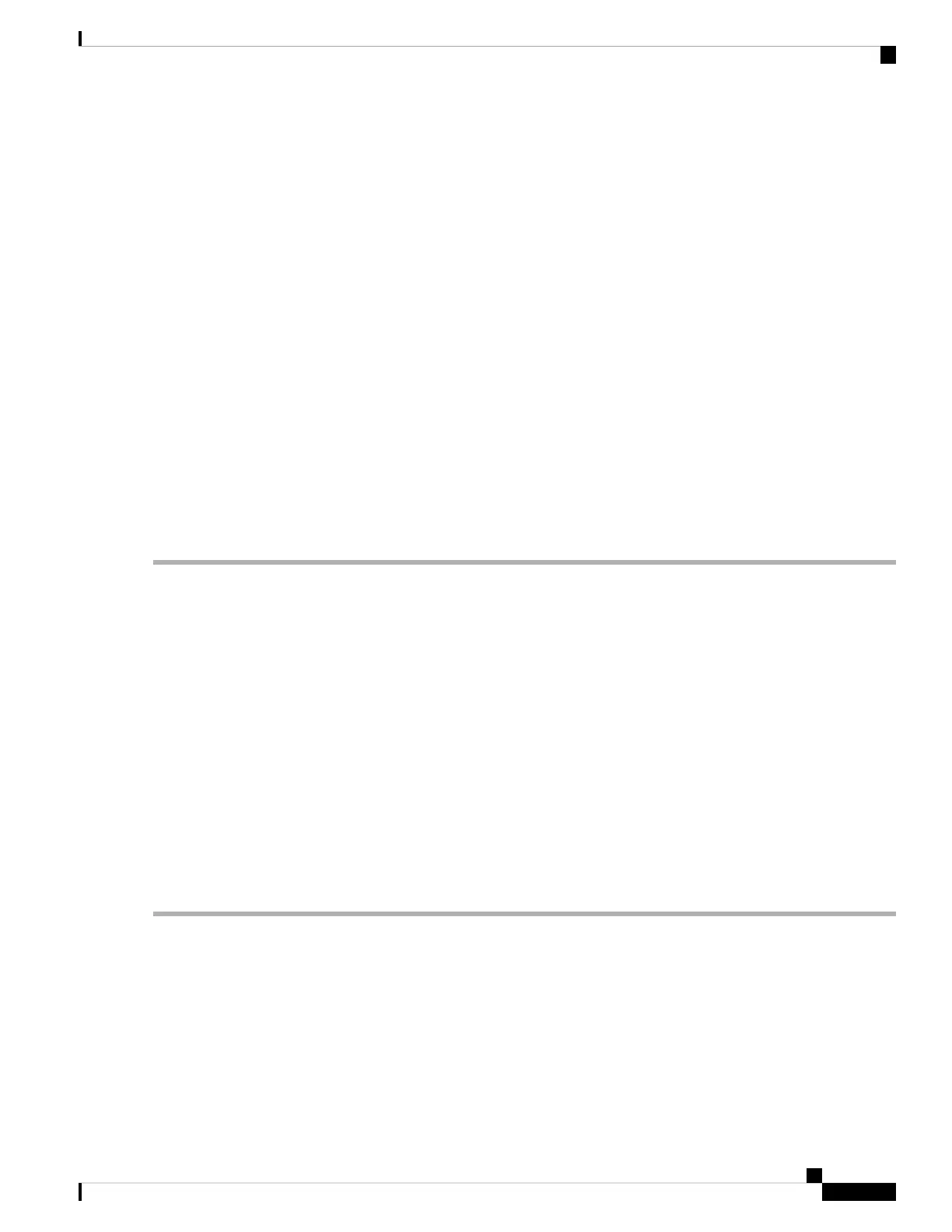Displaying the In-Order Delivery Status
Use the show in-order-guarantee command to display the present configuration status:
switch# show in-order-guarantee
global inorder delivery configuration:guaranteed
VSAN specific settings
vsan 1 inorder delivery:guaranteed
vsan 101 inorder delivery:not guaranteed
vsan 1000 inorder delivery:guaranteed
vsan 1001 inorder delivery:guaranteed
vsan 1682 inorder delivery:guaranteed
vsan 2001 inorder delivery:guaranteed
vsan 2009 inorder delivery:guaranteed
vsan 2456 inorder delivery:guaranteed
vsan 3277 inorder delivery:guaranteed
vsan 3451 inorder delivery:guaranteed
vsan 3452 inorder delivery:guaranteed
Configuring the Drop Latency Time
You can change the default latency time for a network, a specified VSAN in a network, or for the entire switch.
To configure the network and the switch drop latency time, follow these steps:
Step 1 switch# config terminal
switch(config)#
Enters configuration mode.
Step 2 switch(config)# fcdroplatency network 5000
Configures network drop latency time to be 5000 msec for the network. The valid range is 0 to 60000 msec. The default
is 2000 msec.
The network drop latency must be computed as the sum of all switch latencies of the longest path in the network.
Note
Step 3 switch(config)# fcdroplatency network 6000 vsan 3
Configures network drop latency time to be 6000 msec for VSAN 3.
Step 4 switch(config)# no fcdroplatency network 4500
Removes the current fcdroplatecy network configuration (4500) and reverts the switch to the factory defaults.
Displaying Latency Information
You can view the configured latency parameters using the show fcdroplatency command (see Displays
Administrative Distance, on page 200).
Cisco MDS 9000 Series Fabric Configuration Guide, Release 8.x
199
Configuring Fibre Channel Routing Services and Protocols
Displaying the In-Order Delivery Status
